


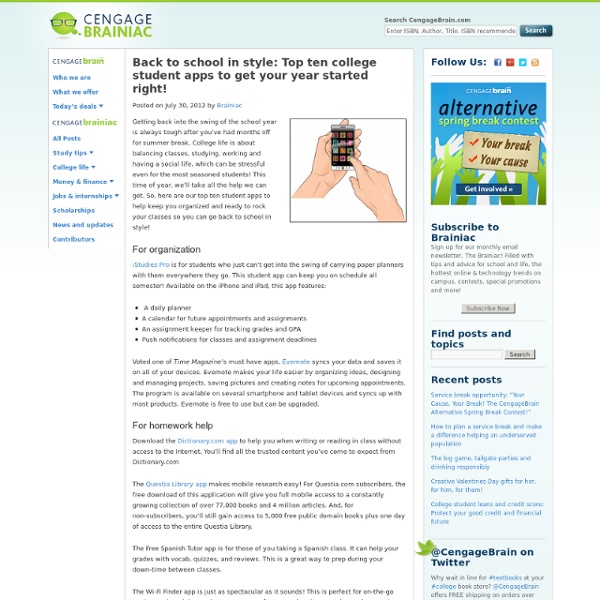
2014 Update: Apps We Use in Kindergarten RED Links- New Apps to the list Underlined Apps- What I consider MUST HAVE apps for Kindergarten! Storytelling/Creating: Lego Movie Maker, Aurasma, Venn Diagram, Write About This, Tell About This, Balloon Stickies, Audioboo, 30hands, Magnetic ABC, Hello Crayon, Pic Stitch, Pic Collage, PicPlayPost, Chatterpix Kids, Toontastic, Felt Board, Little Bird Tales, Educreations, Sock Puppets, StoryBuddy 2, Explain Everything, Doodlecast Pro, Book Creator, Strip Designer, Toontastic Jr, Draw and Tell HD, My Story, Puppet Pals, Kid in Story, Skitch, Popplet Creativity/Play: My PlayHome, Toca Tea Party, Robot Lab, Where’s My Water, Toca Kitchen, Sticker World, Little Things Books: I started using the iPad as a listening center, here are my all time favorite books… Apps for all areas: Teach Me K, Feed Me, Jumpstart Pre, Pirate Phd, Princess Phd, Teach Me 1st Grade Letter ID/Letter Sound: Letter ID/Phonics/Word Work/Writing: Science/Geography: Math Programing/Coding/ Art/Music: BONUS: iPad Management Resources:
1. Google Apps for Education - le nuove tecnologie nella didattica Google Apps for education è una suite gratuita di applicazioni per l'email e la collaborazione progettate specificamente per istituti scolastici e università. Con Google Apps for Education permetti a studenti, insegnanti e team di comunicare tra loro. Tutto viene automaticamente salvato nella cloud: il risultato è che email, documenti, calendari e siti sono accessibili e modificabili da quasi tutti i dispositivi mobili e i tablet. La facilità e la rapidità della collaborazione sono le caratteristiche che rendono unico Google Apps. Dedica meno tempo alla gestione dell'infrastruttura IT. 7 Creative Apps That Allow Students To Show What They Know 7 Creative Apps That Allow Students To Show What They Know by Tony Vincent, learninginhand.com While there are so many iPad apps that deliver content, one of the best uses for technology in education is to make something with what you’re learning. This might include producing a video, authoring a digital book, recording a puppet show, creating a college, narrating a slideshow, designing a comic book, or somehow making your own media and study aids. Yes, there are loads of drill and skill apps, digital books, and electronic response systems that can be very useful in classrooms. Albert Einstein’s said, “You do not really understand something unless you can explain it to your grandmother.” It’s powerful to process and prioritize what you’re learning and turn it into something to teach others. Videolicious The free version of Videolicious has a time limit of 60 seconds. Example Videolicious Videos: ThingLink Students can add tags to images using ThingLink. Examples ThingLink Images:
32 Great Educational Websites for Teachers April 29, 2017 Here is a handy infographic we have been working on for the last couple of days. We compiled 32 educational websites based on the Ultimate EdTech Chart we published a few months ago. We arranged these websites into 8 different categories and for each of these categories we came up with four websites that best represent the selected content area. The categories we have included are : websites for language arts teachers, websites for math teachers, websites for science teachers, websites for physics teachers, websites for history teachers, websites for social studies teachers, websites for arts teachers, and websites for music teachers. This visual is available for free download in PDF format.
15 More Apps To Create Books On The iPad Creating books on the iPad doesn’t seem like the first thing you might do with one of the popular little tablets, but it’s really quite capable of doing so provided you’re not trying to write the next great novel. We’ve written about 3 apps to reate books on the iPad in the past, but the following listly by Meg Wilson goes further, including 15 apps to do so. The artful collision of technology, learning, and literacy is an idea promoted in the Common Core Standards, which is likely your rule book if you teach K-12 in an American public school. This is a new age of literacy where students can read, research, write, publish, and socialize on the same device sitting right in their lap with a pinch-and-zoom elegance that somehow makes the whole process seem easier than it really is. And for those of you that rail against both Common Core and the iPad (but obviously not literacy), keep fighting the good fight. 15 Literacy Apps To Create Books On The iPad
The Best 8 Tools to Create Posters for your Classroom Today, we are sharing with you some great web tools that you can use to create your own posters and customize them the way you want. Check out the list below and share with us what you think of them. Enjoy 1- Poster My Wall This is one of the most popular web tools out there. 2- Befunky This is basically a photo editor that allows users to create posters. 3- Picassa This is a powerful free image hosting and editing tool. 4- Art Skills You can use the poster making wizard of Arts Skills to create engaging posters. 5- Muzy Thoughts This is a really cool web tool to use to create posters for your classroom. 6- Posterini This is an online web tool that lets you create posters with WYSIWYC interface. 7- Smore This is an ideal web tool for those interested in creating flyers. 8- Zeen Zeen is another great tool you should consider when thinking about creating engaging posters to use with your students.
WordPress Educator Review What's It Like? Wordpress is a blogging platform that can be used on smart devices. Students 13 and up can use Wordpress for the iOS or Android device to create and manage WordPress blogs. Once registered, they can post blog entries with text, photos, or video as well as manage their blog's templates and design, approve comments, and manage the blog. In addition, kids can use the Reader tab to read blogs they follow or search for blogs on subjects of interest. For teachers creating their own blogs for classroom use, the WordPress apps on iOS and Android devices simplify the setup process. Is It Good For Learning? Kids can learn to refine their writing by publishing it with WordPress and find out how to effectively use technology to communicate. Blogs do give kids an easy, fun way to publish their writing as well as get feedback. How Can Teachers Use It? If you're thinking about assigning student blogs, you'll want be judicious when using Wordpress.
PDF-szerkesztésben segít pedagógusoknak a PDFCandy – a PDF-mindenes! – Modern Iskola Sokat böngészem az internetet, így sok mindenbe véletlenül akadok bele. Ezt a weblapot viszont a fejlesztője, az IceCreamApps ajánlotta figyelmembe. Hasznossága egyértelmű, mivel igen sok műveletet lehet elvégezni vele: gyakorlatilag mindent, ami PDF-fel lehetséges. Még egy indok: a pedagógus portfólió írása közben szembesültem azzal, hogy a rendszer mindig mindent csak PDF-ként fogad el. A weblap maga: Alapvető kinézete: A honlapot látva én sem hittem, hogy mindez gördülékenyen és ingyen működik, de tényleg erről van szó! Elsőként a JPG-ből PDF-be konvertálást próbáltam ki. Itt a kiválasztás után egyből be lehet emelni a konvertálni kívánt képeket akár a szokásos megnyitással, akár a húzás-és-ejtés („Drag&Drop”) technikával. Utána kell megnyomni a „Convert 1 file(s)” gombot. Ennyi! A rendszer egyszerűségén felbuzdulva elkezdtem tesztelni a weblapot, de ezidáig nem tudtam „kiakasztani”, illetve hibára kényszeríteni. Jó alakítgatást mindenkinek! írta: TFeri
How To Create An App Library Apps and books are more similar than they might seem. They each diffuse content, provide access to expertise, and allow the cataloging and consolidation of knowledge into accessible forms for learners to study. And while there are important differences—apps can be constantly refreshed new information, while a book is what it is the moment it is published—there are some lessons to be learned with how we collect and categorize books. They’ve moved into the world of formal didactic intent, with examples from Khan Academy, Learnist, Study Egg, and even TED talks moving from interesting bits of stuff to cohesive and logical learning sequences. By adding questions, opportunities for students to revisit questions, social dynamics, and elements of progress tracking and gamification, the gap between a formal learning environment and an app is becoming increasingly narrow, thus the rise of mobile learning pushes and iPad popularity in the classroom. Starting Your Collection edshelf Collaboration
A tanár appserege | k.o.m.p.o.s.z.t Mutasd az okostelefonodon levő alkalmazásokat és megmondom, ki vagy! Kis túlzással ez a helyzet, hiszen a telefon vagy táblagép lényegét az appok (alkalmazások) adják. Mivel több szem többet lát, ezért megkérdeztem több szemet is arról, hogy pedagógusként milyen alkalmazásokat tartanak a telefonjukon (a táblagéppel ugyanez a helyzet). Nem is akármilyen szemeket, egyenesen sas- és sólyomszem-kategóriás embereket kérdeztem meg. Megesik, hogy egy pedagógus új okostelefont kap és felmerül benne, hogy miként népesítse be eszközét, melyek a legfontosabb alkalmazások. Mire van szükség egy tanári okostelefonon? Miként egy autóban is, bizonyos dolgok nélkülözhetetlenek, mások pedig opcionálisak. Egy pedagógus sz ámára mindenképp ajánlott egy-két felhőalapú tárolóhely, hogy bárhol hozzáférjünk fontos dolgainkhoz és ezzel egyúttal a pendrájvtól is elbúcsúzhatunk (úgyis elveszítjük, otthon hagyjuk, szétesik, kimegy a divatból stb.) Tetszett a bejegyzés? Tetszik Betöltés... Kapcsolódó bejegyzések
55 Best Free Apps Finding apps isn’t difficult. Finding education apps is only a bit more challenging. Finding free education apps is also possible. Finding free education apps worth downloading is a different story entirely. The following is our list for the 55 best apps for learning we can find. Some are formal learning–math drilling and phonics, for example–while others are RSS readers, social media platforms, and the like. A few notes: 1. 2. 3. 4. 5. The 55 Best Free Education Apps For iPad 1. Developer Description: View 360-degree panoramas of places around the globe with Street View; View high resolution satellite imagery of locations around the world. 2. Developer Description: “…explore more than 750 Science, Math, Social Studies, English, Engineering & Tech, Arts & Music, and Health subjects right on their mobile devices. 3. Developer Description: “This app is a fun way for parents, teachers, librarians, and readers to get more information about top rated books at the fifth and sixth grade level.