


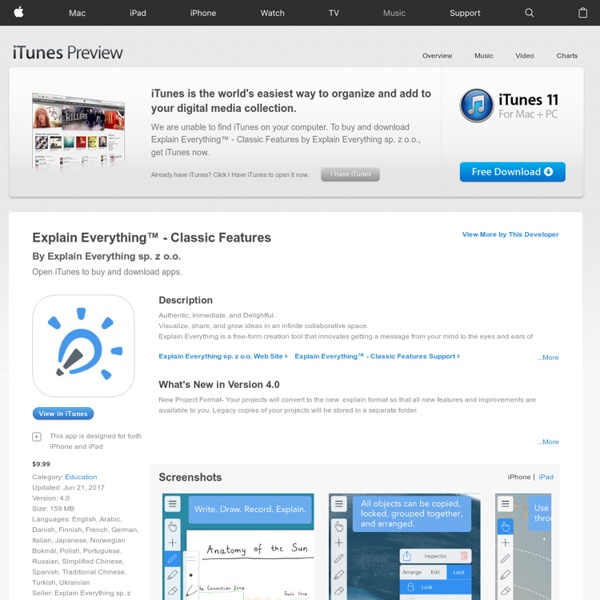
Ways to Evaluate Educational Apps I am conducting a series of workshops in Florida and was asked to share a rubric to help teachers evaluate educational apps as part of the workshop. In 2010 Harry Walker developed a rubric, and I used his rubric (with some modifications by Kathy Schrock) as the basis for mine. (Read Harry Walker's paper Evaluating the Effectiveness of Apps for Mobile Devices.) I kept in mind that some apps are used to practice a discrete skill or present information just one time. Others are creative apps that a learner may use again and again, so it's a challenge to craft a rubric that can be used for a wide span of purposes. I tried to make my rubric work for the broadest range of apps, from drill and practice to creative endeavors, while stressing the purpose for using the app. My rubric also emphasizes the ability to customize content or settings and how the app encourages the use of higher order thinking skills. Here's what I chose to spotlight in my rubric: Relevance Customization Feedback Engagement
Tools 4 Students Pages for iPhone 3GS, iPhone 4, iPhone 4S, iPhone 5, iPod touch (3rd generation), iPod touch (4th generation), iPod touch (5th generation) and iPad on the iTunes App Store Factor Samurai for iPhone, iPod touch, and iPad on the iTunes App Store Procedia - Social and Behavioral Sciences - Differences between m-learning (mobile learning) and e-learning, basic terminology and usage of m-learning in education Volume 15, 2011, Pages 1925–1930 3rd World Conference on Educational Sciences - 2011 Abstract The need for usage of technologies which removes the boundaries of time and location increases day by day today when information and accession to information gains importance. Effect of mobile learning to education is an issue to be researched in order to provide lifelong learning. The fact that mobile devices are small and they have got with a lot of features despite their size increases interest for them. Keywords Mobile learning; m-learning; e-learning; mobile technology; distant education; mobile devices References
Models of Mobile Learning In incorporating mobile learning into everyday teaching and learning, one first must think of a workable model to frame the discussion and the implementation. Here are four resources that provide models and/or ideas for models of mobile learning. 1) Models of Mobile Learning – Mobl21: A Web model vs App model vs. Cellular model discussion 2) 7 Learning Models of Mobile Learning – Mobl21: a look at 7 different ways mobile devices can be incorporated into everyday teaching and learning 3) A Proposed Theoretical Model for M-Learning Adoption in Developing Countries - An 11 page article for the University of South Africa. 4) Towards a Theory of Mobile Learning – A nine page paper (PDF) from the University of Birmingham looking at the design of mobile learning systems. Like this: Like Loading...