


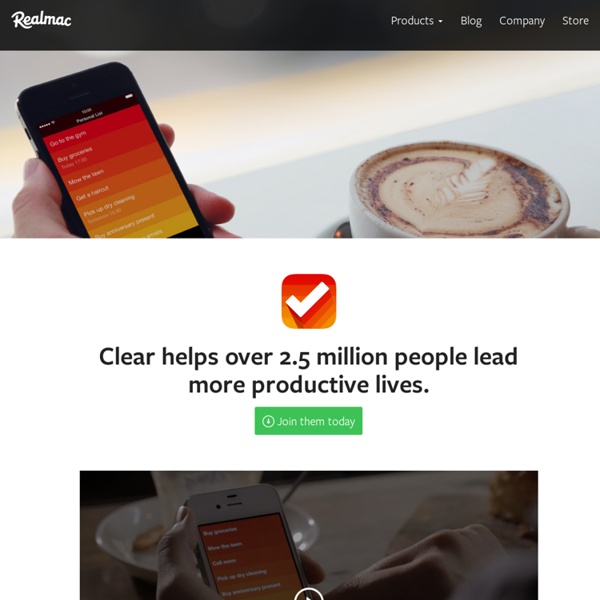
5 Stylish iPhone Alarm Clock Apps to Wake You Up On Time Although the iPhone's alarm clock is functional, it has limited features. If you use your phone to wake up in the morning instead of a standalone device, then you'll want to get the most out of it. There are a large number of alarm clock apps available in the App Store, but, almost unbelievably, not all of them work, and some of them are downright duds. We've tried and tested five great alarm clocks apps for the iPhone and iPod touch that can't make getting out of bed any easier, but at least you'll be woken (fingers crossed) in a way of your own choosing. 1. Radio Alarm may be at the higher end of the pricing scale, but it's a good looking creation that packs in a lot of functionality — you really do get what you pay for (and then some!) As far as looks go, you've got a great retro design with a flip calendar, analogue clock and two "dials," one for volume, which can be controlled in-app and — essential for a bedside alarm clock — a brightness control. Developer: EnSight MediaCost: $1.99
Due 10 Fun Doodling Apps to Unleash Your Creativity Everybody needs a good doodle now and then. Maybe your hands get restless while you're talking on the phone. Maybe you're stuck in a boring meeting. Besides, the worst part of art class was cleaning up the mess afterward. Pen and paper may be on a fast track to obsolescence, but the doodle will live on forever. Which are your favorites? More Design Resources from Mashable: - 6 Free Sites for Creating Your Own Comics- 10 Captivating Time-Lapse Design Videos- 10 Stories Beautifully Told with Animated Typography [VIDEOS]- 8 Photoshop Tutorials for Retouching Your Profile Pic
Catch Catch is a free app designed to make sure you never miss an idea. Capture thoughts, photos and discoveries across all your devices and when you're ready, turn your ideas into action using simple, mobile collaboration. Never Miss an Idea Capture ideas instantly with the Catch capture wheel Create voice, photo, and text notes, online AND offline Share checklists to collaborate on to do lists Set reminders so you never miss something important Use email to send web content to note@catch.com Find and Save All Your Discoveries Collect your ideas into personal spaces as they develop Use #tags to label and find your notes easily Automatically backup notes for free with secure sync to Catch.com Passcode protect your notes with a 4-digit PIN Use browser extensions to save URLs and web discoveries Take Action and Collaborate Videos Catch.com Co-founder Steve Brown discusses Catch at CES 2012 Catch's Pierre demos Catch at MWC 2012 iPad365: Catch Notes productivity app of the day Start using Catch ® today.
Applications iPhone : le guide des meilleures applications sur Appstore Lancé à l’été 2008, l’Appstore permet de télécharger des applications iPhone. Gratuites ou payantes, ces applications pour téléphone mobile iPhone sont regroupées dans des thématiques distinctes : photo, productivité, jeux, musique, météo, divertissement, réseaux sociaux, sports, utilitaires, voyages… Il y en a pour tous les goûts, et les prix s’échelonnent de 0 à 7,99 euros en fonction des logiciels. La plupart du temps, une application iPhone payante s’achète entre 0,79 € et 2,99 € mais dans de très rares cas, le prix peut dépasser la dizaine d’euros. Toutes les applications iPhone sont compatibles avec l’iPhone EDGE et l’iPhone 3G. Parfois, des données GPS sont nécessaires et dans ce cas seul l’iPhone 3G peut faire fonctionner correctement l’application iPhone ainsi téléchargée. Voici mon guide des applications iphone à télécharger sur Appstore Cet article est mis à jour régulièrement : la dernière mise à jour date du 30 mai 2010. Musique Une application inutile donc indispensable. Jeux
miCal 30 applications gratuites pour votre iPhone ou votre iPod Touch Voici une petite sélection de 30 applications gratuites pour votre iPhone. Chacune d'entre-elles a été sélectionnée en raison de son utilité et de son originalité. Sommaire Comment télécharger des applications pour l'iPhone ou l'iPod Touch ? Comment créer un compte iTunes sans donner son numéro de carte bleue ? La liste des applications gratuites 1. 2. 3. Comment Jailbreaker un iPhone en version 4.0 Comment Jailbreaker un iPhone en version 2.2 Pour télécharger des applications, il existe deux méthodes : 1- en utilisant iTunes. A noter que la recherche avancée propose également une option qui permet de ne filtrer que les applications gratuites. 2- la seconde méthode, beaucoup plus simple, consiste à utiliser directement l'application iTunes disponible par défaut sur l'iPhone et d'utiliser le moteur de recherche intégré. 1/ ouvrez iTunes 2/ sélectionnez une application gratuite (cf. description ci-dessus) 3/ une pop-up va alors vous proposer de créer un nouveau compte : elle est semblable à Paint.
Solvetica VoiceBand – J’fais du bruit avec ma bouche VoiceBand – J’fais du bruit avec ma bouche Génial cette application iPhone baptise Voice Band qui permet en live de transformer sa voix en musique et de sampler tout ça ! C'est bien rock en tout cas ! VoiceBand est dispo sur l'AppStore [photo] Vous avez aimé cet article ? Task I TUAW Review Task ($0.99) from Nuage touch is an amazing to-do app. It's basically Clear on steroids. There's just one problem: it's not by Realmac Software, the people who invested so much time and energy creating a stripped-down, gesture-based interface. Listen folks, it's one thing when Apple Sherlocks you. It's another when a competitor basically muscles in, takes everything that defines you as unique and special and uses that as a jumping off point. Sure, they're validating you. Task has some awfully cool stuff in it. We at TUAW support innovation. If we approve of Task then we're basically saying: "We want you to innovate but prepare to get cut in an alley by thugs who don't respect your time, talent, or effort." Buy Clear. Product Video Smackdown Realmac responds We reached out to Realmac for comment. We're flattered (shall we say) to see that so much effort has been made to recreate some of the interactions and GUI in Clear.