


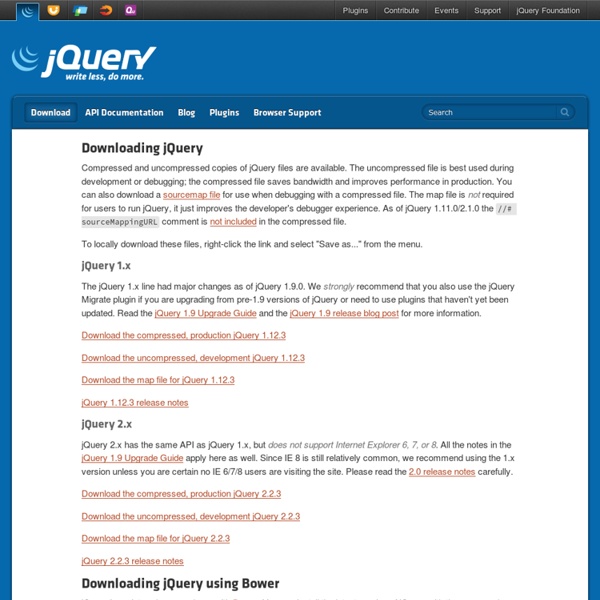
Experimenting with Swiss Style in CSS Last week I started playing in CSS for my new personal site. I decided to skip the Photoshop/Fireworks/Illustrator part and go from sketches to HTML/CSS. This process helps me to improve my coding skills, especially for rapid prototyping. The first experiment I decided to create was a simple page with just text and texts rotated 45 degrees, heavily inspired in the Swiss Graphic Design Style. For this post I want to show you a little bit of the creative process behind this experiment. Also feel free to give feedback or suggestions on how to improve the code. Step 1 To start, let me show you the basic HTML file. Step 2 Now let's focus on the part of the text that rotates. Step 3 First thing to do is to adjust the font sizes using CSS Step 4 To rotate the text we will use CSS transformation (transform:rotate(deg)). Step 5 Now just rotate the container DIV with the texts. Conclusion Here's the final CSS I had when I finished this experiment.
Lois Jeans | Spring Summer 2013 LOIS is more alive than ever, “more LOIS than ever”. Since last December we have thrown ourselves on the road and probably one day you will see the LOIS BUS in your hometown, as it is already rolling along all the corners of Spain coinciding with the holidays and most important events of each region. Our aim is to be present at any happening, event, concert, etc. that is a meeting point for young people who are interested in being open to any social or cultural manifestation taking place in our country, as LOIS has been there since1962 and still stays there, stronger than ever. We’ll visit Colleges, Discos, etc., and the LOIS BUS shall be, during its journey, the meeting point for the fans of the brand, where we’ll give away gifts and merchandising bearing the mythical Bull logo, all the year 2010 long. LOIS is still a brand that endures over crises, avatars and ephemeral fads. If you want to know more about us, you don’t need to go out and seek us, we’ll look for you instead!!!
Tags y atributos HTML Bypass main content Este tutorial está pensado para presentar las bases del código HTML a usuarios que nunca han escrito un sitio web manualmente. Escribir código HTML code es básicamente escribir tags, atributos y contenido. Puedes encontrar muchos tags, atributos y código JavaScript en este tutorial pero ninguno de ellos es apropiadamente descripto. Elementos y tags HTML está compuesto por un conjunto de elementos que son la base de su estructura. Los elementos están compuestos por dos tags: tag de apertura y tag de cierre (a excepción de los elementos vacíos donde el tag de cierre es omitido). Código <strong>Texto con énfasis fuerte</strong> Vista Texto con énfasis fuerte Nota cómo el tag de apertura está compuesto por el nombre del elemento encerrado por los símbolos "<" y ">". <nombretag atributo1="val1" atributo2="val2" ... evento1="funcion1" evento2="funcion2" ... Atributos Como vimos en el ejemplo genérico cada atributo debe tener un valor y ha de ser definido en el tag de apertura.
Thimble, la herramienta de Mozilla que facilita el diseño de páginas web Utilidades Thimble, la herramienta de Mozilla que facilita el diseño de páginas web Mozilla Thimble es la nueva herramienta a su suite Webmaker. Se trata de un editor visual HTML con un tutorial integrado. La ventaja está en que permite al usuario –en especial a aquellos que carecen de nociones de programación–, crear y visualizar en tiempo real el diseño del sitio web que lleva a cabo. Para ello utiliza una interfaz que coloca un editor a la izquierda y una ventana de previsualización a la derecha. Además, si el usuario comente un error de programación, la aplicación alerta del mismo y ofrece una explicación sencilla para quienes no tienen conocimientos de html. Con el diseño ya finalizado, tan sólo hay que hacer clic y se publica el resultado. Además del lanzamiento de Thimble, Mozilla ha mejorado el diseño de su sitio Webmaker.org. Un camino sencillo para quien quiera afinar sus habilidades web. _____ +info: thimble.webmaker.org
Web Creme | Web design inspiration Create a Simple jQuery Image Lightbox Gallery When building your own WordPress theme, there are a number of items to consider. One such page element is a dynamic image gallery, either using a lightbox or some type of sliding panel. Both of these user interfaces mesh nicely into the content of an article. Since they can both work on typical websites it is nice to have the code ready for use in any other blog theme. For this tutorial I want to focus on using the lightbox effect with a plugin called jQuery lightBox. Live Demo – Download Source Code Getting Started The first step is to download a copy of the main source code from the plugin homepage. For this example I downloaded a local copy of the most recent version of jQuery. The syntax is pretty straightforward and I have copied over a sample below. The alt text attached onto each image will only display when the thumbnail hasn’t loaded yet. Customizing the CSS Inside the file jquery.lightbox-0.5.css we can find a number of important selectors for the lightbox interface.
25 New Minimalist Web Designs with Big Background Photos Making an immediate impact on visitors is a goal during the design process of many websites. One approach to making that impact in a visual way is to use a large, full screen background photo. As you will see in this showcase, there are many websites that are able to use big background photos effectively. The photo could be static, or it could be a full screen slider that rotates several different images/photos as the background. From the sites being showcased here, you’ll see that all different types of photographs and subjects can be used, and websites in just about any industry can take this approach. Looking for hosting?
Pidoco, la herramienta para diseñar interfaces y comprobar que sean funcionales Utilidades Pidoco, la herramienta para diseñar interfaces y comprobar que sean funcionales Pidoco es una herramienta que permite hacer prototipos de aplicaciones webs y dispositivos móviles, comprobar el funcionamiento de su interfaz y realizar pruebas de usabilidad online. Algo muy interesante, ya que te permite revisar y corregir errores sin tener que hacer el kamikaze y saltar al vacío sin red. Los aspectos positivos de este software son varios. Con el prototipo ya creado, lo interesante es testarlo con otros usuarios.
WordPress Custom Post Type Guías y recursos I only recently discovered the power of WordPress custom post types and found some really useful resources while I was learning the basics of how they work. If you’re looking to learn all about the potential of custom post types yourself, this post rounds up the best tutorials, guides, generators and plugins to give you a head start and to make sense of what can initially appear to be a complicated subject. The WordPress Codex is always a good place to start when learning anything about WordPress, but it can be a little technical and difficult to understand if you aren’t one of those coding brainiacs. The Complete Guide To Custom Post Types This thorough guide to Custom Post Types on Smashing Magazine provides an in depth explanation of what custom post types actually are and the various settings and configurations that come with them. Create a WordPress custom post type Custom post types in WordPress A Guide to WordPress Custom Post Types: Creation, Display and Meta Boxes
The 90 best Tumblr blogs for designers | Design Whether you're a creative director on the hunt for new talent, or a dev looking for some web design inspiration, Tumblr is full of inspirational work. The micro blogging service and social network makes it mega-easy for anyone wanting to know how to start a blog. Tumblr blogs can be set up in a matter of minutes and having a Tumblr account also enables you to 'follow' other people via their Tumblr blogs. It's this ease of use, and social appeal, that's seen Tumblr serve more than 45 million sites. With that in mind, we've done all the hard work for you, and brought you the best Tumblr blogs for designers, covering graphic design, photography, illustration, typography and more. Inspiration 01. It's difficult to categorise Richard Turley's blog – so we're not even going try: we'll put it first in this list, in its own category. Design curation 02. 03. 04. A creative practice working in the grey area of design, art direction and illustration, Adult Art Club is run by Jonny Costello. 05. 06.
Saya WP Theme Saya is a responsive, easy to use WordPress theme designed for your corporate and creative business. Showcase your portfolio in a beautiful way! See the theme in action: - - - - Here is a comprehensive userguide: Saya is a WordPress theme custom built for resource sharing and portfolio websites. If you want a website like or Saya is the theme for you. Saya comes with a fully loaded theme options panel. Control and configure the general setup of your theme. - Custom logo upload - Custom favicon upload - Custom CSS - Social media links - Seamless AddThis and Google Analytics integration - Custom colors for post categories - Widget ready Saya comes with 2 predefined widget areas: - Page Sidebar: displayed to the right on all pages - Post Page Sidebar: displayed to the right on all post pages
Sitios web multi-idioma en WordPress - SocialMedia Cuando desarrollamos sitios web basados en WordPress que tienen varios idiomas, los comúnmente denominados sitios multi-idioma, puede darse el caso que no sepamos cómo debemos hacer un tratamiento óptimo para ésta “problemática” de gestionar los idiomas de mi sitio y las traducciones. Pongo problemática entre comillas porque no es un problema como tal, sino una funcionalidad más de nuestro sitio web. Ésta es una pregunta o cuestión que me suelen preguntar bastantes veces en los cursos sobre WordPress que imparto y también en #kontsultaMU. Para empezar, dejar claro, que una cosa es traducir mi sitio web y otra diferente es internacionalizar mi sitio web. Internacionalizar es, a grosso modo, posicionar mi página en diferentes mercados o países y para ello hay otras estrategias. Mi compañera @elitxuon, experta en internacionalización web, seguro que lo explica mil veces mejor y podéis preguntarle a ella. Utilizar un plugin para la gestión de los idiomas de mi sitio.