


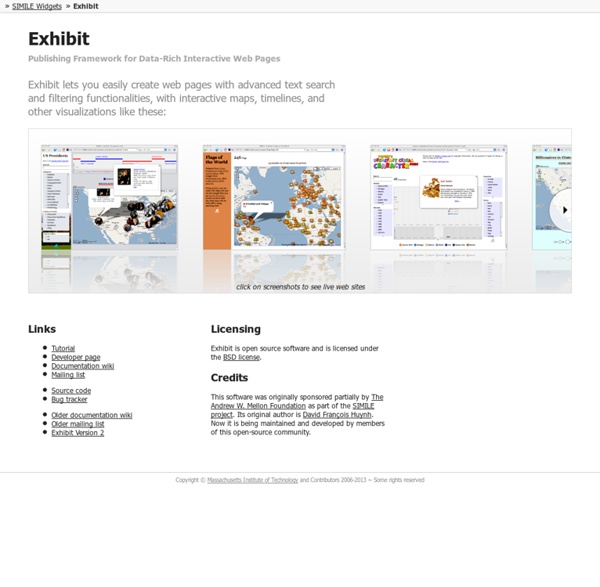
Protovis Protovis composes custom views of data with simple marks such as bars and dots. Unlike low-level graphics libraries that quickly become tedious for visualization, Protovis defines marks through dynamic properties that encode data, allowing inheritance, scales and layouts to simplify construction. Protovis is free and open-source, provided under the BSD License. It uses JavaScript and SVG for web-native visualizations; no plugin required (though you will need a modern web browser)! Protovis is no longer under active development.The final release of Protovis was v3.3.1 (4.7 MB). This project was led by Mike Bostock and Jeff Heer of the Stanford Visualization Group, with significant help from Vadim Ogievetsky. Updates June 28, 2011 - Protovis is no longer under active development. September 17, 2010 - Release 3.3 is available on GitHub. May 28, 2010 - ZOMG! October 1, 2009 - Release 3.1 is available, including minor bug fixes. April 9, 2009 - First release on Google Code. Getting Started
Update to jQuery Visualize: Accessible Charts with HTML5 from Designing with Progressive Enhancement Posted by Maggie on 03/12/2010 A while ago, we came up with a technique for creating accessible charts and graphs that uses JavaScript to scrape data from an HTML table and generate bar, line, area, and pie chart visualizations using the HTML5 canvas element. This technique provides a simple way to generate charts, but more importantly, because it bases the chart on data already in the page in an HTML table element, it is accessible to people who browse the web with a screen reader or other assistive technology, or with browsers that don't fully support JavaScript or HTML5 Canvas. We packaged it as a downloadable jQuery plugin called Visualize. We've updated the Visualize plugin — adding ARIA attributes to clarify the chart's role to screen reader users, so they're better informed about which elements contain useful data; and providing two style variations to demonstrate how you can use CSS to customize the charts' appearance. How the Visualize plugin works ARIA support now included
Gapminder Anzo views Web Dashboards That Do Much More Looking to do some serious analysis of data scattered across Excel spreadsheets? Anzo web dashboards give you everything you'd expect from a state-of-the-art business reporting tool, and much more. Like most reporting tools, Anzo lets non-technical users create new tables, charts, and drill-downs in minutes. You can also choose from eight different types of filters to quickly narrow down your data to what's most relevant to you. Unlike other tools, Anzo dashboards are designed primarily for ease of use. Also unlike other tools, Anzo dashboards are not only for reporting. Next Steps Watch the video to see Anzo web dashboards in action!
jqPlot Charts and Graphs for jQuery 38 visualization api Our API directory now includes 38 visualization APIs. The newest is the Voicebox API. The most popular, in terms of mashups, is the Google Visualization API. We list 26 Google Visualization mashups. Below you’ll find some more stats from the directory, including the entire list of visualization APIs. In terms of the technical details, REST and XML lead the way. The most common tags within real estate are 10 science visualization APIs, 9 charts visualization APIs and 8 data visualization APIs. On the mashup side, we list 304 visualization mashups. For reference, here is a list of all 38 visualization APIs. BiologicalNetworks API: Biological pathways analysis and visualization service Center for Biological Sequence Analysis API: Biological sequence and molecule analysis services ColoRotate API: Integrate 3D colors to your website or blog COLOURlovers API: Named colors and color palette services DataFed WCS API: Air quality data visualization service Google Chart API: Chart creation service
Track-n-Graph Interactive mapping software | InstantAtlas Zim : Free Desktop Wiki: WYSISYG Editing Verifiable JpGraph - Most powerful PHP-driven charts Stakeholder Analysis example This guide is continued from stakeholder analysis - power interest matrix. To see how these powerful stakeholder analysis techniques work in practice let’s look at an example based on a Customer Relationship Management (CRM) software implementation project. The software was procured from a 3rd party supplier, but to help illustrate the analysis method I haven’t included all of the project stakeholders and I have focussed on the stakeholders in the organisation that bought the software. The following stakeholders were identified during stage 1 Stakeholder Definition and their interest areas added to a stakeholder interest map. Chief Information Officer(CIO)Change ManagerProject ManagerDevelopersOutsourced call-centre managersFinanceLegalNetworking & securityWeb standardsTraining ManagerLegacy systems ownersOutsourced call-centre staffTestersCustomers The CIO is sponsoring the project and identified the need for CRM software. The software will be implemented in an outsourced call centre. .