


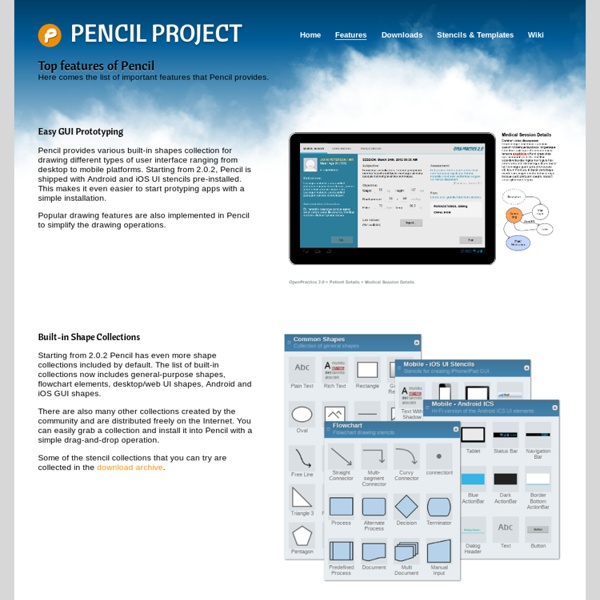
Creating ExcelSheet with pre populated dropdown list using C# and OpenXML. - CodeProject Download CreateDropDownInExcel.zip - 19.3 MB Introduction Working with excel through code, we can come up with scenerio where our requirement is to create such excel sheet of data which containing a dropdown list too in that sheet. In Excel term we call it data validation. In this artical we will see how to create a excel sheet and that excel sheet containing dropdown list on any particular cell which we want according to our need with the help of OpenXML. Using the code We will create a console application to demonstrate this example. Steps 1. 2. 3. Now add a class DataInSheet.cs . You can create data according to your choice. Create another class with name ExcelOperations.cs . Above is the code to create excel file with two sheets in it. Hide Copy Code var filepath = @"D:\Projects\Testing.xlsx"; This is the path where your excel file will be created in your machine. SpreadsheetDocument myWorkbook = SpreadsheetDocument.Create(filepath, SpreadsheetDocumentType.Workbook); Points of Interest
Lorem Ipsum - All the facts - Lipsum generator Google Analytics Can Show You Screen Resolution ≠ Browser Window It was five years ago when I wrote Screen Resolution ≠ Browser Window. The idea was that, at the time, there was a lot of talk about monitor size in relation to how we design websites. JavaScript is happy to tell the dimensions of a monitor: screen.width. But how useful is that? Isn't it more useful to know how big the actual browser window is? Of course, it is. The fact that we can and do practice responsive design means that we have all but stopped worrying about what an "average" size browser is. Back in 2011, to gather that original data, I wrote some JavaScript to measure both the screen size and the browser window size and save them both to a database as one record. That's still 39% of sessions where the browser window is smaller, though, which is interesting. The data is easier to get today Assuming you're using Google Analytics, anyway. Make a Custom Report with Browser Size Add a Secondary dimension: Screen Resolution Now you can look at both numbers together:
20 Steps to Better Wireframing Possibly the biggest mistake in any development project is failure to plan. Recently, the owner of a prospective start-up told me that planning was unnecessary and a good developer could just start coding. This, I promise you, will end in tears. Wireframing is one of the first steps in your planning process and arguably it’s one of the most important ones. 1) Be Clear About Your Objective As a developer I can understand the temptation to jump in and start coding. A wireframe will help you identify many of these issues in a way that is time and cost effective. The process also helps to create a better understanding of the application. The final output will be a blueprint from which designers, developers, architects and project managers will work and makes sure everyone is in sync. 2) Make it Functional, Not Pretty There are variations in how wireframes are presented and this is reflected in the various tools available. 4) Decide Who’s in Charge? design
Building a Simple App Using Ionic, an Advanced Mobile App Framework Since the inception of Hybrid Mobile technologies, the number of web developers turning to mobile development has increased tremendously. Hybrid mobile technologies empower a web developer to develop mobile applications which run on multiple mobile platforms. All without learning native platform languages and utilizing existing skills. Hybrid Mobile technologies have evolved a lot and many different platforms exist, such as PhoneGap and Titanium. A new Hybrid Mobile development platform to consider is Ionic. Ionic is an advanced HTML5 Hybrid Mobile App Framework. Ionic apps are based on Cordova, so Cordova utilities can be used to build, deploy and test apps. Installation To get started with Ionic, first make sure you have Node.js installed. Next, depending on the app platform for which you plan to develop, install the required Android or IOS platform dependencies. Next, install the latest Cordova and Ionic command line tool as shown below: npm install -g cordova ionic Getting Started <!
Granular : utilisez la puissance de WPF dans votre navigateur avec cette r impl mentation compil e en JavaScript Granular : utilisez la puissance de WPF dans votre navigateuravec cette réimplémentation compilée en JavaScript Granular est une réimplémentation de WPF, Windows Presentation Foundation. Ce dernier fournit aux développeurs un modèle de programmation unifié pour la construction moderne d'applications bureautiques sur Windows. Granular est compilé en JavaScript, ce qui permet aux applications WPF de fonctionner dans le navigateur en utilisant le compilateur JavaScript Saltarelle C#). Mais pourquoi faire cela ? WPF peut être considéré comme une définition, pas uniquement comme une implémentation. Sur le site de présentation, l'auteur donne pour exemple un projet réalisé en WPF et le même projet réalisé avec Granular. Le rendu est donc le plus similaire possible. Le principal avantage de cette approche est que le développement et les tests sont effectués uniquement dans Visual Studio, loin de n'importe quel navigateur ou débogueur JavaScript. Voici quelques caractéristiques : Démonstration.
Build cross-platform apps with Visual Studio Tools for Apache Cordova You can build cross-platform apps for iOS, Android, and Windows devices by using Visual Studio Tools for Apache Cordova. The easy-to-use installer identifies the right versions of the required SDKs, tools, and libraries that you need to build Apache Cordova apps. Use the Visual Studio debugger to attach to iOS, Android, and Windows apps, hit breakpoints, and inspect code using the console and DOM Explorer. Apache Cordova enables cross-platform development standard web technologies such as HTML, CSS, and JavaScript. You can build apps using the tools for these devices and platforms: Android 2.3.3 and later (4.4 provides the best developer experience) iOS 6, 7, and 8 Windows 8 and 8.1 Windows Phone 8 and 8.1 Some tasks are common to most Cordova apps. To create a new project Open Visual Studio. The new Cordova project includes four top-level folders: In addition to CSS and JavaScript files, the new project also includes several more files: To build and run the default "Hello" app
atom-material-ui A dynamic UI theme for Atom that (kinda) follows Google's Material Design Guidelines. Best with Atom Material Syntax. (Mostly) works with other dark syntax themes as it uses syntax colors for the UI. Light themes work too, but might not look as nice. Inspired by Mattia Astorino's SublimeText theme. Installation Fire up a console and type: $ apm install atom-material-ui atom-material-syntax atom-material-syntax-light Or, inside Atom's settings select Install and then search for this package. Configuration Atom Material UI supports different accent colors. You'll find the color dropdown there. Screenshot Here's the obligatory screenshot. Animated tabs! Light syntax theme variant Extra You can download the redesigned icon from dropbox.
Learn Docker by building a Microservice If you are looking to get your hands dirty and learn all about Docker, then look no further! In this article I'm going to show you how Docker works, what all the fuss is about, and how Docker can help with a basic development task - building a microservice. We'll use a simple Node.js service with a MySQL backend as an example, going from code running locally to containers running a microservice and database. What is Docker? At its heart, Docker is software which lets you create an image (which is a lot like a template for a virtual machine) and then run instances of that image in a container. Docker maintain a vast repository of images, called the Docker Hub which you can use as starting points or as free storage for your own images. We're going to build images, create containers from images and more in this article. Install Docker To follow along and use this article, you'll need Docker. Check the installation guide for your platform, docs.docker.com/engine/installation. Try It Out The Brief #!
Accents et caractères spéciaux en HTML : comment les écrire Comment écrire é, è ou encore à en langage HTML ? Comment afficher les apostrophes, les guillemets ou les chevrons ouvrants et fermants ? Réponse en 2 tableaux. Le standard HTML respecte le codage des caractères ASCII 7 bits, c'est-à-dire qu'il n'utilise pas les caractères accentués. Il y a donc un code HTML pour écrire chaque lettre avec accent. Les voici : Pas besoin non plus d'être un cador du développement web pour savoir que certains caractères comme "<" et ">" ont un sens différent en français et en code HTML.
A Better Way to Learn AngularJS | Thinkster Note: Looking to learn Angular 2? Take the "A Better Way to Learn Angular 2" tutorial Congratulations on taking the plunge! This AngularJS course is built with the intent of exposing you to the best available resources on each Angular topic. Our desire is to present these topics richly, and from a variety of vantage points, in order to afford you a more complete perspective on them. The learning curve of AngularJS can be described as a hockey stick. With AngularJS, the "Ready, Fire, Aim" learning methodology of duct taping together a handful of tutorials and a cursory glance through the documentation will lead to confusion and frustration. Prerequisites Resources Since AngularJS is still in its infancy relative to other JavaScript frameworks, the number of encyclopaedic resources on it is still insufficient. AngularJS is not a library. Rather, it is a JavaScript framework that embraces extending HTML into a more expressive and readable format. Use checkboxes to save your progress Binding
mattkrick/meatier SQL to MongoDB Mapping Chart In addition to the charts that follow, you might want to consider the Frequently Asked Questions section for a selection of common questions about MongoDB. The following table presents the various SQL statements and the corresponding MongoDB statements. The examples in the table assume the following conditions: Create and Alter The following table presents the various SQL statements related to table-level actions and the corresponding MongoDB statements. For more information, see db.collection.insert(), db.createCollection(), db.collection.update(), $set, $unset, db.collection.ensureIndex(), indexes, db.collection.drop(), and Data Modeling Concepts. Insert The following table presents the various SQL statements related to inserting records into tables and the corresponding MongoDB statements. For more information, see db.collection.insert(). Select The following table presents the various SQL statements related to reading records from tables and the corresponding MongoDB statements.