


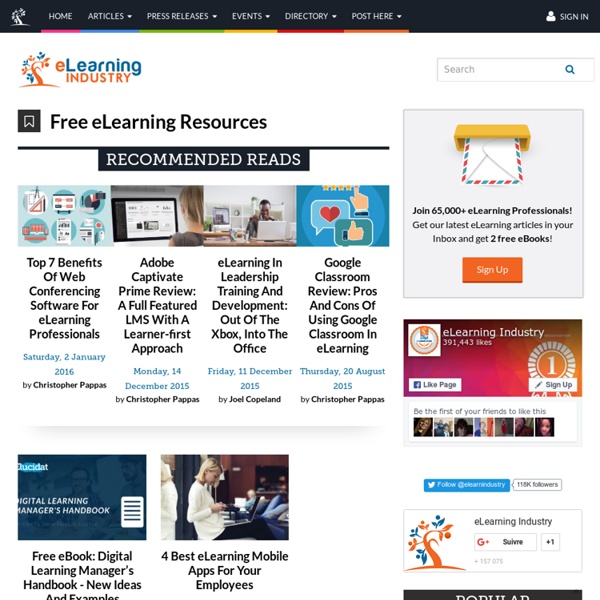
online learning insights Technology - Gamification: Is it game over? Taking the rules of video games and applying them to everyday life was billed as the next big thing, something that would transform everything from dull office work to how we exercise. But can it really work? Brushed your teeth this morning? If this all sounds like an Orwellian nightmare, think again. Gamification is a buzz word used to describe systems that take elements of everyday games like chess and Donkey Kong and applies them to everyday life. But if you think it is just tech-savvy teens hoping for a cheap latte that are in on the game, think again. But now there seems to be a growing backlash. Power up The ideas that underpin gamification stretch as far back as 1937, when American psychologist BF Skinner proposed a system he called operant conditioning. But on their own, these ideas were not enough. The other trend that allowed gamification to grab the limelight was so-called big data. This kind of example is well known to Paharia. Mysterious medium Rewards scheme
Edutech for Teachers Prezi For The Win? Ten Top Tips To Make a Good One Update, May 2013: I’ve re-updated a newer guide to Prezi, actually in Prezi itself: See also: 6 useful things Prezi can which even experienced users miss The ten tips of the title are near the top of this post – it’s quite long, so don’t worry about reading the examples bit if you just want the nuts and bolts. [Update: I've also created a slide-deck which acts as a simpler version of this post - you can read and view it here. I’ve created or had a hand in creating three Prezis that have made it into the public arena (plus some previous attempts that I’ve deleted). Incidentally, if this top 10 tips had to be just a top 1, it would be: a good Prezi is a balance between exploiting the capabilities of the medium, and ensuring these capabilities don’t become and end in themselves. Ten Top Tips Create your structure first, fill in the details afterwards. Example one is the first one I ever did – for this blog post on tomorrow’s information professionals. So what’s bad about this?
SHIFT eLearning Blog What MIT Should Have Done Ten thousand students have just taken the final exam in MITx's course "6.002x Circuits and Electronics." The sheer size of this course (120,000 first registered back in March), the high-wattage backing of MIT for a certificate of completion to all those who make it through to the end, and the free, open access nature of this MOOC (a "massive open online course") seemingly ushers in a fundamentally new paradigm in higher education. When coupled with the recent headlines about similar ventures such as Coursera, Udacity, and MIT's own new partnership with Harvard to form edX, the policy world has been positively aglow: David Brooks calls it a "campus tsunami"; John Chubb proclaims it an "historic transformation"; Thomas Friedman writes, simply, "welcome to the college education revolution." In one respect, such adulation is completely understandable. Indeed. But there is a problem. MIT could have done so much more. Until now. And that makes sense. About the Author Dan W.
MindShift MindShift explores the future of learning in all its dimensions. We examine how learning is being impacted by technology, discoveries about how the brain works, poverty and inequities, social and emotional practices, assessments, digital games, design thinking and music, among many other topics. We look at how learning is evolving in the classroom and beyond.We also revisit old ideas that have come full circle in the era of the over scheduled child, such as unschooling, tinkering, playing in the woods, mindfulness, inquiry-based learning and student motivation. We report on shifts in how educators practice their craft as they apply innovative ideas to help students learn, while meeting the rigorous demands of their standards and curriculum. Contact the us by email.
The eLearning Guild Connected Educators | Helping Educators Thrive in a Connected World