


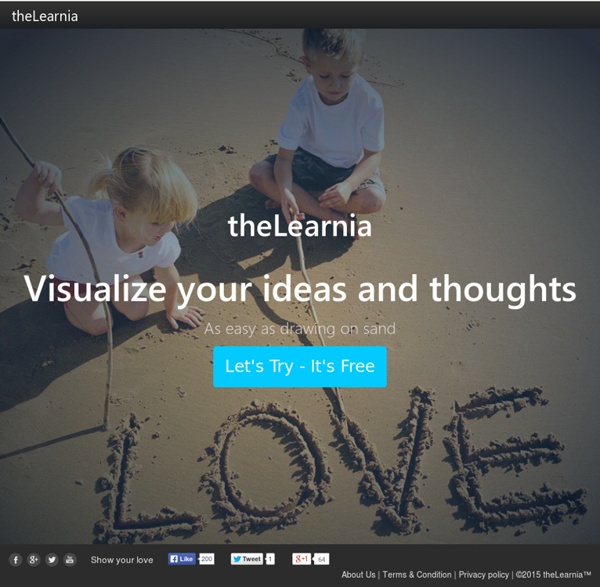
eduvee Collaborize Classroom | Online Education Technology for Teachers and Students Infinity Ring: Read the books and play the games Today our guest post comes from Joy Burlak, Education Resource Centre Manager at Sunbury Downs College. Joy explains how the Infinity Ring series of books and games is taking her school library by storm. A poster came across my desk from Scholastic, promoting ‘Infinity Ring’ “Fix the past. Such intrigue! I went onto the Scholastic website and read about the ‘New Multi-Platform Time Travel Adventure Series Infinity Ring.’ The pace and drama of that video was enough. All I had to do now was organise for the IT department to unblock the game, and then we had to allow permissions for Unity web player to run across the network. In the meantime students were reading up a storm, making sure they had finished the book before the game became available. The first book is called ‘A mutiny in time’ by James Dashner. The graphics are amazing and the plot is complex enough to challenge Year 8 students. We have decided to have 1 day each week as ‘Infinity Ring’ day.
School in the Cloud Ponder What everyone reads. What I read. What is Ponder? Ponder is a browser add-on and iOS app. Once installed, Ponder allows you to create micro-responses anywhere on the web (on text and video) and measures reading activity on sites listed in the Class Reading List.. A Ponder micro-response consists of 3 parts: Extraction. Ponder micro-responses are shared through a Class Feed that aggregates class activity by topic area, student reactions (Sentiments) and course concepts (Themes). What is it for? Every learning tool has baked into it a set of assumptions and biases. Students are more engaged if they have a say in what they’re engaging with. Yes Ponder is a browser add-on which allows students to create Ponder “micro responses” on any web page, but at its heart, Ponder is also a fun way to read. The ability to extract from a text, the aspects which will be of interest to other people is in its own way an effective way to assess understanding and critical thinking when reading. Who is Ponder for?
Some technology schools should stop buying TODAY For about as long as I can remember I have carried a Swiss Army knife in my pocket with my change. It has a small blade less than an inch and a half long, a screwdriver blade/file, a small pair of scissors, a toothpick, and tweezers. My understanding is that actual members of the Swiss Army can use such a knife to kill an enemy in a dozen different ways, but I use mine primarily for opening boxes, trimming my finger nails, and cutting tags off things. None of the tools is as good as having a dedicated tool. The scissors are small; the screwdriver is hard to use; the tweezers are flimsy. But each tool can do the job - and the tool is actually there, in my pocket, when I need it. OK, I am getting to my point. Why? I would question not just the need for stand alone cameras. Interactive white boards (Apple TV or Reflection will project the iPad screen on which the student or teacher can display work.)Student response systems. What is your school no longer buying? *GoogleNexus tablets are $199
CCSD Wiki-Teacher Google Documents and Common Core Standards As I mentioned in my previous post, today I spent the day working with teachers on using Google apps to address some Common Core standards. One of the things that I love about working with other teachers is the opportunity to learn from other teachers. During my afternoon workshop I talked with a Language Arts teacher who uses the commenting features in Google Docs and Google Presentations to have students identify and label bias and propaganda in examples that he shares with them. Prior to today's workshops I identified some Common Core standards that you can address while using Google Documents. Read closely to determine what the text says explicitly and to make logical inferences from it; cite specific textual evidence when writing or speaking to support conclusions drawn from the text.
Home - Tiching 7 Great YouTube Channels for Science Below are some great YouTube channels for science. If you are a science teacher and you need some useful resources where you can search for and find educational science videos, then the list below would be of great help. Some of the channels listed below have thousands of subscribers featuring some of the best science videos online. This is one of the gifted science teachers who shares highly educational videos showing students and learners how to integrate science into day to day life. As its name suggests, this is one of the most reputed YouTube Channels with more than 9 million videos on science and a growing base of thousands of subscribers. This is another distinguished science resource where students can get to know the underpinnings of science is such an interestingly funny way. This is the official YouTube channel of NASA. This channels features the periodic table of elements for all things chemistry. This one here provides videos and cool science experiments from Steve Sprangler.
Wikispaces ken-a-vision Free App for iPad® and Android™ TabletsDesktop client now available for Windows and Mac EduCam Video <p>JavaScript required to play <a hreflang="en" type="video/mp4" href=" Video</a>.</p> EduCam Classroom Viewer enables users to view, capture, annotate and share live streaming images directly from a document camera, visualizer or digital microscope. A hands-on solution for today’s schools, EduCam enables teachers to engage students by broadcasting live images from a USB document camera or microscope to a classroom set of mobile devices. **EduCam is for use with FlexCam and Ken-A-Vision digital products only. Features Intuitive and easy-to-use. Ideal Environment iPad is a trademark of Apple Inc., registered in the U.S. and other countries.