


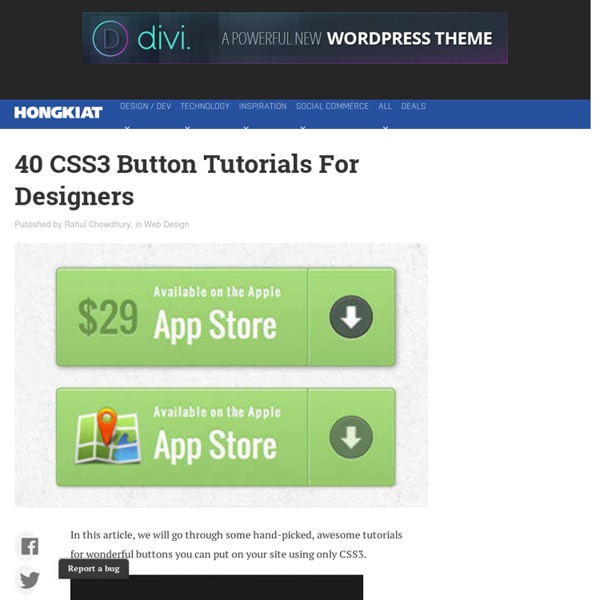
Javascript · Twitter Bootstrap Need reasons to love Bootstrap? Look no further. By nerds, for nerds. Built at Twitter by @mdo and @fat, Bootstrap utilizes LESS CSS, is compiled via Node, and is managed through GitHub to help nerds do awesome stuff on the web. Made for everyone. Bootstrap was made to not only look and behave great in the latest desktop browsers (as well as IE7!) 15+ Fresh And Stunning CSS3 Tutorials 15+ Fresh And Stunning CSS3 Tutorials CSS helps you in bringing down the infinite possibilities that you can use to create a perfect website. Working with CSS will make you feel comfortable and like a professional web designer as your efforts with CSS is going to be very little. However, you should have a better knowledge about CSS templates, buttons, frameworks and all related stuff of CSS before you begin your work with CSS on web designing. Though you find many articles online that help you to learn CSS, the below mentioned 17 fresh CSS tutorials will help you more to grasp the basic of CSS. You’re welcome to see them 1. You can create flexible and fluid grids to make your nesting at arbitrary depths so simple and easy through this tool in CSS. 2. If you have some products in list and wish to list in a slider, then you can make use of this tool in CSS. 3. CSS is perfect for creating an animation because you can easily change the speed and style of animations. 4. 5. 6. 7. 8. 9. 10. 11.
Mastering Photoshop: Unknown Tricks and Time-Savers How To Make Your Own Sticky Header Bar Like MakeUseOf About a month ago, we introduced a new interface element to MakeUseOf – a floating navigation and search bar. The feedback we’ve been getting is almost entirely positive, internal search traffic has rocketed, and some readers having been asking about how to make one for their own site, so I thought I’d share. We’ll use jQuery to stick the bar to the top of the screen – but only past a certain point. I’ll do all this in the default WordPress theme – Twenty Eleven, though of course it can be applied to any theme or website which you sufficiently understand how to modify. The HTML First up, open the themes header.php and identify the navigation bar that we’ll be making sticky. Firstly, add a new DIV container surrounding this entire NAV section. <div id="access_container"><nav id="access" role="navigation"> ... Also, let’s move that default search bar into here. The CSS Open up the main style.css file and find the section for the search form: #branding #searchform { ... } jQuery Summary:
Free Icons: Candy UI Icon Set This free icon set consists of 60 icons for web interfaces. The icons in the Candy UI Icon Set are in both vector and PNG formats (in various sizes). The icon set is brightly colored and has a clean design theme. The source files are included in this freebie, so you can make your own modifications and use them not only for UI purposes, but also for any other superb idea that comes to your mind. This icon set is an extension of the Candy UI Kit (a PSD template for designing UIs). This exclusive Six Revisions freebie is by graphic/web designer Mauricio Duque, the founder of snap2objects (a blog covering design tips, freebies and inspiration). Preview Download candy_ui_icon_set (11.0MB, ZIP) Related Content About the Author Mauricio Duque is the founder of snap2objects.com.
50 Useful CSS Snippets Every Designer Should Have With so many new trends advancing every year it can be difficult keeping up with the industry. Website designers and frontend developers have been deeply ingrained into the newer CSS3 properties, determining the ultimate browser support and quirky hacks. But there are also brilliant CSS2 code snippets which have been unrequited in comparison. For this article I want to present 50 handy CSS2/CSS3 code snippets for any web professional. Recommended Reading: 20 Useful CSS Tips For Beginners 1. Basic CSS browser resets are some of the most common snippets you’ll find online. 2. This clearfix code has been around the Web for years circulating amongst savvy web developers. 3. 2011 Updated Clearfix From what I can tell there isn’t a major difference in rendering between this newer version and the classic version. 4. Code Source Some of the newer CSS3 properties have pampered us into thinking they may be applied everywhere. 5. Code Source 6. 7. Code Source 8. Code Source 9. 10. 11. Code Source 12.
50+ Most Amazing Adobe After Effects Tutorials You Need to Learn Adobe After Effects is commonly used for creating visual effects and motion graphics. It allows users to animate, alter, and composite media in 2d and 3d space with various built-in tools and third party plug-ins. This software is really amazing and powerful. Here is 50+ Most Amazing Adobe After Effects Tutorials You Need to Learn. 3D Light Casting In this tutorial, you will learn how to create an energy-ball that re-lights the road surface. Particle Explosion An after effect tutorial where you will build a complex particle system using CC Particle World. Scene Re-Lighting In this tutorial, you will use normal-map to relight 3d scenes in After Effects. throughout this tutorial you will apply more advanced lighting, reflection & Refraction. Energetic Titles Learn advanced tips and create “3d-looking” titles. Fracture Design This this tutorial you will use expressions, scripts and create a distressed title. Animate Your Logo Into Characters Advanced Camera Tips Graffiti Writing Growing 3D Vines Ads
CSS Syntax A New Collection of Free HTML5 and CSS3 Templates Jul 18 2012 Professionally designed and neatly coded templates always make life easier for developers, not only because they save time, but also for the effort they save. Since web development is an ever expanding field, it is important for developers to keep their work up to date with the latest changes. HTML5 and CSS3 templates are there to make your websites future proof and make them even more accessible. In this round up, we are presenting a brilliant collection of some fresh and free HTML5 and CSS3 templates that you can download today. With these templates, you can also learn how to code your websites in HTML5 and CSS3. The Templates Template for Powerful Business Startup ( Demo | Download ) The visually pleasing layout is the first thing that catches the attention when you look at this theme, but it’s certainly not the last. Animated Neoarts ( Demo | Download ) This is a modern and elegantly designed web template suitable for Design/Studio websites. More on Page Two
How to Build a Website From Scratch With Dreamweaver In a world of drag-and-drop website builders, Adobe Dreamweaver has done well to stay relevant amid the competition. Packed with great features and loads of tools to make your life easy, this software is a great choice for web designers and developers. But how do you build your first website using Dreamweaver? Getting Started With Dreamweaver You need to get a copy of Adobe Dreamweaver before you can start working with it, but a free trial is available. Head to the Adobe website, log in or register an account, and download the Adobe Creative Cloud tool to get started. This guide will show you how to make a basic website using Dreamweaver template files as its base. Step 1: Create a Dreamweaver Site Open Adobe Dreamweaver and go to the Site menu at the top of the page. Step 2: Create a Template File Next, it’s time to create a template file for your new website. Click on Create New or go to File > New and choose HTML Template from the Document Type list. A dialog will open at this point. <!
Slick Grid Style Free Social Media Icon Set One of my Favourite tasks to do on Creative Nerds each month is creating our free monthly icon set, which are exclusive to Creative Nerds readers. A lot of time and effort is spent into creating this unique icon sets, which I truly do hope you enjoy and appreciate. The icon set includes 12 icons in total, for what i believe to be 12 of the most popular social media websites. If you do decide to download the icon set all we ask in return, which is not compulsory, but would appreciate if you left a comment upon your thoughts and feedback. This icon set is not the first. License Details The icon set can be used within commercial and non-commercial design projects. If you have any questions regarding license details use the contact us page, in order to get in touch, or comment below. Preview
Designing Killer Web UI Layouts with Freebies – Ultimate Guide The field of web design has taken on a breath of its own in just a few short years. There are more active designers worldwide now than ever before, all collaborating on innovative project ideas. And the concepts behind many of these trends have been developed through professional graphics designers. It can take months or even years before you fully understand the technicalities of building a user interface. For this guide I’ve paired up some modern user interface design techniques with freebies you can download and play with. Recommended Reading: 30 Dribbble Freebies For Web Designers Practice with Full Templates When you have the skills to design your own layout from scratch there is no need to begin with templates. There are some excellent free downloads of full PSD website templates for portfolios, homepages, blogs, and many other categories. Here is a PSD example called "AppCivilization", designed by Martin Fabricius. Original Source – Download Designing Landing Pages More templates:
10 Gorgeous CSS3 Buttons, Ready to Be Used! - Development CSS3 is an absolutely awesome web technology in web development. With the addition of gradient, box shadow, text shadow and border radius, it’s now possible to create really nice buttons with just CSS styling and simple HTML markup. We love CSS3 button because it can reduce the web development time. How so? CSS3 button is a few lines of codes, which mean they are fully editable and customizable. You don’t have to use photoshop to create a new button with new caption on it. One thing you need to worry is IE’s CSS3 support. Anyway, you can create your own, and you can also start using them now by choosing one of the following well-coded and well-designed CSS3 buttons. About Kevin Kevin Liew is a web designer and developer and keen on contributing to the web development industry. How to Make Sure Your Customers Don’t Abandon You in the Middle of a Purchase Advantages of Small Business Phone Lines 7 Awesome HTML5 Interactive Websites