


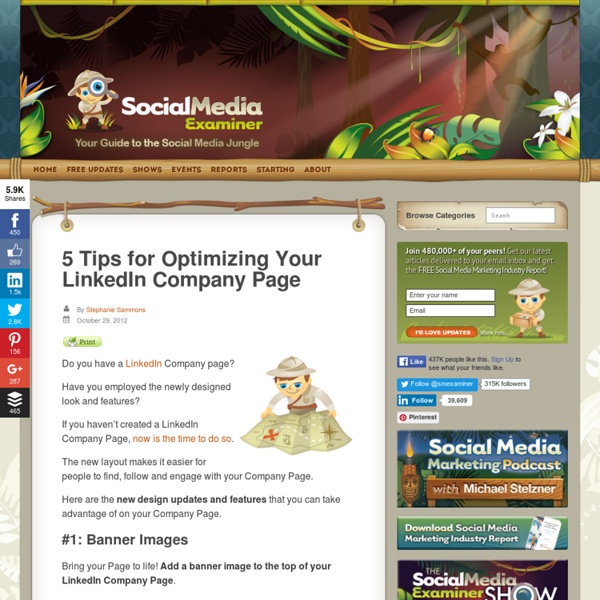
LinkedIn Marketing: New Features to Enhance Your LinkedIn Results Do you use LinkedIn for your business? Are you wondering how LinkedIn can help your online marketing? To learn more about the new capabilities of LinkedIn and what they mean for marketers, I interview Viveka von Rosen for this episode of the Social Media Marketing podcast . More About This Show The Social Media Marketing podcast is a show from Social Media Examiner. It’s designed to help busy marketers and business owners discover what works with social media marketing. The show format is on-demand talk radio (also known as podcasting). In this episode, I interview Viveka von Rosen, founder of Linked Into Business and author of the new book, . Viveka shares insights into what’s new with LinkedIn and how marketers can cash in on all that LinkedIn is doing. Share your feedback, read the show notes and get the links mentioned in this episode below! Listen Now Podcast: Play in new window | Download Here are some of the things you’ll discover in this show: LinkedIn Marketing Discovery of the Week
5 Tips to Build and Grow Your LinkedIn Network Do you want to tap into LinkedIn’s 150 million–member worldwide network? It’s important to focus on the right kinds of activities that will yield the best results. In this article, I’ll reveal five key strategies and activities you can focus on to build and grow your network. #1: Update Your Status Frequently and Consistently Only one-third of LinkedIn members visit the site every day, and another one-third of members visit the network several times a week, according to a survey conducted by Lab42. You can check out the complete infographic from Lab42 on LinkedIn Members. When you log into LinkedIn, notice each time who shows up in your home feed. Active LinkedIn users will show up more frequently in your home feed. These individuals are getting more visibility because they are more active, and you can do the same if you commit to staying active on the network. If you make the commitment to become more active in the network, you have a real opportunity to shine! #5: What You Share Matters
6 Tips for Using LinkedIn the New Endorsements A word of praise goes a long way in social media. LinkedIn recently made the endorsement process super-easy with just a simple click. LinkedIn Endorsements are now live across the United States, India, Australia and New Zealand, and rolling out to everyone else over the coming weeks. How LinkedIn Endorsements Can Help You Although it’s too early to tell how valuable these endorsements will be to your LinkedIn networking, they are now an option on your LinkedIn profile, whether you choose to show them on your public profile or not. Add some skills which will show on your public profile. In addition to providing some credibility, this new Endorsement feature can also be considered a networking tool for savvy online marketers, because a LinkedIn endorsement is an easy way to get on someone’s radar. Above all, this LinkedIn Endorsement feature is an easy way to make a little gesture and show recognition to your business connections whom you value the most. So how does it work? #1: Add Some Skills
LinkedIn’s New CardMunch iPhone App: Reinventing Business Cards Today, we’ve taken a giant leap forward to reinventing business cards with a complete relaunch of the LinkedIn’s CardMunch iPhone app with a brand new mobile experience for professionals on LinkedIn. Get the Cardmunch iPhone app now! Millions of business cards are exchanged everyday, and CardMunch is at the heart of solving this age-old problem. In fact, millions of business cards have been digitized on CardMunch to date. For the first time, we’ll be connecting the physical world of business cards with the digital world of LinkedIn profiles, and helping millions of professionals everywhere take the world of contacts and phone numbers into the future of professional networking. What’s New? As LinkedIn Mobile has grown 400% year-over-year in page views, we are continuously looking for ways to bring value to professionals and we’ve done this with the new CardMunch app. 1. The new CardMunch application introduces a brand-new and stunning visual experience. 2. 3. For e.g. What’s Next?
3 Ways Marketers Can Leverage the New LinkedIn Have you noticed the changes to LinkedIn recently? Although changes to LinkedIn are less frequent than on Facebook, they can have significant marketing implications. Read further to find out how the recent changes to LinkedIn impact your social media marketing. What’s New With LinkedIn? Recently the LinkedIn Homepage had a significant makeover. It’s now more sleek and modern. LinkedIn has made a few key design changes to make it easier to discover and discuss what matters most. As LinkedIn says in their recent blog post, Introducing a Simpler Homepage: “This is just the beginning of many more exciting, new features we plan to bring to the Homepage to offer more customization and functionality this year. Mashable refers to the new LinkedIn Homepage as a mash-up between Facebook and Google+. A Quick Overview of the LinkedIn Homepage Layout On your new homepage, you will first notice a blue box to click that will show you the most recent updates from your network.
5 Top Google+ Tools and Apps for Marketing Pros Are you looking for Google+ apps and resources to enhance your marketing? This article reveals five categories of tools and apps you can employ to greatly enhance your Google+ experience. Check this out: Thirty-six percent of brands on Google+ have seen a 100% increase in circle size in less than 3 months, according to a recent study by Simply Measured. This is a stunning metric when one considers that there’s no Google+ advertising platform to fuel campaigns. A Bad Workman Blames His Tools With this spike in activity, developers are scrambling to create tools to help businesses of all sizes manage, integrate and promote their Google+ communities. This new frontier is a bit rocky as the needs driving Google+ management are still taking shape. You can learn how three of the top Google+ pages engage their audiences by reading my last post on Social Media Examiner, 3 Successful Google+ Pages and Why They Work. #1: Google+ Widgets #2: Google+ Statistics The report features data on the: inShare733
feeds.harvardbusiness.org/~r/harvardbusiness/~3/FB1SNEfJmJ8/top_salespeople_use_linked.html by Steve W. Martin | 8:00 AM April 5, 2013 I recently interviewed 54 top salespeople about how they use LinkedIn to research accounts, prospect for leads, and generate sales. All of the study participants sell technology-based products to the IT departments of mid to large size companies. The study included three types of salespeople: 33% were inside salespeople who sell exclusively over the phone, 41% were outside field reps responsible for acquiring new accounts, and 26% were outside field reps who managed existing client account. The results suggest there are four basic LinkedIn user classifications: Enthusiasts: Twenty-five percent of the study participants would be classified as “Enthusiast” LinkedIn users. Casual: Forty percent of participants would be classified as “Casual” LinkedIn users who access their account on a regular basis. Personal: Fifteen percent of participants would be classified as “Personal” LinkedIn users. Here’s how data from the first two groups breaks down:
26 Mobile Apps to Improve Your Business and Networking Have you been spending more of your mobile time using smartphone apps than browsing the web? Suffice it to say, you’re not alone. There are more than a million apps available and according to Sunil Gupta,”Users spend on average, 82% of their mobile minutes with apps and just 18% with web browsers.” In this article, you’ll find apps to consider using to help you with your business and social activities. Due to the enormous number of apps to choose from, I focused on apps that are convenient and provide social value. Note: For consistency, all screenshots were taken from iTunes app store. Here are 26 apps, an A-Z guide to help you conduct business and network while on the go. #1: Adobe Reader Do you need to work on PDF docs on the go? Adobe Reader offers features to view PDF documents, store and access documents in the cloud with Acrobat.com, navigate through PDF content, annotate and comment on PDF documents, fill out forms, organize documents, electronically sign and print and share. #2: Bump
How to Use the LinkedIn Contacts Feature Are you looking for a smarter way to stay in touch with your most important business relationships? What if you could store all of your contacts in one place? Well now you can with LinkedIn Contacts. In this article, you’ll discover how LinkedIn Contacts looks and take a tour through its features. What is LinkedIn Contacts? LinkedIn announced the new LinkedIn Contacts in April. This new feature brings together all your address books, emails and calendars, and keeps them up to date in one place. From these sources, LinkedIn will automatically pull in the details of your past conversations and meetings, and bring those details directly into your contact’s profile. Contacts hasn’t been rolled out to everyone yet, so you may have to check back later or join the waitlist. To see if you have this new feature, click on Contacts in the top navigation. The first screen in the new LinkedIn Contacts feature. Manage Your Network With LinkedIn Contacts Sync Your Contacts and Calendars New Search Functionality
5 Creative Ways to Use LinkedIn Company Pages Does your business have a LinkedIn company page? Have you noticed how other businesses are using LinkedIn lately? A number of larger brands are creatively using their LinkedIn company pages, and some of them are doing some cool things. Here are five brands using their LinkedIn company pages creatively. Check out what they are doing to learn how you can tell your story, generate leads and engage your communities through your LinkedIn page. #1: LinkedIn—Develop a Campaign Let’s start with LinkedIn. In many cases, LinkedIn’s company page status updates are tied to an ongoing, larger campaign. LinkedIn shared updates to create community dialogue. Seventy LinkedIn influencers contributed their answers to this question. What was great about this idea was that it has provided LinkedIn with a series of ongoing, fresh and interesting status updates for their company page. Here’s how to develop a campaign on your LinkedIn company page. Remember to ask your followers to answer your question as well.
Six Ways to Grow a LinkedIn Group, Tips From the Pros Are you part of a LinkedIn group that has stalled? Do you want to create a LinkedIn group? LinkedIn groups can be a great way to network with your customers, peers and other professionals in your industry. But it can be challenging to grow your group and get the people you want to join and participate in the discussions. We asked the pros to share their best tips to grow your LinkedIn groups. Follow these tips and you’ll find it easier to create the type of community you’re looking for. #1: Use Email to Send Invitations That Convert Viveka Von Rosen You’ll need to send out invitations to get your contacts to join your LinkedIn group and LinkedIn has a form for you to do this. The default LinkedIn message that’s sent when you fill out the form below is: “Subject: Name invites you to join Group” and “Welcome Message: I would like to invite you to join my group on LinkedIn.” Standard LinkedIn group invitations can be boring. Let’s face it. Let’s take a look at how this works. Mike Delgado