


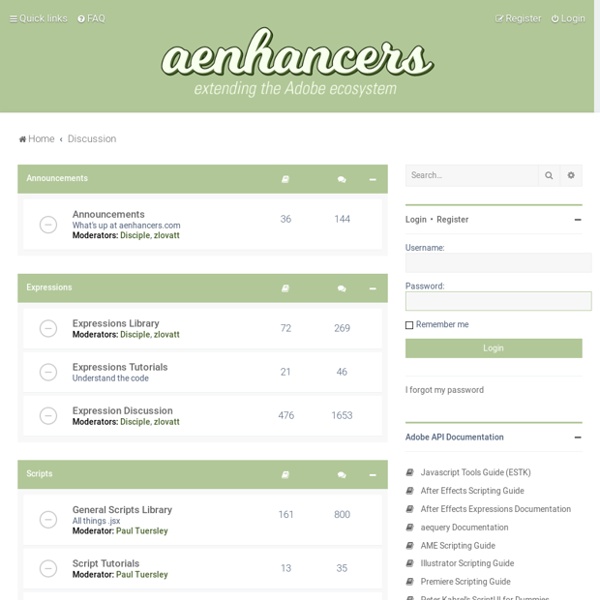
ZXP Installer - aescripts + aeplugins - aescripts.com We are happy to share with the community our FREE installer for CEP extensions for Adobe After Effects and Premiere Pro. It will work with any ZXP extension, it does not have to be one you got from us. It has a fallback custom install option that should work in cases where other installers (including Adobe's own installer) fail. So if you have been unable to install a ZXP extension on you system please give our installer a try. It has a super friendly and easy to use drag and drop on Mac and double-click on Window. If you experience have any issues, please open a support ticket Download Mac OS X Download Windows
After Effects expressions library From Mographwiki.net For general information and resources about expressions, go to the After Effects expressions page. One-sided layers Apply this expression to the opacity attribute and it'll disappear whenever it's flipped away from the camera. You need to have an active camera in your composition for this one to work. a = toWorldVec([0,0,1]); b = thisComp.activeCamera.position - toWorld(anchorPoint); c = dot(a,b)/length(b); if (c > 0) 0 else value Object bouncing on a floor This will make your layer/object bounce along an imaginary 'floor'. Translate 3D coordinates to 2D src = comp("3D Data Comp").layer("3D Layer"); src.to_comp(src.anchor_point); Bouncy scale 'IN' Apply this expression to the 'scale' parameter of your layer. k=16; // final scale a=5; // how quickly the bounce ends b=20; // how many bounces it'll do (that is, the bounce speed) x=k*(1-Math.exp(-a*time)*Math.cos(b*time)); [x,x] Auto Layer Flip [(toCompVec([0, 0, 1])[2] > 0 ? Scale relative to distance from camera Create a comp.
How do I add an email contact form to my website? : Visitors to your website want to contact you. You need a way to help them do that. At first it seems simple— just design an HTML form. There are easy fixes and sneaky workarounds for this problem. <a href="mailto:myaccount@mydomain.com">Send Me Email</a> But this approach results in massive quantities of incoming spam (junk email), as automated software harvests your email address and begins transmitting garbage you have no desire to read. Also, this approach doesn't allow you to control the format of the user's message in any way. Another well-known shortcut is the mailto: form submission: <form action="mailto:myaccount@mydomain.com"> <p> <i>Please select the product you are interested in. This approach does give us a bit more control: the user is invited to select the product they are interested in, in addition to entering a message. Unfortunately, there are several major problems with the mailto: form action strategy: 1. 2. 3. Handling Email Forms With PHP "Great! Learning PHP <? 1. 2. 3.
Expressions Expressions in After Effects I've added some pages designed to teach a few topics in geometry relevant to expressions in After Effects. This section focuses more on math than on syntax, and assumes that you're familiar with the basics of creating and using expressions. These pages are still fairly rough—I'll be revising them and adding new pages over the next week or two. The geometry material starts here. These pages are focused on Expressions, a feature new to After Effects 5.0. For now, the site consists mainly of a set of pages designed to teach you the basics of using expressions in After Effects. In addition, I've compiled a set of useful reference tables showing the attributes, methods and sub-objects belonging to each of After Effects' objects. Please feel free to email me with any comments or questions, here:
Create a custom Control effect - AE ENHANCERS Hello, I discovered scripting and expressions a couple of months ago, and while I understand the basics I still need to understand a few points. I'm really happy to have found this forum. Anyway, I read this post with interest, but I think I ran into an OS-specific problem: I work on a Mac, and I obviously use After Effects under Mac OS X. The fact is that, on the Mac, the PresetEffects.xml file you're talking about is not located in a folder called "Support Files", but it is embedded in the application itself. In other words, it means that any tool other than AE itself can't tell where is this file! Here's an example: if I'm in an application and choose "File > Open...", I can navigate through my hard disk and pick a file stored anywhere, as long as it is "external". So, what's the "path" to this file under Mac OS X? I guess I need to open the script and modify the path used, but I don't know if it will work. Have some Mac users here have encountered the same issue? Thanks in advance!
Dan Ebberts's resource for AE scripting and expressions Facebook Merge Tag Cheatsheet You can personalize or customize your MailChimp campaigns through the use of merge tags. Merge tags are either system tags MailChimp provides or they are tags that are automatically created when you add fields to your list. Below we'll walk you through how you can use our merge tags for social networking in your email campaigns. Take a look at this article for more information on getting started with merge tags. Contents Merge tags for Facebook If you've integrated MailChimp with a Facebook account, use the following merge tags to include information from Facebook in your email campaigns. Merge tags for Like buttons Adds a Facebook Like button that allows subscribers to like your campaign on Facebook. Allows your subscribers to like a specific link in your campaign. Merge tags for pages Places your full Facebook profile into a campaign. *|FACEBOOK:FULLPROFILE:mailchimp|* or *|FACEBOOK:FULLPROFILE:IDnumber|* Allows you to specify which Facebook profile or page to place into a campaign. Notes
Expressions Expressions in After Effects I've added some pages designed to teach a few topics in geometry relevant to expressions in After Effects. This section focuses more on math than on syntax, and assumes that you're familiar with the basics of creating and using expressions. These pages are still fairly rough—I'll be revising them and adding new pages over the next week or two. The geometry material starts here. These pages are focused on Expressions, a feature new to After Effects 5.0. For now, the site consists mainly of a set of pages designed to teach you the basics of using expressions in After Effects. In addition, I've compiled a set of useful reference tables showing the attributes, methods and sub-objects belonging to each of After Effects' objects. Please feel free to email me with any comments or questions, here:
48 Free After Effects Presets You Have To Try | Motion Array A good After Effects preset is like fairy dust for your project. With very little effort (or even knowledge) you can create a beautiful animation or look using an AE preset. They can be huge time savers and great additions to your project. If you’ve used After Effects presets in the past, you are in luck, and if you haven’t ever used an After Effects preset...well, you are in luck too. Because we’ve gathered up 48 FREE After Effects presets that you have to try. Outlast After Effects Preset Outlast is an incredibly popular video game that game out a few years back. While, the preset is a great way to pull together a night vision look in a hurry, it’s also great for all sorts of other things. The preset is built so you can drop it on top of footage and hit render. While this preset was built to do one thing really well, it actually allows you to do all kind of things with a little creativity. Long Shadow After Effects Preset Extrude After Effects Preset 10 After Effects Text Presets