


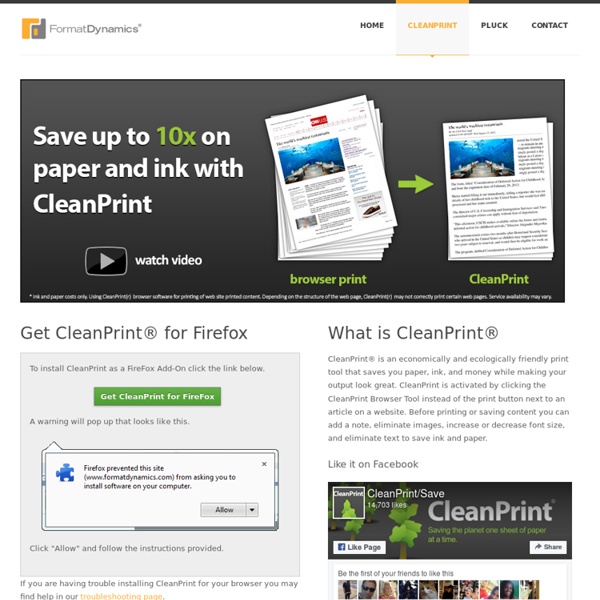
Do the Two Step to Protect Your Google Drive, Dropbox, and Box Files Cloud storage of files is one of my favorite aspects of the modern Internet. Cloud storage services make it easy to access all of my important files from any computer and most mobile devices. And for students cloud storage eliminates the I forgot my flashdrive excuse for not having an assignment ready for class. The potential problem with cloud storage, and any other online service for that matter, is having your account compromised. One way to make it more difficult for your account to be compromised is to enable two-step authentication. Two-step authentication for a Google account requires entering a verification code that Google sends to your cell phone. If you're a Dropbox user you can activate two-step authentication for your account. Other than Google Drive, Box has become my favorite cloud storage service over the last few months.
Chrome - Click&Clean ✩ Rate 5 Stars The #1 Private Data Cleaner for Chrome Web Browser Click&Clean is a free, fast and easy-to-use extension for Chrome that can be used as a powerful private data Cleaner. It's one of the top-rated extensions in the Chrome Web Store and are actively used by over one million home users, small-business owners, everyone who want to protect their browsing history and other private information from third party data collection or snooping. Protect Your Private Data Enhance Your Security Protect Your Privacy. How is Click&Clean different from similar software? I'm running porn mode..sorry, Incognito mode, do I still need to use Click&Clean? Advertisement The Main Features Private Data Cleaner Features. You can choose one of the predefined cleaning modes: Low - Medium - High and Dev mode - an advanced mode for experienced users and developers. Download and Install Private Data Cleaner Download. Add to Chrome or check for the latest version
Tech Tips archive Geeks Get FREE Geeks.com Tech Tips Newsletter, discounts, and more! Every week, we mail out the latest Tip to our loyal Geekmail subscribers. If you would like to get the weekly Tech Tips Newsletter delivered to you by email for FREE, just join the geeks.com email list. We welcome topic suggestions and comments via email to Techtips@geeks.com. Tech Tips does not provide general technical assistance or advice at this time. For questions regarding Geeks.com products, contact our RMA/Tech Support Dept. or Sales Dept. at the Contact Us link on our home page. Buy your desktop computers, notebook computers, refurbished computers, computer parts, and computer cases at the Computer Geeks (www.geeks.com)
One Minute Tip - What Will You learn Today? - www.oneminutetip.com A beautiful but creepy vision of the "smart glass" future Two things: First, considering the touchscreen maps at my local shopping centres ae almost always down or only half work, and smeared with public finger goop, the maintenance factor would be huge in this kind of world. They'd always need constant repairs, cleaning, and upgrading. And the other thing is, though the touchscreen concept works okay at a small handheld level, if every single button you push has no tactile response, that satisfaction of a physical reaction to pressing a button, it can get quite exhausting for the fingers. Typing, which would be slowed down on a vertical or flat horizontal surface anyway, would be very painful to tap away at, with your fingertips repeatedly hitting solid glass with no give. I can see the small scale, and informative aspect, like temperature gauges on mirrors and windows, or dashboard info on car windscreens, but this kind of epic interactivity just wouldn't work.
Elementary Technology Contact Blog The American Association of School Librarians (AASL) announced the 2011 Top 25 Websites for Teaching and Learning. The websites are presented in various categories each with the associated standards for the 21st century learner. The sites are are free and have been judged by the association as sites that are user friendly and encourage a community of learners to explore and discover. In 3rd Grade at SPES, we have been learning about a Famous American each week. What is Voki? Here’s the steps we went through to complete the product: 1. An example can be found at Mr. –Tyler Hart At Lakeside, we are having monthly technology meeting with interested staff members based on our needs and interests. In the month of November I always have the students write what they are thankful for. – Brooke Mondy One of our fourth grade teachers had her students create weather reports using Photo Booth. Catherine Jackson (cmjackson)
Binary - it's digitalicious! How binary works: The binary number system (aka base 2) represents values using two symbols, typically 0 and 1. Computers call these bits. A bit is either off (0) or on (1). When arranged in sets of 8 bits (1 byte) 256 values can be represented (0-255). Using an ASCII chart, these values can be mapped to characters and text can be stored. It's not magic, it's just math! See also:Hex | Octal Please note: This application only encodes and decodes 8-bit ASCII text and is for entertainment purposes only.
My Free Copyright: FREE Copyright Protection How to hide files in JPEG pictures If you’re looking to hide files on your PC hard drive, you may have read about ways to encrypt folders or change the attributes on a file so that they cannot be accessed by prying eyes. However, a lot of times hiding files or folders in that way requires that you install some sort of software on your computer, which could then be spotted by someone else. I’ve actually written quite a few articles on how you can hide files and folders in Windows XP and Vista before, but here I’m going to show you a new way to hide files that is very counter-intuitive and therefore pretty safe! You can actually hide any type of file inside of an image file, including txt, exe, mp3, avi, or whatever else. Hide File in Picture In order to accomplish this task, you will need to have either WinZip or WinRAR installed on your computer. Create a folder on your hard drive, i.e. Now you should have a folder that looks something like this with files, a JPG image, and a compressed archive: Now here’s the fun part!
How to hide files and folders in Windows XP – The easy way Ok, so here’s a quick little tip for those people who want to hide a particular file or folder on their computers, but don’t feel like spending $40 on a piece of software for that one single purpose! This method of hiding files and folders in Windows XP is quite rudimentary, which means that if someone knows what they are doing with computers, it could be found pretty easily. However, it’s a great way to hide folders from people like your parents or people who only know how to check their email and that’s it! First of all, if you have a folder you want to hide, don’t create the folder in some obvious place such as My Documents, instead put it in a location that someone would typically not look into. Now that you have your folder created in a strange location and your files stored in that folder, we can make it hidden. We need to change that setting so that hidden files and folders are not to be shown. Click OK to save the changes. And that’s it!