


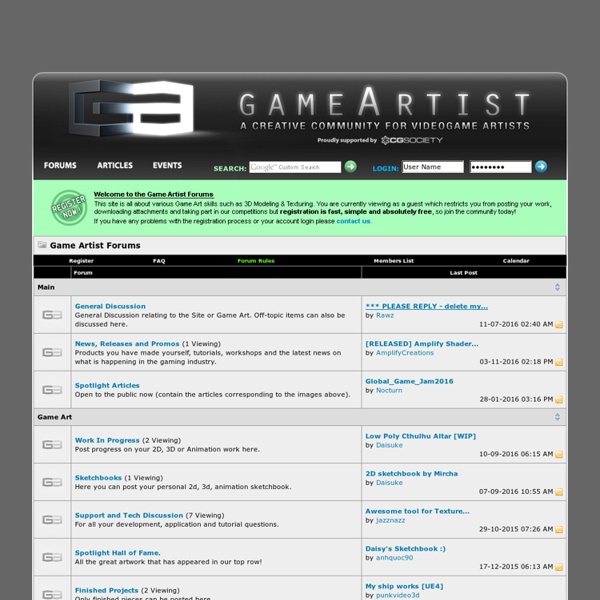
WORKING WITH MODULAR SETS Tutorial by Philip Klevestav < Back to Tutorials Index page First of all, this tutorial is going through some general ideas and hints rather than go indepth on howto create a specific set of models. I have tried to make it so general that it could be applied to pretty much any type of set of models you are working on ranging from sci-fi corridors to rock walls. I have split up the tutorial into sections where I try to give you some ideas on what I think about and avoid when I work with modular units. Do keep in mind that the examples here are extremely basic geometry and texture wise, I did this on purpose to be able to show off different ideas better. So, first of all start with the absolute first basics: What type of set will you create? There are a lot of things to think about when it comes to usability of modular sets. If we go right to my super ultra basic example here which happens to be a sci-fi wall panel. I built a very simple highpoly of that part.
UDN - Main - WebHome Search public documentation: WebHome 日本語訳中国翻译한국어 Interested in the Unreal Engine? Looking for jobs and company info? Questions about support via UDN? Unreal Developer Network The Unreal Developer Network is the official support site for both licensees and mod developers of the award-winning Unreal Engine real-time technology, including both engine licensees and users of Unreal Development Kit. Support for Unreal Engine 4 can be found on the Unreal Engine Q&A site and the Unreal Engine 4 documentation site. International developers may experience better speeds by visiting our East Asian mirror sites and Learn all the skills you need to master the #1 game engine in the industry and use the intuitive toolset to create engaging experiences, exciting gameplay and beautiful environments.
Tutorials – Character Modeling | Isaac Oster – Character Artist Creating the model These are in-progress screen shots of the riot soldier. I’ve numbered each step in order to walk you through my process. There are probably a zillion different ways to create a model like this, but this is my workflow. 1. 2. 3. 4. 5. 6. 1. 2. 3. This is resulting polymesh. 4. 5. hit the crease button. 6. 7. 8. Now for some detail! 9. 10. 11. Retopology Once the high poly model is finished, it’s time to retopologize it (again). Silhouette is important as well – you need enough geo to capture the shapes. Baking clean maps is a tricky process, and requires practice. Retopologizing each item individually can potentially (but not always) increase poly count, as well the likelihood of bad deformations during animation. UVs The next step is to lay out the UVs. The UV Master plugin is great at laying out complex geo – amazing, really – but it can result in fairly distorted UVs. Here are the finished UVs: Bakes Once the UVs are done, it’s time for bakes. Textures