


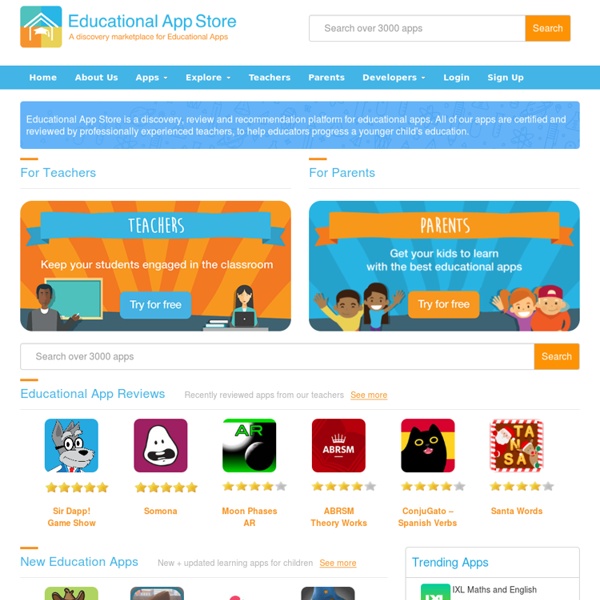
SonicPics - Education Apps Snap, Talk and Share! Now for the iPad! SonicPics makes digital storytelling fun and easy! 1. Once you are finished, you have an enhanced m4v movie with your images synchronized to your narration. Features: - Create and narrate custom photo slideshows. - Records your voice while you flip through your images. - Automatically synchronizes your images to the audio recording. - Publish your recordings to YouTube, share to your computer via wifi, save to your photo library, or email to your friends. - Present your stories on the big screen using video out while recording or to watch recordings. - Make .m4v movies of your images and narrations from your iPhone or iPod Touch or iPad. - Record up to 60 minutes per session! Make a great digital story now with SonicPics!
SlideME Apps New Free Education Apps in the AppStore ChatAble Deutsch by Therapy Box Limited Released: Tue April 22nd, 2014 $279.9 - Education $279.9 GFOA 2014 Annual Conference by CadmiumCD LLC Released: Tue April 22nd, 2014 Free - Education Free wherEverglades by Everglades Foundation Released: Tue April 22nd, 2014 Free - Education Free Good baby Education: How to Parent your Children ?
GetJar Apps 48 iPad Apps That High School and College Students Love Staff Writers from OnlineColleges.com wrote an article that I thought I would share with you. They noted, “While the laptop remains the tech tool of choice for most high school and college students, many are embracing portable and innovative tablets like the iPad. Since its release in 2010, the iPad has taken the tech market by storm and become a popular, educational and fun tool for both teachers and students alike. It is increasingly infiltrating college education, with some schools en offering free iPads for enrollees.” “Whether you’re a high school or college student looking for new apps to stock your iPad or someone just curious what kind of appropriate resources are out there, start your search with these 48 great apps. Essential Tools The staff writers shared, “These apps will help turn your iPad into the ultimate productivity tool, whether you’re making a home movie, sketching out plans for a project or writing a term paper.” Education News
Amazon App Store for Android Apptivities Fetch App Teacher's Visual Library of 40+ iPad Apps I love it when I come across such educators curated lists of apps because I know since these apps are reviewed by fellow teachers then there is a high possibility that they will work for other teachers in different settings too. For instance, the wonderful work embedded below and which has been created by the folks in St.Plunkett Oliver Primary School is a great library of apps that every teacher should have the chance to explore. It contains a set of useful apps pertaining to different categories. Most, if not all of these apps, have been already reviewed here in Educational Technology and Mobile Learning before but it is much more practical to see them compiled and organized all in one page. I wish the titles of these apps were clickable so that it saves you time when trying to access them but given the way they are now, you will have to type in the name of the app and Google it to access it in iTunes app store. All thanks go back to teachthought for the tip.
Best Apps Market Exit Tickets and your iPad | Logically, the best way to find out what students learnt during a lesson…is to ask them. Exit tickets are a powerful way to get instant feedback on student learning, reinforce learning intentions or essential understandings, find out any questions or misunderstandings students may have or even find out if they can apply their learning in different ways. All vital to enable us to plan to best meet student learning needs. Exit tickets can be used at the end of a lesson, series of lessons, unit of work or even the end of the day. Great prompts could include: Questions which could be as simple “What did you learn today? There are many ways to have students create ‘Exit Tickets”. For quick responses to questions and quotes try Socrative or Poll Daddy. Screencasting apps like Educreations, Mini Doodlecast and Explain Everything take reflections one step further, adding images, text and voice and are a great way to respond to pompts that ask students to demonstrate what they have learnt.
iCab Mobile: Fullscreen Video and Browsing From iPad HDMI | Apps in Education This app has excellent uses in education and more specifically in the classroom. I can think of a dozen reasons why this would be useful to a teacher. The offline tabbed browsing and file download features are really good but the ability to share your iPad screen over a HDTV is what really opens this app to the education sector. This is especially true for those schools that still do not have data projectors in every room. iCab Mobile has been out for a few years on iOS, initially released for the iPhone, it is now a Universal app. Extra features These features include tabbed browsing, file download manager (including video saving direct to iPad Photo app), Evernote / Instapaper / Read it Later / Dropbox integration via Modules, Fullscreen mode, Import/Export of bookmarks to and from a computer, Filters for ads, highly configurable options and lots more. But the option that we especially love is the VGA output. It's a matter of scale iCab saves the day The students are very happy!
Educreations Interactive Whiteboard Apps Gone Free Editor’s Pick: Cut the Rope: Time Travel HD Cut the Rope: Time Travel HD(4.5 stars with 3985 User Ratings) iPad App $0.99 → Free for a limited time Cut the Rope: Time Travel(5 stars with 8565 Ratings) iPhone App Everyone has heard of and played Cut the Rope, right?