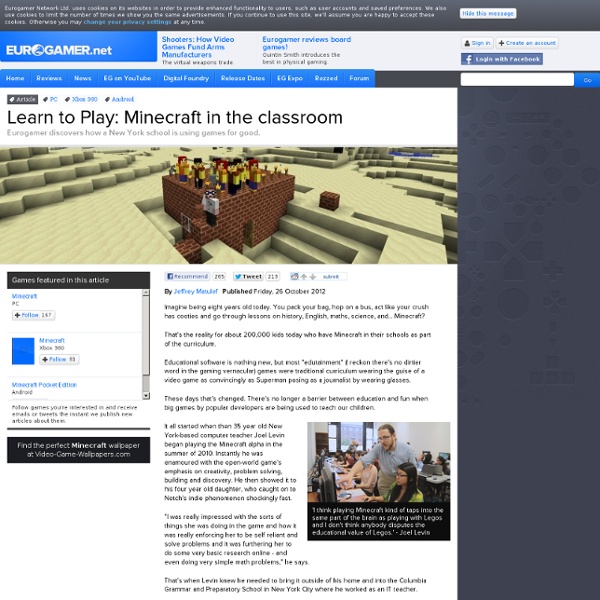Mining Minecraft, Part 1: Little gamers' digital play through a teacher's eyes
A 5th-grader’s castle. She designed and built it (and she, or rather her in-world avatar, is pictured in it – 2nd from the left with blue sleeves). Editor’s note: This week, my holiday gift to you, dear readers. Below you’ll find Part 1 of a three-part series of guest posts by teacher Marianne Malmstrom about what students learning in digital environments can teach all of us – parents, educators, risk prevention experts, and anybody else who works with young people. Editing this series felt like a gift to me, and it’ll keep on giving, because there will be more anecdotes and lessons from Marianne’s classroom over the coming months. Marianne has been a teacher and school administrator for more than 30 years (here‘s her bio). You’ve seen Marianne in NetFamilyNews a number of times. Guest post by Marianne Malmstrom When discussing youth and social media, we tend to focus on teens, texting and platforms like Facebook and Twitter. LEGO Universe was a popular MOG that closed last year.
Middle School Minecraft | Imagine the possibilities…
Installer un mod avec Forge
Forge est un outil très pratique, mais son installation peut être un peu déroutante pour certains. Voici un guide rapide pour installer Forge sur la version 1.6.4+ de Minecraft. 1. Rendez vous sur le site officiel de téléchargement de Forge 2. 3. 4. 5. Pour installer des mods compatibles avec Forge, il suffit de se rendre dans le dossier mods. Windows : Appuyez simultanément sur les touches et tapez %appdata%. Mac OS : Le dossier minecraft/mods se situe dans : Utilisateur > Bibliothèque > Application Support. Linux : Appuyez simultanément sur les touches et tapez .minecraft/mods. Enfin, glissez le mod téléchargé sans l’extraire dans .minecraft/mods.
Mods
Bonjour à toutes et à tous, aujourd’hui je vous présente le mod Extreme Farming qui est maintenant disponible en… Lire la suite » Créer des véhicules, des avions aux bateaux, à partir des blocs de son choix. Lire la suite » Extended Workbench est un mod à la base inspiré d’une vidéo de Animationcraft. Lire la suite » Bibliocraft est un mod qui rajoute de nouveaux blocs comme des étagères, des supports pour armures, des bibliothèques… Lire la suite » « Dans une galaxie bien lointaine se trouvait une planète éloignée des autres depuis des lustres, elle s’éloignait… Lire la suite » Hello tout le monde ! Lire la suite » Bonjour ou bonsoir tout le monde, C’est enfin le printemps. Lire la suite » Bonjour ou bonsoir tout le monde, Personnellement, je trouve que Minecraft ne comporte pas assez de mobs. Lire la suite » Bonjour à toutes et à tous. Lire la suite » Comme le savez, les fameux shaderpacks prennent une grande importance dans mes articles. Lire la suite »
PureBDcraft for Minecraft | BDcraft
Thanks to CreeperHost (They host Minecraft servers), all downloads are at high speed! What are you looking for: Note: Please, wait 5 seconds after clicking on a download button and a yellow "skip" button will appear in the top right hand corner. Click on it to direct-download the texturepack. PureBDcraft: Latest versions PureBDcraft is a ResourcePack nearly 100% complete for the very latest version of Minecraft (All items, all blocks, all mobs, clouds, sun, moon, Random textures, Sounds, 3D Models, ... are available). Note: PureBDcraft is a ResourcePack and must be "installed" in your "resourcepacks" folder. PureBDcraft: 3D Addons PureBDcraft Addon: More 3D Blocks - Preview - Help * This Addon requires a version of PureBDcraft 1.8r4 or later to work properly PureBDcraft Addon: More 3D Items - Preview - Help * This Addon requires a version of PureBDcraft 1.8r4 or later to work properly PureBDcraft: Older versions Terms of Use By using PureBDcraft, you know that you ARE NOT authorized to:
Welcome to MineMum | MineMum
MinecraftEDU - STEM Curriculum Resources by Dr. Wesley Fryer
MinecraftEDU Redstone Engineering Challenge (our culminating semester project) 2015 MinecraftEDU Screenshots: April 6 - April 8 2014 MinecraftEDU Screenshots: Aug 22 - Aug 25 - Sep 5-8 - Sep 22-24 - October Geometry Challenge Geometry Building Challenge (Fall 2014) MinecraftEDU Building Challenge (Oct 2014) MinecraftEDU Building Challenge (Oct 2014) Build a house including a living room with an exact AREA of 50 Minecraft blocks.Build an animal corral or area outside the house with an exact PERIMETER of 24 blocks.Creatively integrate a HEXAGON and OCTAGON into your build. Orienteering Challenge (Spring 2014) An end-of-year (spring 2014) activity for my 4th and 5th grade STEM students, challenging them to learn about navigation using coordinates in the world of Minecraft. Perimeter / Area Building Challenge (Spring 2014) Introduction to MinecraftEDU MinecraftEDU Introduction MinecraftEDU Introduction Other Lesson Ideas
Feed The Beast Wiki