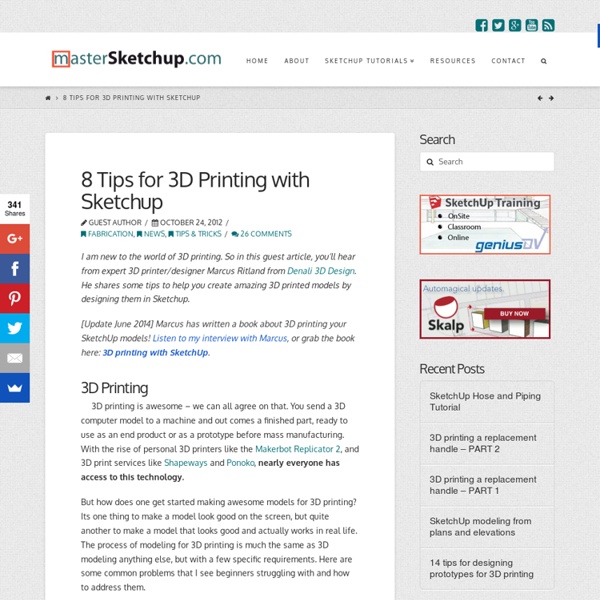L5 3D - A Stylish and Affordable Open Source 3D Printer by Michael Lundwall
***Update - Checkout the updates tab for more pictures and videos *** Hello Kickstarter, as a team we have built a 3D printer that has some unique features that make it affordable and easy to use without sacrificing quality and style. 3D Printing Industry - B3dge - Jakajima - 3D Printing Event DIY 3D Printing - ikedahayato - Personalize This is not just another 3D printer! Injection-Molded Plastic Parts All of the molded parts have molded-in inserts that eliminate a lot of complication and extra hardware (no nuts to tighten!). New Head Design We have taken components that we have liked from other designs and combined them to create our complete head design. X-Axis Movement A gear on rack design controls the movement in the x-axis; this means there are no belts or pulleys, simplifying the assembly as well as eliminating calibration. Y-Axis Movement Z-Axis Movement Heated Build Tray Snap-in Roller Bearings
Enabling Support Material - SoliWiki
A partially completed print using support material Enabling support material allows your Solidoodle to print overhangs in excess of 45 degrees, which gives you more flexibility in the shapes and objects you can print. The tradeoff to this is that enabling support material increases the time it takes to print, uses up more plastic, and requires that you take time to remove the support material from your print after its done. Enabling Support Material in Skienforge How to enable support material in Skienforge The support material settings are found in Skienforge under the "Raft" tab, at the very bottom of the options. 1. 2. 3. Enabling Support Material in Slic3r How to enable support material in Slic3r The support material settings are found in Slic3r under 'Print Settings' and then 'Support Material'. 1. 2. 3. 4. 5. Please note: An additional option can be found under 'Print Setting' > 'Advanced' > 'Support Material'.
Stepper Motor, Stepper Motor Driver,CNC Router, Stepper Motor Power Supply, Stepper Motor Kit, DC Servo Motor, Stepper Motor, Stepper Motor Driver, CNC Router, Stepper Motor Power Supply, Stepper Motor Kit, DC Servo Motor
POV-Ray
3D Printer Village | Maker Faire NYC – 9/17 – 9/18
SoliWiki
Workbench Plans - 3 Easy Ways to Build a Workbench
More Workbench Plans Knock-Down Workstation - For those of us who just don't have the space to set up a large workbench in the corner and leave it there, there are some other options that work surprisingly well for completing a project. This knock-down workstation provides a solid bench top for assembling just about any type of woodworking project - yet, when the work is done, you can easily take it apart and store it out of the way. I also like the way you can set it up at two different heights. Just flip the legs on their sides, put the bench back together, and you'll have a different workbench height. This is a nice feature if you do a lot different types of woodworking. Best part about this project is that you'll only need to buy one 4 x 8 sheet of plywood. The bulk (and strength) of this workstation comes from two features: 1) legs that made from two pieces of 3/4" plywood sandwiched and glued together, and 2) a reasonably heavy-duty pair of rails. Plank Top Bench Small Workbench
60 Excellent Free 3D Model Websites
3D printers have immensely revolutionized the art and manufacturing industry. With advancements in the 3D printer technology, it is now not very difficult to own one, even in your home or office. Moreover, you don’t have to be an AutoCAD engineer to design a 3D model for your needs, as this job is taken up by numerous 3D model websites. So, either you want to create 3D furniture, a mechanical component, or even human or animal figurines, here are 50 of the best free 3D model websites to cover up all your needs. Take a look. 10 Cheap and Affordable 3D Printers to Buy 10 Cheap and Affordable 3D Printers to Buy There was a time when 3D printers were a novelty - but not anymore. Pikbest Pikbest offers thousands of 3D models that are presented under various categories like decoration, wedding, appliances, bathroom, kitchen, furniture. GrabCAD GrabCAD Community Library offers 2.8+ million designs and models including CADs, thanks to its largest community of designers, engineers, and students. Cults
Thingiverse - Digital Designs for Physical Objects
Introduction to 3D Printers: The Promise and Pitfalls of Desktop Manufacturing
DrawCrowd
Plastic Welding Rod Manufacturer, Plastic Fabricating, Thermoplastic Welding Rod