

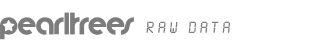
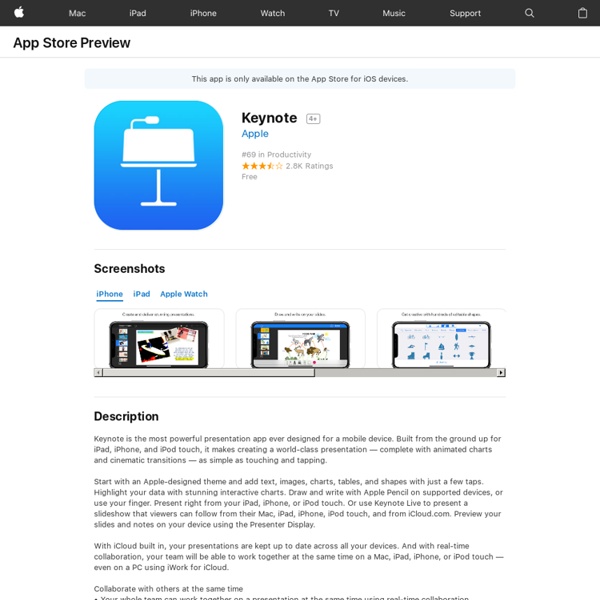
Prezi Online presentation design platform Prezi is a Hungarian video and visual communications software company founded in 2009 in Hungary, with offices in San Francisco, Budapest and Riga as of 2020.[1] According to Prezi, in 2021, the software company has more than 100 million users worldwide[2] who have created approximately 400 million presentations.[3][1][4] In 2019, they launched Prezi Video, a tool that allows for virtual presentations within the video screen of a live or recorded video.[5] The word Prezi is the short form of "presentation" in Hungarian.[6] As of January 2022, the company had around 300 employees in 13 countries.[7] History[edit] In early 2011, Prezi launched its first iPad application. That same year, it received $14M in Series B venture capital funding led by Accel Partners.[11] A Prezi iPhone app was launched in late 2012.[12] Products and features[edit] Uses[edit] References[edit] External links[edit] Official website
Corkulous Pro Power Presenter 11 Excellent iPad Apps for Meetings and Presentations This post originally appeared on the American Express OPEN Forum, where Mashable regularly contributes articles about leveraging social media and technology in small business. Meetings and presentations are a way of life in the business world. That said, there’s nothing worse than dragging around a bunch of files and equipment to meetings. It would be so nice to have everything that's necessary for a presentation or meeting stores in one place. And if that one place was a thin and lightweight piece of technology — like an iPad — it would be even better. Every organization has its own definition of formal and informal meetings and presentations, depending upon its corporate culture, clients and individual responsibilities. Keep in mind that many of these apps allow you to transmit what is displayed on the iPad screen to a TV or projector — all you need are the appropriate cables, which are available in the Apple Store. What iPad apps are you currently using during meetings? Sharlyn Lauby
5 Ways to View PowerPoint Presentation on iPad Have a pile of PowerPoint presentation files and wanna view them on your new iPad? Though playing PowerPoint presentation on iPad is wanted for most iPad users, Apple doesn't have a plan to develop any tool for it. The good news is that with some wordarounds, you can view PowerPoint on iPad freely. 1. iPad is a superior platform for reading PDF files. 1. 2. 3. After you successfully convert PPT to PDF, transfer the newly PDF to iPad for reading on the go. 2. Since iPad is equipped with a photo viewer, then converting your PowerPoint slideshow to pictures is a good way to view it on iPad. iPad supported image formats are .jpg, .bmp, .gif, and .png. 2. 3. 4. And then the PowerPoint should be exported as images. 3. Nothing is more pleasant than watching videos on iPad. I like this “loseless” way that help me view the video presentation on my iPad. 4. Forward PowerPoint attachments to MightyMeeting also let you view your presentation on your iPad. 5.
Presenting with the iPad You can give impressive presentations from your iPad‚ and perhaps even leave your laptop behind‚ if you prepare well and know what to expect. It's even easier to take to the podium with newer technologies like AirPlay mirroring and the latest version of Keynote for iOS. Here are tips for moving presentations onto your iPad and delivering them live. Get it together Apple’s $10 Keynote for iOS ( ) can import presentations made in Microsoft PowerPoint ( ) or in Keynote for OS X ( ), but in both cases you’re likely to lose a great deal during the import process. If you do use Keynote on a Mac, be sure to read Apple’s Best practices for creating a presentation on a Mac for use on an iPad, which guides you in selecting compatible templates, fonts, and other features. Instead, you must log in to your iCloud account in a Web browser at www.icloud.com, click the iWork icon, click Keynote, and then drag your Keynote document into the browser window. Use an external display Control the presentation