


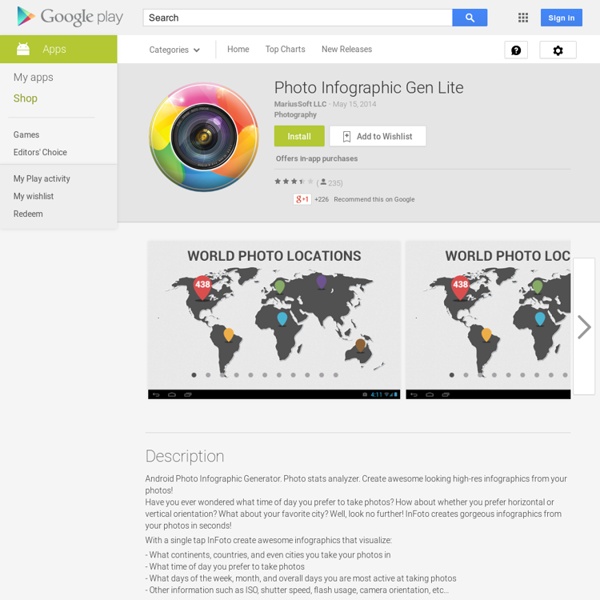
Venngage - Think with your eyes Data Visualization - Free Trial of Datameer Datameer’s extensive library of widgets includes tables, graphs, charts, diagrams, maps, and tag clouds which enables users to create simple dashboards or beautiful visualizations. The end result, data visualizations that communicate data. Beyond static business intelligence dashboards. Get started today and share your data visually on any device. Our Customers Compatibility Features: Import your data Start analyzing Show off your infographics © 2014 Datameer, Inc. Tagxedo - Word Cloud with Styles vizualize.me: Visualize your resume in one click. Online Charts Builder Hohli Online Charts Builder New version: Try new version of Charts Builder, it based on new Google Charts API Load From Image URL: Chart Data can't equal to original, but very similar to it. Only for images on chart.apis.google.com Chart Type: 3D Pie charts Lines Bar charts Pie charts For Pie Charts with labels choose 1000x300 or 800x375 size Venn diagrams Scatter plots Radar charts Chart Size: 320x240 Horizontal 1000x300 800x375 600x500 320x240 Vertical 300x1000 375x800 500x600 240x320 Square 546x546 400x400 300x300 200x200 Chart Ads: Data: Should be consists only positive numbers, use minus one (-1) for missing value, separated by coma, space or semi(,; ), e.g.: 23, 432, 456, 341 For Lines (pairs): Input data as x-axis and y-axis coordinates, e.g.: x1,y1, x2,y2, x3,y3 Title: Use a pipe character (|) to force a line break in title. Background: Chart is ready you can save it as image Right click on the chart Select "Save image as" Save the image to your computer © 2011 Charts Builder. Developed by Anton Shevchuk
ImagePlot visualization software: explore patterns in large image collections What is ImagePlot? ImagePlot is a free software tool that visualizes collections of images and video of any size. It is implemented as a macro which works with the open source image processing program ImageJ. ImagePlot was developed by the Software Studies Initiative with support from the National Endowment for Humanities (NEH), the California Institute for Telecommunications and Information Technology (Calit2), and the Center for Research in Computing and the Arts (CRCA). See your whole image collection in a single visualization. Existing visualization tools show data as points, lines, and bars. Better understand media collections and make new discoveries. Visualize image collections as timelines and scatter plots which display all images in a collection. Visualize change. We include macros which automatically measure various visual properties of every image in collection (or every frame in a video). Visualize image collections of any size. From a few dozens to millions of images.
맥을 보다 효율적으로 사용할 수 있는 12가지 추천 키보드 단축키 * Image Credit: Jacob Bøtter 키보드 단축키를 잘 숙지하면 같은 작업을 하더라도 시간과 노력이 절약된다는 것은 누구나 알고 있는 상식입니다. 키보드 작업의 연속성이 유지돼 손의 동선이 대폭 줄어들기 때문이죠. 수 없이 반복하는 커서 이동 대신 키보드 단축키를 통해 하루에 1분씩만 시간을 줄여도 매년 절약할 수 있는 시간이 6시간이 넘습니다. 맥 운영체제 안에는 일일이 헤아리기 어려울 정도로 다양한 키보드 단축키가 준비되어 있는데 그 중에서도 생산성과 효율성을 대폭 높일 수 있는 키보드 단축키 12가지를 모아봤습니다. 1. - command + option + H : 때때로 화면에 너무 많은 창이 띄워져 시선이 분산되고 집중력이 떨어질 때가 있는데 작업 중인 창을 제외한 나머지 창을 한방에 감출 수 있는 유용한 단축키입니다. 2. - command + tab → H 또는 Q : 배경에 띄워져 있는 창을 감추거나 종료하기 위해 창을 하나하나 클릭해 가며 전환할 필요가 없습니다. 3. - command + option + D : 독을 화면에 항상 띄워놓고 쓰는 분들에게 유용한 단축키입니다. 4. - command + shift + A / D / O / H / U : 파인더 내 여러 폴더 중에서도 특별히 자주 방문하게 되는 폴더가 있습니다. 5. - command + 1 / 2 / 3 / 4 : 여러 프로그램 중 특히 파인더와 사파리에서 유용하게 사용할 수 있는 단축키입니다. 5. - command + ( shift ) + ` : 사파리면 사파리, 파인더면 파인더. 7. - command + shift + i : 인터넷 쇼핑 중 눈에 띄는 아이템을 발견해 친구나 지인에게 이메일로 알려주고 싶으신가요? 8. - command + option + W : 웹 서핑을 두어시간 하다보면 온갖 탭이 정신 없게 열러 있기 마련이죠. 9. 10. 11. 12. 여러 단축키 중 특히 유용하다 싶은 단축키를 모아봤는데 어떻게 다들 잘 보셨나요?
46 Tools To Make Infographics In The Classroom Infographics are interesting–a mash of (hopefully) easily-consumed visuals (so, symbols, shapes, and images) and added relevant character-based data (so, numbers, words, and brief sentences). The learning application for them is clear, with many academic standards–including the Common Core standards–requiring teachers to use a variety of media forms, charts, and other data for both information reading as well as general fluency. It’s curious they haven’t really “caught on” in schools considering how well they bridge both the old-form textbook habit of cramming tons of information into a small space, while also neatly overlapping with the dynamic and digital world. So if you want to try to make infographics–or better yet have students make them–where do you start? The 46 tools below, curated by Faisal Khan, are a good place to start.