


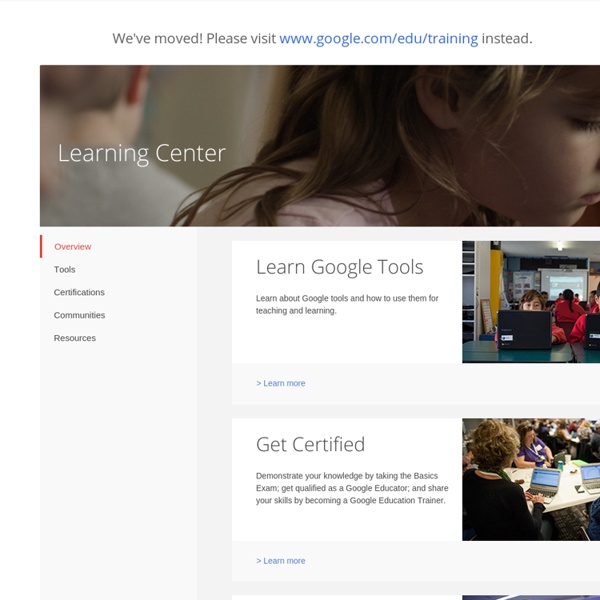
Use Special Text Boxes on Your Class Website to Alert Parents and Students to Important Information. | blog.classroomteacher.ca We love WordPress. It’s our favorite tool to create professional looking class websites. Last week, we were helping one of our colleagues set up her class website for kindergarten. WordPress Warning! WordPress Warning! Our kindergarten colleague used WordPress for her class website last year. A sidebar is that narrow, vertical menu bar that you see on the right side of websites (including ours). Unfortunately, the theme which this teacher chose this year (third style) didn’t have a sidebar horizontally at the top of the webpage, so we decide to get creative and to make a generic welcome post stick to the top of her blog. How to create a message box using HTML and CSS code With a little bit of HTML and CSS knowledge, we were able to create a message box inside a regular WordPress post following Janko Jovanovic’s instructions here. How to create a message box on your class website using a WordPress plugin [stextbox id="alert"] Type your important message to parents here [/stextbox]
Protecting your data in the cloud Posted by Priya Nayak, Consumer Operations, Google Accounts Like many people, you probably store a lot of important information in your Google Account. I personally check my Gmail account every day (sometimes several times a day) and rely on having access to my mail and contacts wherever I go. Aside from Gmail, my Google Account is tied to lots of other services that help me manage my life and interests: photos, documents, blogs, calendars, and more. That is to say, my Google Account is very valuable to me. Unfortunately, a Google Account is also valuable in the eyes of spammers and other people looking to do harm. As part of National Cyber Security Awareness month, we want to let you know what you can do to better protect your Google Account. Stay one step ahead of the bad guys Account hijackers prey on the bad habits of the average Internet user. The most common ways hijackers can get access to your Google password are: Take control of your account security across the web
13 Gmail Plugins You Should Try Right Now - TNW Apps There is no denying the power of Gmail. And armed with a handful of extensions and add-on services, you can really turn Gmail into the ultimate emailing powerhouse. From enhancing and tidying your contacts list, to implementing an elaborate productivity system in your inbox, almost anything’s possible. You just need to know how. And because of Gmail’s popularity, the list continues to grow, diversify, giving users countless new ways to make the service even more useful. FollowUp CC While Boomerang is a great plugin for reminding yourself about emails you need to reply to, FollowUp CC takes it one step further, and can send your recipient a gentle reminder that you still haven’t heard from them. There are a variety of ways you can formulate the address, from specifying the length of time to wait or specifying the actual date and time. What’s really cool about the service is the different ways in which it can be used. FollowUp CC comes with a series of plans. CloudMagic Xobni Find Big Mail
KidCalc Learning Fun The 35 Best Web 2.0 Classroom Tools Chosen By You 100 Web 2.0 Tools Every Teacher Should Know About 44.24K Views 0 Likes We're always trying to figure out the best tools for teachers, trends in the education technology industry, and generally doing our darnedest to bring you new and exciting ways to enhance the classroom. But I wanted t... 20 Free and Fun Ways To Curate Web Content 23.98K Views 0 Likes What's the best way to organize it all into at least some reasonable manner? It’s Time To Crowdsource Your School’s Social Media Policy 12.53K Views 0 Likes Every school has a different policy when it comes to social media.
SEO, comment appréhender les nouveaux critères de référencement de Google FW: Bonjour David Degrelle, quel est l’impact de la prise en compte des temps de réponses par Google sur le référencement d’un site ? David Degrelle (1ere Position): Ce n’est pas vraiment une nouveauté, mais plus un rappel de la part de Google sur les bonnes pratiques en matière de performance web et c’est salutaire. Le temps de réponse du serveur d’hébergement d’un site web est depuis longtemps un critère dans Google pour favoriser la rapidité d’indexation d’une nouvelle page et indexer plus de pages en profondeur. Dorénavant le temps de réponse sera intégré comme un critère à part entière parmi les 200 critères que compte son algorithme et susceptible d’affecter 1% des recherches par mots clés. En tant que tel, l’impact de cette dernière annonce est donc plutôt limité y compris en référencement, ce n’est pas pour autant un critère à négliger. La réussite de Google, tient également de sa capacité à fournir rapidement des résultats pertinents. FW: Quelles recommandations préconisez vous?
Help Desk Software | Support Ticket System | Live Chat Support | GrooveHQ.com More Than 30 PowerPoint Tips from the PowerPoint Pros! A lot of rapid elearning hinges on PowerPoint. That means your success building courses is influenced by how well you know PowerPoint. To help you learn more about PowerPoint I pulled together a solid list of PowerPoint resources. From The Rapid E-Learning Blog Here are a few posts that cover some of the essentials tips and tricks required for successful PowerPoint-based rapid elearning. From the PowerPoint Team Blog One of the best places to go for help with PowerPoint is from the makers of PowerPoint. Of course, many of the tips on the blog are specific to the product and not necessarily relevant to rapid elearning. Tips on Presentations & Organizing Content There are a lot of similarities between creating content for presentations and elearning courses. Tips on Using PowerPoint The more you know about PowerPoint, the better you’ll be at creating your courses. More Resources and Free Templates Free PowerPoint Templates Good PowerPoint Books PowerPoint Resources Tidbits:
Créer un segment avancé dans Google Analytics pour les médias sociaux Aujourd’hui les médias sociaux ont pris une importance capitale dans la création de trafic, ils méritent donc le statut de « source de trafic » au même titre que les moteurs de recherche. Le problème réside dans le fait que Google Analytics considère ces sites comme des sites référents (ce qui fondamentalement est vrai). Pourtant, lorsqu’une action est menée sur les médias sociaux, il faut mesurer les résultats pour juger l’efficacité de ces actions. Il est indispensable de pouvoir voir le trafic généré par vos actions sur les médias sociaux par rapport aux autres sources de trafic. Il existe un moyen extrêmement simple et rapide à mettre en place : Créez un segment avancé À partir de votre tableau de bord, cliquez sur « segments avancés » en haut à droite ou dans la barre latérale à gauche puis sur « Créer un segment avancé ». Ajoutez les sources Lorsque vous avez la liste des médias sociaux sur lesquels vous avez mené des actions, indiquez-les dans Google Analytics.
Google 2Q results show company thriving under Page SAN FRANCISCO (AP) — Google Inc. CEO Larry Page's traditionally frosty relationship with Wall Street turned into a warm embrace Thursday after the Internet search leader released strong financial results for its latest quarter. The results represented Page's first report card since he became CEO at the start of the second quarter in April, ending the decade-long reign of his mentor, Eric Schmidt. Although he established himself as engineering and entrepreneurial genius as Google's co-founder, Page has made it clear since the company went public in 2004 that he is more interested in innovation than focusing on the short-term earnings targets set by stock market analysts. Page's standoffish attitude had raised concerns that Google might not exceed expectations as consistently as it did under Schmidt. The concern had been weighing on Google's stock, causing it to lag well behind the technology-driven Nasdaq composite index.
Scoop.it: Curation Made Social Recently out of private beta, Scoop.it is a curation tool that’s made for sharing. The technology (or what are my powers?) Scoop.it allows users to gather and display content in an appealing format and publish it on the Web. Creating a page for a topic you want to curate is easy. You can add the suggested content to your page, discard the content, or remove the source (if you don’t view it as reliable, for example). However, you also can add content you find on the internet using the Scoop.it bookmarklet. Content can be shared on a variety of social media sites including: TwitterFacebookLinkedInTumblrWordPress Don’t forget to scroll to the bottom of the page to find the link to “Goodies.” There are also widgets that allow you to provide links to your Scoop.it profile. You can learn more about Scoop.it by watching this video. This Slideshare also highlights some new developments. Instructional strategies Scoop.it pages can allow learners to tell stories in a number of ways: I’ll be adding more!
Référencement Google Actualités : les bases L’indexation d’un site dans Google Actualités offre des perspectives de trafic gratuit extrêmement intéressantes, en particulier pour les sites proposant de l’actualité fraîche et variée. Sur les sites de news majeurs, le pourcentage du trafic moteur en provenance de Google Actualités peut aller jusqu’à 70% du trafic moteur global ! Il est donc stratégique pour un site de news d’y être présent, et idéalement en bonne place. Pour y parvenir, il faut réunir un certain nombre de critères techniques mais aussi éditoriaux. Cela demande des compétences rares, et donc chères. Respecter ces critères est particulièrement stratégique pour les contenus dont l’attrait à une durée de vie inférieure ou égale à 30 jours (ou contenu chaud). Etre reference dans Google Actualités Pour être référencé sur Google Actualités, il faut simplement en faire la demande à Google via un formulaire dédié. En clair, un site avec un seul rédacteur ne pourra pas être listé dans Google Actualités. Le balisage semantique
gpctips - ramimawas This page is best viewed with Mozilla Firefox: In this section, you will learn how to enhance your website in a couple of minutes!!! I had been using google page creator for more than 1 year. I went through the pain of learning by myself lots of interactive and attractive stuff to add to your webpage. I highly recommend that you visit my Google Page Creator FAQ since it is much more comprehensive. Google's page creator is targeted at people who want to build a website, but have no clue how or where to start. Each tip contains a brief description, prerequisites, expected implementation time, and the code to add. I keep on updating and adding new easy-to-add pieces of code.Keep on checking my website (press ctrl+D) On this page there is information about how to: Create pages having the same GPC design Add google videos Play live music using Javascript Play live music using XSPF Music Player Include a google search bar Upload large files bigger than 100MB Add a stats counter to your site Useful Links