


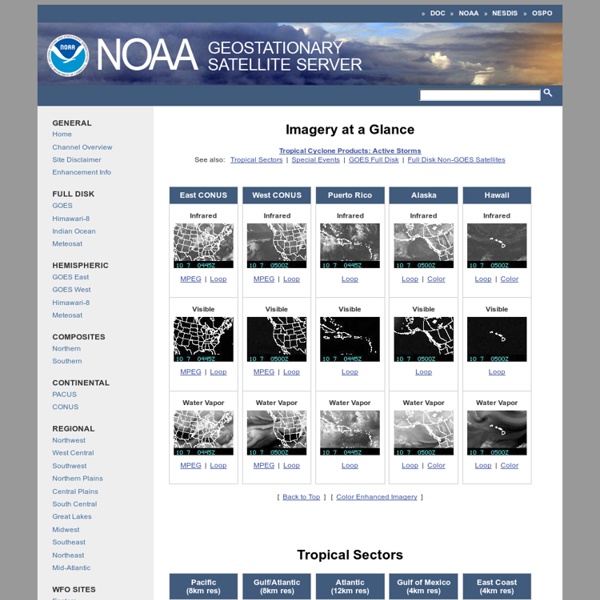
global 10day loop Global Montage Overview The above global satellite image montage is a Mollweide "composite image projection" of world wide cloud tops, synoptic observation, & sea surface temperatures. The cloud top image is a combo of GMS, GOES-8 and Meteosat imagery. A grid of the temperatures, obtained from synoptic observations every six hours, is made into an image and merged with an image of Sea Surface Temperatures and is generated daily from an NMC SST grid. This algorithm was made to compare ocean and land surface temperatures (In other words, SST over water or synoptic observation temperature over land) with the IR temperatures from the satellite imagery. Because these images are the result of the processing in a variety of weather data with a computer algorithm, there can be images that can show incorrect cloud cover and may have missing areas in the image.
Beginners Guide: Using MODIS in R « Steven Mosher's Blog This tutorial is going to assume that you are a beginner in R and Windows and working with MODIS. Obviously, if you already know R and Windows pretty well you can skip a bunch of steps. However, it will be good for you to walk through all the steps as I may do some things in the beginning that influence downstream work. As an overview here is what we are going to do. First we are going to update our R tools and make sure we have the fresh bits. Then we are going to spend some time getting familiar with the bits of the windows system that matter. Then we are going to download some MODIS data by hand and get some tools and utilities for working with MODIS data. First things first however. Matteo Mattiuzzi, Jan Verbesselt, Forrest Stevens, Tomislav Hengl, Anja Klisch, Bradley Evans and Agustin Lobo. While it’s not necessary to start your process of building a package by updating your version of R to the current version, I started my process that way. GET RSTUDIO (optional) Like this:
AVHRR NDVI3g 30+ Years of LAI3g and FPAR3g Data Sets We are providing you free access to a 30+ year long global data sets of vegetation leaf area index (LAI3g) and fraction vegetation absorbed photosynthetically active radiation (FPAR3g). These data sets were derived from the third generation GIMMS NDVI3g data set (hence the suffix "3g"). Please note the following: (1) If you wish to submit an article to the special dedicated to NDVI3g/LAI3g/FPAR3g of the open source journal "Remote Sensing" you are welcome. (2) The article describing the LAI3g/FPAR3g by Zhu et al. can downloaded from the Special Issue (3) To obtain the data sets, please contact Ranga B. Free Online GIS-Ready Satellite Imagery All the imgery served on ResMap is also accesible in a wide variety of remote sensing, CAD, GIS, Mapping and MS Office applications. In order to bring the ResMap imagery into your desktop application you need to download the appropiate plugin for your software, then open the URL address in your application. More software specific instructions are availalbe in the Instruction section of the site. URL Packages have been assembled for Landsat 5 TM mosaics tiles, Landsat 7 ETM+ scenes and Landsat 7 ETM+ False Colour Mosaic tiles. These self executing archives are designed to work with the ArcGIS 8.x/9.x plug-in which is downloadable from the Instructions page. Please note that the AUX files are also required if you need to use ArcMaps reproject-on-the-fly function. Landsat 7 ETM+ False Colour Mosaics (742PF) URLs only Landsat 7 ETM+ Scenes (543PF) - coming soon Landsat 5 TM False Colour Mosaics (742) - coming soon
Spectral Hourglass Wizard (Using ENVI) | Exelis VIS Docs Center Use the Spectral Hourglass Wizard to guide you step-by-step through the ENVI hourglass processing flow to find and map image spectral endmembers from hyperspectral or multispectral data. The Wizard displays detailed instructions and useful information for each function. From the Toolbox, select Spectral > Spectral Unmixing > Spectral Hourglass Wizard to start the workflow. The following chart shows the processing flow: The hourglass processing flow uses the spectrally over-determined nature of hyperspectral data to find the most spectrally pure, or spectrally unique, pixels (called endmembers) within the dataset and to map their locations and sub-pixel abundances. This processing flow begins with reflectance or radiance input data. The name of the corresponding ENVI function appears at the top of the panel during each step. After starting the Spectral Hourglass Wizard, refer to the following sections for help:
HOWTO install Hadoop on Windows Installing the Hortonworks Data Platform 2.0 for Windows is straightforward. Lets take a look at how to install a one node cluster on your Windows Server 2012 R2 machine. To start, download the HDP 2.0 for Windows package. The package is under 1 GB, and will take a few moments to download depending on your internet speed. Documentation for installing a single node instance is located here. This blog post will guide you through that instruction set to get you going with HDP 2.0 for Windows! Here’s an outline of the process you’ll work through to deploy: Install the prerequisitesDeploy HDP on your single node machineStart the servicesRun smoke tests to validate the install Install the Pre-requisites You’ll now install Java, Python, and MSFT C++ run time. Let’s download the C++ run time, and install that by double clicking the downloaded MSI. Download Python 2.7.x, and double click the downloaded MSI to install the package. Setup Java, which you can get here. Install the MSI package > cd C:\hdp
Building an R Hadoop System - RDataMining.com: R and Data Mining This page shows how to build an R Hadoop system, and presents the steps to set up my first R Hadoop system in single-node mode on Mac OS X. After reading documents and tutorials on MapReduce and Hadoop and playing with RHadoop for about 2 weeks, finally I have built my first R Hadoop system and successfully run some R examples on it. Here I’d like to share my experience and steps to achieve that. Hopefully it will make it easier to try RHadoop for R users who are new to Hadoop. Note that I tried this on Mac only and some steps might be different for Windows. Before going through the complex steps below, let’s have a look what you can get, to give you a motivation to continue. Now let’s start. 1. 1.1 Download Hadoop Download Hadoop (hadoop-1.1.2-bin.tar.gz) at and then unpack it. 1.2 Set JAVA_HOME In conf/hadoop_env.sh, add the line below: export JAVA_HOME=/Library/Java/Home 1.3 Set up Remote Desktop and Enabling Self-Login ssh-keygen -t rsa -P ""
Postdoctoral and Professional Positions - ESA Physiological Ecology More NSF Fellowships Older listings: 2011-2012 | 2010-2011 | 2009-2010 | 2008-2009 | 2007-2008 | 2006-2007 | 2005-2006 | 2004-2005 | 2003-2004 | 2002-2003 | 2001-2002 | 2000-2001 | 1999-2000 Animal Physiological Ecology: We (Dr. Berry Pinshow and Dr. Ecological Physiology, Hawkmoths: Department of Entomology, University of Arizona . Ecosystem Ecology, Biogeochemistry, or Physiological Ecology: We invite applications for a postdoctoral fellow to study ecosystem level interactions between elevated CO2, nitrogen pollution, and plant invasion. Global Change Ecology, Plant Ecophysiology, or Ecosystem Ecology: The Bryn Mawr College Department of Biology and the Program in Environmental Studies seek a Bucher-Jackson Post-Doctoral Fellow in the Sciences in the area of Ecology for a one-year term, renewable for a second year, beginning on June 1, 2013. Insect Ecological Physiology: A 24-month (with possible extension) funded postdoctoral position is currently available in the laboratory of Dr.