


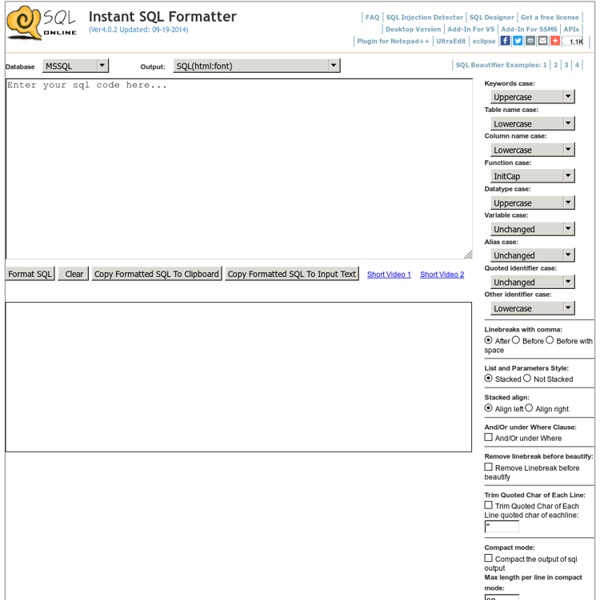
JRockit JRockit, a proprietary Java Virtual Machine (JVM) originally developed by Appeal Virtual Machines and acquired by BEA Systems in 2002,[1] became part of Oracle Fusion Middleware in 2008. The JRockit code base and the HotSpot virtual machine from Sun Microsystems (now Oracle) are currently being integrated, with the target of releasing a JVM with a combined code base around the release date of JDK 8. JRockit was made free and publicly available in May 2011. Many JRE class files distributed with JRockit exactly replicate those distributed with HotSpot. History[edit] Following the finalization of the acquisition of Sun Microsystems, Oracle announced in JavaOne 2010 that the best features of JRockit would be implemented in OpenJDK[2][3] In May 2011, Oracle announced that JRockit has become free, confirming that they plan to port JRockit features on OpenJDK[4] Performance[edit] Oracle claims[5] that using JRockit can give significant performance gains. Supported CPU types[edit] References[edit]
In defence of SQL | Seldo.Com Blog If this title does not interest you, here are some alternative, linkbait titles: Why ORM is the Dumbest Idea Ever Why NoSQL is a Terrible Idea OMADS: the future of data storage Why SQL Will Eventually Conquer The World A little history SQL was invented in the 1970s at the same time that "large-scale" (read: millions of rows) data stores came into existence. It triumphed over other query languages not because it was particularly great (though it was easier to read), but because it was standard. SQL is awkward There's no escaping that SQL, as we use it day to day, is not pretty. Keep in mind that what SQL is really designed to express is relational algebra, a type of logic essentially invented by the ridiculously clever E.F. What it's not really for is collating, aggregating, and most especially filtering of data sets. So you're right. What about ORM? I want to be very, very clear about this: ORM is a stupid idea. This is obviously silly. OMADS: data stores that match the application Post-SQL
A case for ANSI SQL Intro Hi there! This is my first post on the blog. I will cover Oracle SQL and PL/SQL topics. For lack of inspiration, I dubbed it "The Oracle Experience" (like The Jimi Hendrix Experience) because Oracle databases rock, of course. The ANSI way If you've worked with Oracle databases for some time, you might have heard of ANSI SQL syntax. For me, there are three good reasons to use ANSI SQL syntax: ANSI SQL syntax is 1. ANSI SQL syntax is clearer because the "ON" that joins the tables occurs in the from clause next to those tables, not among other restrictions in the where clause. The ANSI syntax is more direct when you need a full outer join between two tables. Demo Tables I will use the Employees and Departments tables from the HR sample schema. Joining tables Using the demo tables, we want to write a query that displays the employees and their departments. Traditional syntax Query Results This is a simple example. Outer joining tables Selbat gninioj retuo Third base
3 Data Pump Import This chapter describes the Oracle Data Pump Import utility. The following topics are discussed: This section provides descriptions of the parameters available in the command-line mode of Data Pump Import. Many of the descriptions include an example of how to use the parameter. Using the Import Parameter Examples If you try running the examples that are provided for each parameter, be aware of the following requirements: Most of the examples use the sample schemas of the seed database, which is installed by default when you install Oracle Database. If necessary, ask your DBA for help in creating these directory objects and assigning the necessary privileges and roles. Syntax diagrams of these parameters are provided in Syntax Diagrams for Data Pump Import. Unless specifically noted, these parameters can also be specified in a parameter file. Command-Line Escape Characters in Examples Some of the examples in this chapter may show certain clauses enclosed in quotation marks and backslashes.
SQL Trace This article lists the commands required to trace SQL statements executed by a user, an application or the entire database. [edit] Tracing a SQL session [edit] Start session trace To start a SQL trace for the current session, execute: ALTER SESSION SET sql_trace = true; You can also add an identifier to the trace file name for later identification: ALTER SESSION SET sql_trace = true; ALTER SESSION SET tracefile_identifier = mysqltrace; [edit] Stop session trace To stop SQL tracing for the current session, execute: ALTER SESSION SET sql_trace = false; [edit] Tracing other user's sessions DBA's can use DBMS_SYSTEM.SET_SQL_TRACE_IN_SESSION to trace problematic database sessions. Get the SID and SERIAL# for the process you want to trace. SQL> select sid, serial# from sys.v_$session where ... Enable tracing for your selected process: SQL> ALTER SYSTEM SET timed_statistics = true; SQL> execute dbms_system.set_sql_trace_in_session(8, 13607, true); Look for trace file in USER_DUMP_DEST: To stop, execute:
A Visual Explanation of SQL Joins