


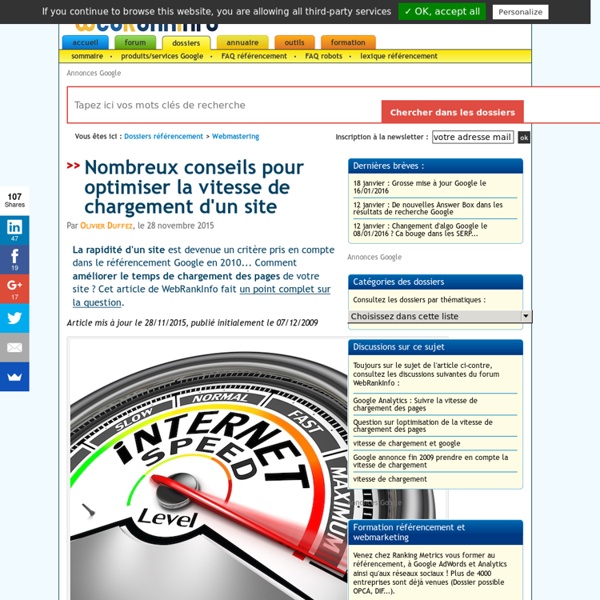
Tutoriel : faire du tracking avec Google Analytics Pour faire connaître votre site au plus grand nombre, vous mettez certainement en place des campagnes emarketing : newsletters, emailings, flux RSS, partenariats, réseaux sociaux, etc. Pour mesurer la performance de toutes ces actions, et donc votre retour sur investissement, il est indispensable d'avoir une méthode fiable. Google Analytics en propose une très simple, basée sur le tracking des URL, qui consiste à passer dans les URL des paramètres de tracking. Voici un tutoriel complet avec de nombreux conseils, accompagné d'un outil de création d'URL taguées. Article mis à jour le 12/03/2015, publié initialement le 08/11/2010 Sommaire : L'analyse des performances de vos campagnes emarketing, avec le tracking des URL et Google Analytics Pourquoi faut-il tracker ses URL ? De même, si vous envoyez des mails de promotion pour votre site, ou si vous arrivez à avoir des liens dans des newsletters ou mailings de partenaires, la situation sera encore pire. Conseils de tagging
10 erreurs de débutant en référencement à éviter… ConseilsMarketing.fr a le plaisir d’accueillir Raphael, du site www.superbibi.net, spécialiste en WebMarketing. Raphael nous rappelle dans cet article les 10 erreurs à ne pas commettre lorsque l’on veut référencer son site Internet. Autrefois, être présent sur Google était du au hasard plus qu’à une quelconque optimisation. De nos jours c’est devenu un enjeu majeur et cela nécessite plutôt des jours, voire de semaines ou des mois pour remonter sur les mots clés intéressants. Le SEO est un domaine de plus en plus compétitif et le trafic souvent considérable qui se cache derrière un bon positionnement est désormais une question de survie. Erreur N°1 Ne pas s’en soucier assez tôt L’erreur la plus commune est sans conteste le fait de ne pas se soucier assez tôt de son optimisation. Nul doute que plus de 99% des sites sur la toile n’ont pas été créés avec l’optique de bien ressortir dans Google. Erreur N°2 Utiliser un mauvais CMS Les CMS ont révolutionné la toile.
Tutoriel mod_pagespeed en français Par Olivier Duffez, Jeudi 4 novembre 2010 Google a développé mod_pagespeed, un nouveau module pour Apache permettant d'optimiser les ressources du serveur, une nouvelle possibilité pour accélérer la vitesse de son site. Voici la liste de ses fonctionnalités et un retour d'expérience. Cet article provient en large partie de l'analyse de Bigb06, membre de WebRankInfo, créateur de AlloGarage.fr Fonctionnalités de mod_pagespeed Pour ceux que ca intéresse, voici ce que fait principalement ce module PageSpeed (chaque filtre est désactivable, et l'on peut créer ses propres filtres) : Autres petites améliorations : La liste officielle des filtres de mod_pagespeed est disponible ici (en anglais). Installer mod_pagespeed Vous pouvez installer le module mod_pagespeed pour les plateformes Linux suivantes : CentOS/Fedora (32-bit and 64-bit)Debian/Ubuntu (32-bit and 64-bit)Apache 2.2 Lisez les explications détaillées en anglais ici et là pour les détails. Conseils sur le module mod_pagespeed
10 problèmes SEO et 18 outils pour les résoudre Tous les jours, les spécialistes du seo sont amenés à résoudre des problèmes de référencement des sites web qu’ils gèrent. Pour les aider dans leurs taches, certains outils existent et permettent de faire des analyses fondées et de prendre des décisions pertinentes quant aux actions seo qu’il faut mettre en place pour améliorer le positionnement des sites et espérer une augmentation du trafic issu des moteurs de recherche. Je vous propose donc de lister certaines missions que les référenceurs sont amenés à effectuer et certains outils sur le web qui permettent de nous aider dans ces taches. Voici le sommaire des points abordés: #1. 1. Le problème de génération de sitemap XML: Quand votre site contient plusieurs milliers de pages, générer un fichier sitemap XML à soumettre au moteurs de recherche devient problématique et le faire à la main très chronophage. Outils disponibles pour résoudre le problème de la génération de sitemap XML : GsiteCrawler, Xenu, Google Sitemap Generator 2. 3. 4. 5.
MayDay : explications du changement d’algorithme Google Par Olivier Duffez, Vendredi 29 octobre 2010 Début mai, Google a mis en ligne une modification de son algorithme de référencement naturel, comme plusieurs centaines de fois par an. Mais cette fois-ci le changement a été fortement ressenti par de nombreux webmasters et emarketers. Certains ont connu une baisse soudaine de près de 20% et bien entendu d'autres ont au contraire bénéficié de fortes augmentation de trafic. Vous trouverez dans cet article des explications sur ces changements d'algo de Google, qui devraient avoir un impact assez fort dans les mois et années à venir, notamment sur l'optimisation de la longue traîne (Long Tail). Article mis à jour le 29/10/2010 (voir les nouveautés ici) Sommaire : Caractéristiques de la mise à jour MayDay Description de MayDay Comme son nom l'indique, cette mise à jour date de début Mai 2010. La plupart des témoignages fait état d'une baisse d'environ 10% à 15% sur la longue traîne. Vidéo de Matt Cutts : confirmation officielle de MayDay
SEO – Étude sémantique, ou comment bien choisir des mots clés ? | La Crémerie - Le blog de l'agence Milky Interactive SEO – Étude sémantique, ou comment bien choisir des mots clés ? Identifier des mots clés pour créer un contenu optimisé ou réaliser une campagne adwords n’est pas évident. Je vous propose donc de faire une introduction aux études sémantiques Étude sémantique ? Alors, commençons par le commencement, pourquoi est-il important de réaliser une étude sémantique ? Pour identifier des expressions qui nous permettront de rédiger un contenu optimisé pour les moteurs de recherchePour effectuer une campagne d’achat de mots clésPour éviter de regarder inspecteur Derrick sur RTL9 aux côtés de mémé Les pré-requis pour réaliser une bonne étude sémantique sont : Absolument maîtriser son sujet. Le bla-bla c’est bien beau mais il va falloir mettre les mains dans le cambouis maintenant ! Étape 1 : Créer un tableau La première étape (et pas forcément la plus marrante) c’est d’ouvrir un tableur (beurk!). Je ne sais pas vous mais moi Excel ça m’excite énormément. Étape 2 : Recherche des mots clés Conclusion
Impact de Google Instant Search sur le référencement [recherche instantanée Google] Par Olivier Duffez, Vendredi 5 novembre 2010 A moins de revenir de vacances d'une île déserte ou d'avoir réussi la prouesse de ne pas aller sur Google depuis 4 jours, vous avez certainement remarqué l'apparition de la recherche instantanée sur Google. Baptisé Instant Search, ce nouveau mode d'affichage des résultats va modifier le comportement des internautes et donc le référencement naturel. La recherche en temps réel sur Google Comment ça marche ? Concrètement, comment ça marche la recherche instantanée de Google ? Pour pouvoir afficher des résultats avant que l'internaute ait fini de taper sa requête, Google tente de prévoir la requête qu'il s'apprête à saisir. Par exemple quand vous tapez "ord", Google estime que vous cherchez "ordinateur portable" et affiche donc des résultats pour cette requête : La recherche instantanée Google : exemple Ensuite, quand vous continuez de taper d'autres lettres de votre requête, Google affiche en flux continu des pages de résultats. Interface centrée
monetiweb.fr :: Monétiser et gagner de l'argent avec son site Denis Hirst nous propose une cartograhie (une mindmap en l’occurence) assez complète des solutions de monétisation qui existent sur le marché.... Si vous vous intéressé un peu à l’actu de la monétisation, vous aurez peut-être vu passé comme moi l’article de Damien du blog lepotlatch.org... L’information a été diffusée par Google himself en mai 2010 mais je voulais profiter de la relance de Monetiweb pour synthétiser cette répartition... J’ai profité du coup jeune donné à Monetiweb cette nuit pour modifier pas mal de choses dans les URLs du blog (changement du domaine .com vers... iAdvize est une solution de click to chat qui permet de répondre en direct à ses visiteurs et de les orienter vers la solution ou le produit qui répondra... Sur monetiweb.fr, nous vous avons souvent présenté des solutions de monétisation pour les blogs et notamment pour WordPress. Vous le savez sans doute mais samedi dernier se déroulait la nouvelle édition du Webdeux.Connect organisée par l’équipe de PowerOn.
Comment r?f?rencer une boutique en ligne avant son ouverture ? Lors de la création d’une boutique en ligne, on devrait dès le début penser référencement en anticipant. Nos experts du jour vous parlent de leurs techniques pour mettre un e-commerce sur de bons rails avant l’ouverture de l’activité de vente en ligne. « Comment prépares-tu le référencement naturel d’une boutique en ligne avant son ouverture ? » Une étude approfondie des mots clés Florian est l’auteur du blog référencement Web Me I’M Famous. Pour ma part, je prépare le référencement naturel d’une boutique de vente en ligne par une étude approfondie des mots clés. Pour la suite je me penche sur les concurrents, à savoir : les autres boutiques. L’étude des mots clés est cruciale pour espérer réussir son référencement naturel, quelque soit le site internet, il ne faut donc pas hésiter à passer du temps sur cette étape. Le but n’est pas de faire du trafic mais de faire du trafic ciblé Samy Berkani est consultant référencement au sein de l’Agence Inside Créations. TraficPertinenceconcurrence
WordPress SEO pour optimiser le référencement SEO d'un blog WordPress WordPress SEO est une extension vous permettant d’intégrer à votre blog, un pack complet d’optimisation SEO. Facile à utiliser, une fois activée, il vous suffit de vous rendre dans les pages d’options de l’extension pour vous rendre compte de sa puissance. Il y a huit sections d’optimisations avancées pour votre blog. Il vous est par exemple possible de gérer les titres et les méta données, d’avoir un aperçu du « snippet », qui est la description de la page dans les résultats des moteurs de recherches, la gestion des données robots, mais également le plan du site de votre blog WordPress. L’optimisation des titres ! WordPress SEO facilite la modification des titres de vos articles et pages. L’optimisation de la visibilité d’indexation ! WordPress SEO permet de configurer, de façon optimisé et ciblé , de définir les pages à indexer et le statut d’accompagnement des moteurs de recherches. L’optimisation et le nettoyage des permaliens ! L’optimisation des plans de sites !
Comment créer ou adapter votre structure pour optimiser votre référencement (SEO) C’est une question qui revient souvent (et à raison!). Aujourd’hui, avoir une structure de site optimisée pour les moteurs de recherche est primordial pour améliorer votre SEO! ceci est encore plus vrai lorsque votre site est destiné à gérer beaucoup de pages. C’est souvent le cas des sites de vente en ligne, de news… Les stratégies de SEO ne seront pas les mêmes en fonction du site à optimiser, mais l’optimisation de la structure est un chantier presque commun à tous les site surtout ceux disposant d’un certains volume de pages à indexer. Qu’est-ce qu’une structure de site optimisée? Avant tout, une structure optimisée est une structure de site qui est utile à la fois pour les moteurs de recherche et pour les internautes. Pourquoi optimiser la structure de votre site? L’optimisation de la structure de votre site est importante lorsque votre site gère plusieurs dizaines voir centaines de milliers de pages. Quelques chantiers structurels à considérer: 1. Site de voyage en linge:
blog referencement Google gratuit » outils SEO référencement google Poste le mars 16th, 2011 dans Outils referencement Les outils SEO permettent un travail d’optimisation de votre site pour les moteurs de recherches. Dans cet article nous parlerons uniquement des outils SEO mis à votre disposition par Google - Générateur de mot clé : Cet outil permet de donner une estimation du volume de recherche pour chaque mot clé c’est à dire le nombre de fois que le mot clé a été tapé sur le moteur. - Outils pour les webmasters : L’outil indispensable pour référencer votre site. - Analytics : Google analytique permet de voir les termes qui vous amène du trafic sur votre site. - Google Adresses : Un outil qui est devenu indispensable depuis peu. - Google insights : Outil qui permet de comparer les volumes de recherche. les filtres de recherche sur le web, les actualités,.. par pays, par période et catégorie - Google alerts : Un outil puissant que j’apprécie particulièrement. Les outils SEO de google sont nos amis …
Un contenu optimisé SEO c’est quoi ? Il y a un conseil que vous donneront tous les consultants SEO du monde entier. Une sorte de phrase magique qu’on peut lire un peu partout mais qui reste malgré tout assez mystérieuse : « écrivez du contenu de qualité ». Oui certes, merci du conseil, mais plus précisément ça veut dire quoi ? Il est un peu naïf de penser que des gens écrivent volontairement du contenu peu qualitatif sur leur site et que soudainement en lisant ce conseil miraculeux, ils changent radicalement de stratégie. Alors un contenu qualitatif c’est quoi ? Comment on l’optimise pour le SEO ? Voyons comment créer un contenu optimisé pour le SEO et ce qu’il peut réellement vous apporter. Un contenu qualitatif c’est quoi ? Un contenu qualitatif c’est tout simplement un contenu qui répond à la problématique posée par le mot clé par lequel le visiteur est arrivé. Le problème c’est qu’il y a aussi des contraintes techniques, liées au SEO. Optimisé SEO = Optimisé pour les visiteurs ? L’aspect technique d’un contenu optimisé