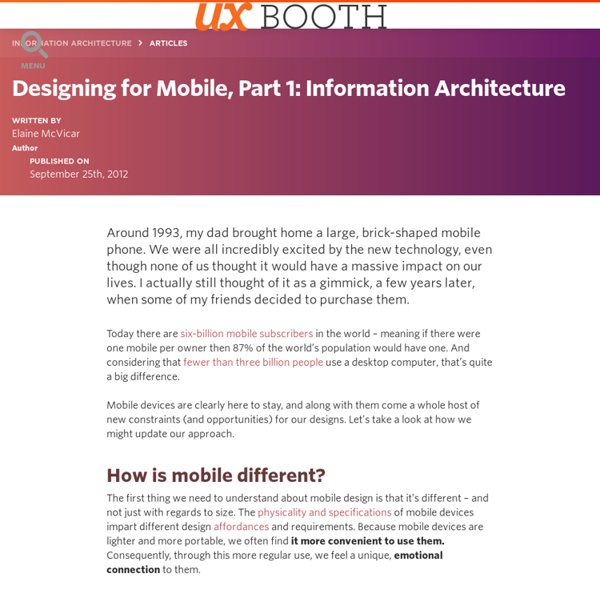Designing for Mobile, Part 1: Information Architecture
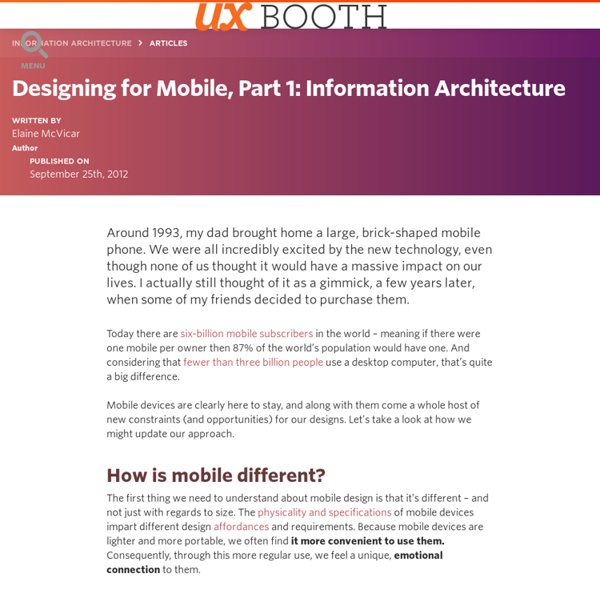
Mobile Dev Camp Helsinki
MobileMonday Tampere
Meexo: Bringing Game-ified Dating To Your Smartphone
If we’ve said it once, we’ve said it one thousand times. Online dating has grown into big business, but it’s still pretty creepy. There are a lot of startups out there trying to do it better, trying to innovate and iterate, but given the very nature of the beast, it’s a tough obstacle to tackle. Meexo, a startup launching this afternoon at TechCrunch Disrupt is trying to offer a new spin on the dating model by becoming a truly mobile dating site. So what’s it like interacting with this mobile-centric dating app? Meexo is like Pandora for dating, as you interact with the application, it learns about you, and becomes more relevant as you go. Yet, as many dating site veterans know, dating platforms can be creepy — and sometimes even dangerous, so Meexo wants to help you manage your privacy. A great feature, though, considering the alternative, is that Meexo enables users to block direct connections on social networks, so that none of your friends can see your Meexo profile. Presentation:
Nokia Biggest Contributor to Android Codebase After Google, Individuals
Earlier this year, Nokia, the biggest phone manufacturer in the world decided to join forces with Microsoft to create their next lineup of smartphones. The decision surprised many as people thought that Nokia would play it safe and develop phones using both Windows Phone 7 and Android. In the process, Nokia made their flagship OS Symbian a secondary in the company and Android as a competitor. However, this news might come as a big surprise to many people. According to research done by Libre Software Research (via Carlodaffara), Nokia is the biggest contributor to Android source code after Google and some other independent committers. Having a look at the name of the domains, it is very surprising that Nokia is one of the most active contributors. The research shows that 90% of the commits to Android codebase was done by Google employees using email addresses ending with google.com or android.com, while users with a nokia.com email address had more than 762 commits.
Google Glass gets fashionable with Ray-Ban
One of the largest barriers that wearable technology has faced to widespread adoption has been that it hasn’t been all that conscious of fashion, and Google Glass has not been any exception to that rule. However, that brand of augmented reality glasses is now partnering with top designers to leap ahead. In this effort, Google Glass is soon going to be available through the makers of Oakley and Ray-Ban frames, to help to make sure that this internet connected, augmented reality wearable technology will become more appealing for people who are as concerned with the way that they will look using the tech as they are with the functionality of these internet connected gadgets. This has become possible because Google Glass has partnered with Luxottica Group. That Italian frame making company, which is also behind Ray-Band and Oakley products, will now be working with the Google to ensure that their eyewear will appear less sci-fi and geeky. About The Author Julie Campbell
Related:
Related: