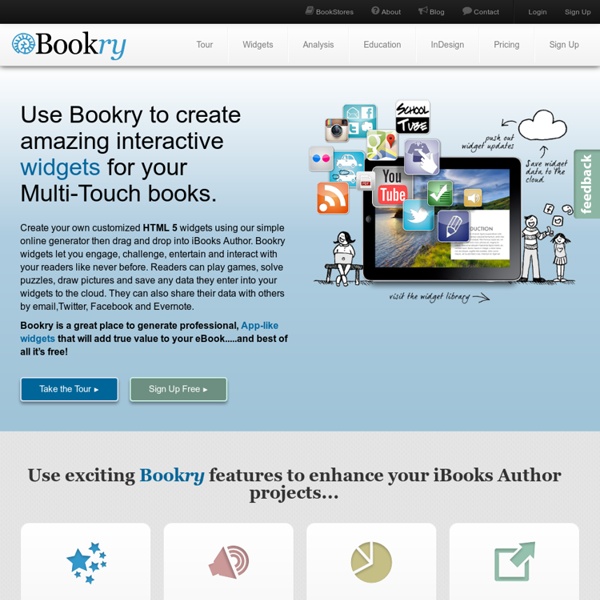Interactive widgets, reader analytics & templates that work with iBooks Author
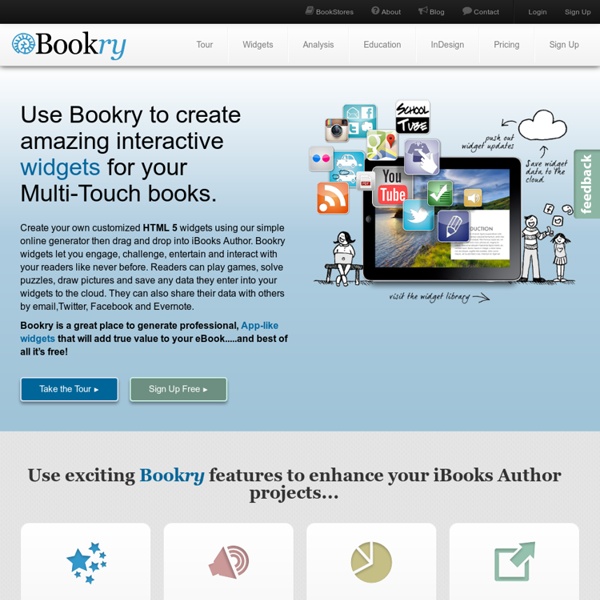
Herramientas de autor y aplicaciones web gratuitas
Por Rosana Larraz | Actualizado el 05.02.14 | Publicado el 07.12.09 Lista comentada de herramientas didácticas gratuitas que permiten practicar idiomas, alojar y compartir archivos, corregir y autocorregir, dibujar online, crear y gestionar un sitio en Internet, añadirle imágenes y muchas más cosas. Visita también la sección Generadores online de material educativo para conocer herramientas con las que crear materiales didácticos (información, actividades, ejercicios) sin necesidad de bajar ningún programa a tu ordenador. Encontrarás bancos, galerías y colecciones de sonidos, fotografías, ilustraciones, animaciones, vídeos, iconos y símbolos de uso libre o con licencias Creative Commons para utilizar en tus trabajos y proyectos didácticos o educativos en Bancos de recursos gratuitos. En Cuaderno Intercultural nos esforzamos por actualizar y ampliar nuestros contenidos regularmente, te agradeceremos que nos hagas llegar tus sugerencias, comentarios y opiniones. Herramientas de autor
Related:
Related: