


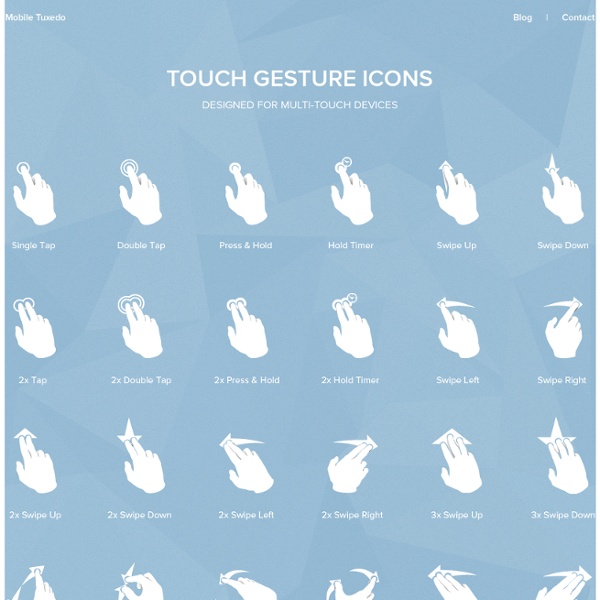
Creating Different CSS3 Box Shadows Effects - Iceweasel In this tutorial we are going to be creating box shadow effects with just CSS. Below is an image created in photoshop of different box shadows effects. These used to be the only way of creating this effect but thanks to CSS3 we can now do all this with just CSS. View Demo page to see what we are going to create CSS Box Shadow Effects Demo CSS Box Shadow We are going to be using the CSS box shadow property which is one my favourite CSS properties which you will see in this tutorial how easy you can use it. The box-shadow property allows you to easily create multiple drop shadows on box elements by specifying values for colour, size, blur and offset. The box-shadow property accepts 2-6 options, the required options are horizontal offset and vertical offset, the two optional options are spread distance and colour. box-shadow: inset horizontal vertical blur spread colour; Examples Browser Support All of the major newest browsers support box-shadow property. The box-shadow property is no different.
35 (Really) Incredible Free Icon Sets Advertisement When it comes to icons, web designers and graphic artists have an excellent opportunity to showcase their craft, prove their experience and explore their creativity. A sweet, nice icon set is a perfect showcase of designer’s work and a powerful instrument to build up your reputation online. In fact, designers make use of it, creating absolutely amazing icon sets and offering them for free download. Below we present 35 incredible free icon sets which you can use for your web designs or your desktop to spice up your posts with some nice illustrations or enrich your desktop with outstanding dock icons. You might want to take a look at the following articles we’ve presented earlier: Please notice: not all listed freebies can be used for commercial projects, however you can use all of them in your private projects of for you personal purposes. Free Icons For Your Web Designs Bagg & Box Telecharger Icon Pack5 70 high-quality free icons released under a Creative Commons license.
Select2 3.3.2 - Iceweasel Gets or sets the selection. If the value parameter is not specified, the id attribute of the currently selected element is returned. If the value parameter is specified it will become the current selection. val method invoked on a single-select with an unset value will return "", while a val method invoked on an empty multi-select will return []. Example: alert("Selected value is: "+$("#e8").select2("val")); $("#e8").select2("val", "CA"); Notice that in order to use this method you must define the initSelection function in the options so Select2 knows how to transform the id of the object you pass in val() to the full object it needs to render selection. Gets or sets the selection. data method invoked on a single-select with an unset value will return null, while a data method invoked on an empty multi-select will return []. Reverts changes to DOM done by Select2. Opens the dropdown. Closes the dropdown. Notifies Select2 that a drag and drop sorting operation has started. change val added object
Icons Guide · your guide to stock icons shops Customize checkboxes and radio buttons with iCheck (jQuery and Zepto) plugin - Iceweasel iCheck plugin works with checkboxes and radio buttons like a constructor. It wraps each input with a div, which may be customized by you or using one of the available skins. You may also place inside that div some HTML code or text using insert option. For this HTML: <label><input type="checkbox" name="quux[1]" disabled> Foo </label><label for="baz[1]">Bar</label><input type="radio" name="quux[2]" id="baz[1]" checked><label for="baz[2]">Bar</label><input type="radio" name="quux[2]" id="baz[2]"> With default options you'll get nearly this: <label><div class="icheckbox disabled"><input type="checkbox" name="quux[1]" disabled></div> Foo </label><label for="baz[1]">Bar</label><div class="iradio checked"><input type="radio" name="quux[2]" id="baz[1]" checked></div><label for="baz[2]">Bar</label><div class="iradio"><input type="radio" name="quux[2]" id="baz[2]"></div> By default, iCheck doesn't provide any CSS styles for wrapper divs (if you don't use skins). Options These options are default:
99 Icon Sets To Use In Commercial Design Projects Today’s blog post we have decided to do a massive collection of 99 icon sets which can each be used within commercial design projects. This compilation was put together simply because of the lack of free icon sets which are available to be used in commercial design projects, what’s the point creating an icon set if its not free to use ? A great blog post of high quality icon sets which is a greate reference to bookmark for future reference. This post was time consuming putting together therefore any comments on your thoughts about the article would defiantly be really appreciated. 1. Extreme Grunge Garments Icons This high quality, hand made, icon pack is full with 9 Extreme Grunge Social Media Garments. 2. 50 Free and Exclusive Twitter Icons The icons are provided in both raster and vector formats: The transparent PNG versions are 256×256, and we have also included Illustrator files so that you can resize the icons as needed. 3. 4. 5. 6. 7. 8. 9. 10. 21 folders icons . 11. 12. 14. 15. 16.
KNACSS Tridiv | CSS 3D Editor Flippant Heading Donec id elit non mi porta gravida at eget metus. Fusce dapibus, tellus ac cursus commodo, tortor mauris condimentum nibh, ut fermentum massa justo sit amet risus. Etiam porta sem malesuada magna mollis euismod. Donec sed odio dui. Modal » Card » Donec sed odio dui. Whys and hows: Flippant is tiny. Flippant is easily customized. Flippant exports a single function: flip. var front = document.getElementByID('flipthis') , back_content = "<h1>I'm the back! Two modes: card (the default), and modal. back = flippant.flip(front, back_content, 'modal') The back gets the default class of flippant-modal-dark for modal flips and flippant-modal-light for cards. back = flippant.flip(front, back_content, 'modal', 'my-modal-classname') The full API: flip(element_to_flip, content_for_back, type(modal/card), classname_for_back) -> back_element 74.3% of the magic is in the css file.
JavaScriptSource.com - Free JavaScripts, Tutorials, Example Code, Reference, Resources, And Help Porto - Responsive HTML5 Template Versions HTML5 Version Main Features Overview Porto is a professional multipurpose template for any business or portfolio website, it’s fully responsive design ready to look stunning on any device. Customize your website as much as you want, you have tons of layout possibilities with unlimited variations and colors. The template comes with 35+ HTML pages built using Bootstrap 3. HTML5 and CSS3 Bootstrap 3 Grid System and Responsive Design Touch Swipe Support 55+ HTML Files Blog Pages (Not Functional) Shop Pages (Not Functional) Login/Register Pages and Headers (Not Functional) Wide & Boxed Layouts 6 Header Versions 4 Footer Versions Parallax One Page Template SEO Optimized Over 350 Icons Google Fonts Support Owl Carousel Nivo Slider Premium resources Slider Revolution Responsive jQuery Plugin (12$ Value – Included!) Support Most of the questions are already answered in the FAQ’s – View FAQ’s – Post a New Topic Updates Version 2.9 – 10 April 14 Version 2.8 – 20 March 14 - Shop Pages. Credits
325+ Best Free Responsive HTML5 CSS3 Website Templates So we’re pretty bored with the current limits of the best “HTML CSS” and it’s clear that the “HTML5 CSS3” is the cure to let the creativity flow. We’re also going to implement a jQuery slider, so the lead image will be part of a rotation rather than just a static image. And Even if you don’t use these templates, you can get a doze of inspiration by having a look at these CSS/XHTML Web Templates. They are free to download and free to use for any purpose without any limitations or obligations. There are a lot of websites offering Free HTML5 CSS3 Templates. Here are 325+ best free premium HTML5 CSS3 website templates to help you get inspired and started. Trendy UI KIt Flat Responsive Free HTML5 Template Trendy UI Kit is a Plain and bold UI kit that includes lots of user interface elements. Art a Portfolio Singlepage Flat Responsive Free HTML5 Website Template Art a Flat Single Page Responsive web template is based on the Flat Design trend. Creative Company Layout Free HTML5 Template