


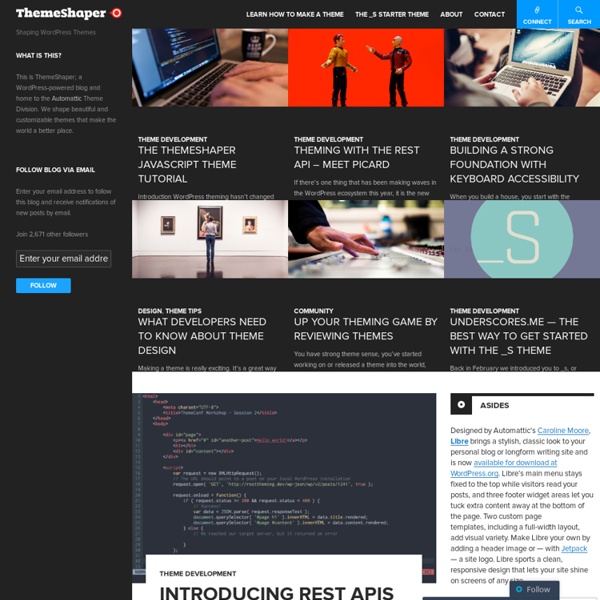
Arras Theme - Magazine-Styled WordPress Theme In the world of Startups money is king. As I’m sure you have learned, without the proper funding your startups, progress will grind to a screeching halt. The search for investors is a constant in the Startup world and will continue to be because you will need capital for nearly every aspect of your new startup. The list goes on and on and for many business owners locating a new investor can seem like a daunting task but fear not because there are many different avenues that you can use to find new investors for your Startup. Crowdfunding Crowdfunding is an incredibly popular and efficient way to search for investors. In 2013 Oculus Set up a Kickstarter with a goal of $250,000 and nearly 10 times that amount was raised — a whopping $2.4 million dollars! Remember to treat your crowdfunding just like you would treat your product or service. A failure to do this can result in a loss of faith in your brand and possibly be spun as negative press for your Startup. Family & Friends Networking
Green anyone? Try Commune – Thematic Child Theme! Update 11.17.2010 The category image was removed and all thumbnails are now created using the Featured Image default functionality. If no Featured Image is added a default image appears in place. Simply put I have been lazy lately. I know this isn’t the best way to sell my self but a little bit of honesty hasn’t hurt anyone (or has it? As far as I know it’s the first magazine like Thematic child theme released for free! Demo Is it a bird, is it a plane? There are many reasons why you should consider using the “Commune child theme” : It’s greenIt’s a Thematic Child Theme – this being said it has all the features Thematic has including fully widget-ized with widget areas above and below the content—and even in-between. In order to install it you have to download the Thematic Theme (from which this child theme inherits all of the functionality), upload both themes (Commune and Thematic) to your server in the themes folder AND THEN ACTIVATE the Commune theme. Adding your own logo
Ton Wordpress compatible sur Iphone avec une charte bien Design Afin d’optimiser mon blog WordPress sur les Smartphones de type Iphone/Android/BB, je voulais mettre en place un plugin qui fait un peu les choses de lui même (car je n’ai pas le temps de faire quelque chose à partir d’un framework). Après avoir fait le tour des différentes possibilités, j’ai décidé de partir sur le plugin WPtouch. Il permet de transformer votre site WordPress en une version compatible sur Smartphones, avec optimisation des images, ajustement des images à la taille de l’écran, chargement ajax, etc … Mais une fois le plugin mis en place, je n’étais pas du tout satisfait du rendu, pas assez graphique, et pas assez ressemblant au blog original. Suite à ce point négatif j’ai décidé de partir sur une version de WPtouch avec une charte graphique modifiée afin de ressembler au Blog John’s Graphisme. Vous pouvez maintenant naviguer sur le Blog John’s Graphisme depuis votre Smartphone, et en plus ça ressemble vraiment au Blog John’s Graphisme Télécharger le plugin WPtouch
Tag "WordPress" on Smashing Magazine Wpshower - Free & Premium Wordpress Themes Neutica+ for Wordpress | fthrwght About Neutica+ Neutica+ is quite simply a ‘suped-up’ version of the original Neutica theme created over a year ago. Neutica+ is a much stronger theme both on the front-end and the back-end. The CSS for the front-end has been slimmed down to the bare minimum, which makes page loads much faster and editing easier. I also ported over the back-end to Thematic, one of the (if not the) strongest WordPress theming frameworks to date. That means Neutica+ and Thematic together make for a pretty slick theme design that can be used for almost any type of site. Features Supports WordPress 3.0 (Custom Menus, Custom Headers & Feature Images). Purchase Neutica+ for only $15.00 Buy safely and securely with PayPal Buy Now Unfortunately, fthrwght cannot offer refunds on any purchases due to the nature of the product being sold. Licensing Neutica+ is Copyright © 2009 by Allan Cole. Documentation — Download PDF Installation Instructions ( WordPress 2.8 or higher ) Usage More info Sidebars Theme Options Header Images
Different Backgrounds For Single Categories In Cutline September 15th, 2007 · 11 Comments · How To As requested in the forums, a small tutorial on how to use different backgrounds for separate categories in Cutline. Using separate templates for each category is rather simple, you only need some additional lines of code.If you apply this structure, there are no limitations. You could even use a totally different design for every category, with different header, sidebar and font and many more. No limitations are set. The only thing needed to do so is a conditional tag, and of course WordPress has the appropriate template tag for this: (in_category()) Using this condition and a classic if, elseif php call we can change everything we want for the categories we want. The background images (colored closing tags) and background color for several categories I used on my former blog are easy to achieve. Open in your theme folder the file index.php or if your theme uses a separate file for the loop, theloop.php and look for following line Tags:
40 Best Websites to Find Free and Premium WordPress Themes I know there are plenty of articles about themes for WordPress and at tripwire magazine we have also published our share. The reason is simple – WordPress is awesome and it just gets better and better. Further there are new themes released and new designers and vendors entering the market every day. This is good for everyone using WordPress, but it has almost come to a point where the massive supply makes it hard to make a decision and filter the good themes from the bad ones. The article has been divided into two main sections – Premium Theme Vendors and Free Themes Directories. Disclosure: Please note that some of the links below are affiliate links and I will earn a commission if you purchase through those links (at no extra cost to you). Advertisement WordPress Premium Themes Vendors There are many cool WordPress themes released all the time by premium vendors. Elegant Themes Themeforest Themeforest currently have 1150+themes for wordpress websites. WPZoom Organic Themes templatic kadom
ThemeForest You've heard this a thousand times: WordPress is the most popular content management system (aka CMS) in the world. W3Techs reports that 59% of sites using CMS are built on WordPress. It's so successful that it's almost become a synonym for CMS! So what makes WordPress the preferred choice for millions of developers, designers, and anyone who needs a website really? First of all, WordPress is free and open source. In a nutshell, it's an extremely versatile system that enables you to create pretty much any sort of website you can think of. Yes, any sort. Another great thing about it? And WordPress themes is what this page is about! If you need to build a website but don't have the time, or the skills, to design it yourself-you're in the right place. Top quality.
DIYthemes — Run a Killer Website with the Thesis WordPress Theme Plugin Wordpress Un plugin WordPress est en fait un regroupement de fichiers comprenant des lignes de codes qui, une fois installé, vous permettra d’ajouter de nouvelles fonctionnalités à votre site web. Il existe des plugins WordPress pour à peu près tout ce que vous pouvez imaginer : création d’une boutique en ligne, élaboration de galeries d’images, amélioration du référencement SEO de votre blogue, et beaucoup, beaucoup plus encore. Nous avons compilé pour vous une liste des extensions WordPress très utilisées dans le domaine du web afin de vous aider à choisir ce qu’il y a de meilleur pour l’accomplissement de votre site. Par contre, n’oubliez pas que l’utilisation abusive de ces plugins peuvent entraîner un ralentissement nuisible à votre site web. C’est pourquoi il est important de bien magasiner et de bien choisir chacune des extensions que vous désirez ajouter à votre console. En espérant que cette liste pourra vous donner un coup de main dans vos démarches!
11 Tips for Finding the Best WordPress Theme It can easily be a time consuming and difficult job to find the best WordPress theme for a blog, site, web shop etc. There are tons of cool themes available for WordPress both free and premium. This is one of the main reasons for its dominating market share and new awesome themes are released all the time! The huge availability of both free and premium themes for WordPress may however make it a challenge to find the best theme for the site you are building. A good place to start is to decide if you are willing to pay for the theme. The tips below was created as a checklist to ensure your theme selection process is as successful as possible. Disclosure: Please note that some of the links below are affiliate links and I will earn a commission if you purchase through those links (at no extra cost to you). Advertisement 1. 2. 3. 4. 5. 6. 7. 8. 9. 10. 11. Did I miss anything? Webly for WordPress Websites Touchsense Deep Focus Striking Corporate WordPress Websites Theme LeanBiz Best WordPress Theme
Bueno Theme Features These are some of the features that you will find within the theme: Using a clear & concise grid-based design, Bueno is not only sexy as hell, but very easy to customize; Integrated banner ad management Widgetized sidebar, with some Bueno-specific custom widgets to allow you full control of what happens in your … Release Date November 5, 2009 Designer Theme type Free, Personal, Themes Theme Features These are some of the features that you will find within the theme: Using a clear & concise grid-based design, Bueno is not only sexy as hell, but very easy to customize;Integrated banner ad managementWidgetized sidebar, with some Bueno-specific custom widgets to allow you full control of what happens in your sidebar7 different colour schemes to choose fromTheme packaged with a .po file for easy theme translation. Our acclaimed WooFramework powers all our WordPress themes. p u v f Theme Options More Features Shortcodes Page Templates Auto-sizing thumbnails White label your theme backend