


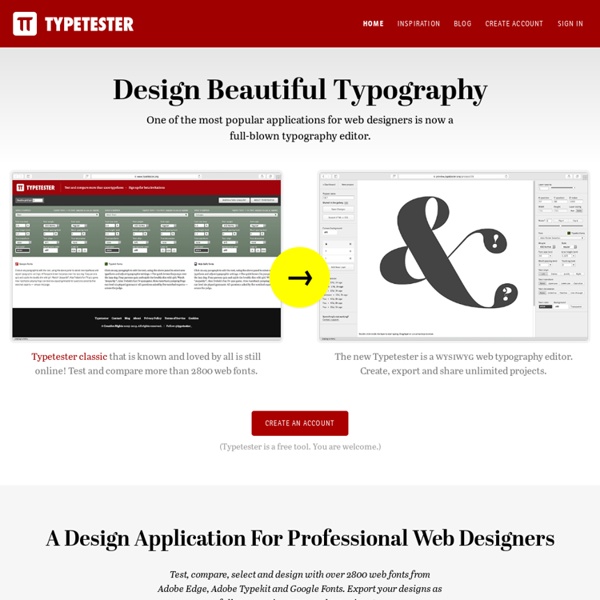
Polices à télécharger Web Developer's Handbook: developing web-sites, exploring own imagination | CSS, Color Tools, SEO, Usability etc. Vitaly Friedman's The Web Developer's Handbook creativity | css galleries & showcases | color tools | color schemes, palettes | color patterns | fashion: colors selection | color theory | royalty free photos | css daily reading | web design daily reading | css layouts | css navigation menus | css techniques | css: software & Firefox Extensions | css-web-tools & services | html-web-tools & services | accessibility checkers | miscellaneous tools | ajax | javascript | DOM | fonts | typography | RSS | CMS | blogging | specifications | usability & accessibility | add a link (free) | seo tools | seo references | howtogetthingsdone | freelancers resources | web2.0 | 2read Advertise here! creativity css: selected showcases css galleries & showcases color tools color schemes, palettes color patterns fashion: colors selection color theory royalty free photos specifications usability & accessibility add a link (free) seo tools seo references howtogetthingsdone freelancers web 2.0 2read: this week
Typography Crash Course Roundup You can spend your whole life obsessing over type. It’s a craft with an awesome history and practicing it well often takes designers on a sort of quest that never seems to end. The strategies are both infinitely complex and sometimes irreducibly simple. The following resources are comprised of some of my favorite articles on the subject and some sites that should give most a great head start. Web Typography Tutorial - Oldie but goodie from the Webmonkey era. Nadav Savio does a fantastic job introducing history, importance and vocabulary of web typography.The World of Fonts - A history lesson on fontography.
Information Architects Japan » Blog Archive » The 100% Easy-2-Read Standard by Oliver Reichenstein Most websites are crammed with small text that’s a pain to read. Why? There is no reason for squeezing so much information onto the screen. It’s just a stupid collective mistake that dates back to a time when screens were really, really small. Screen vs. magazine: 100% is NOT big; image by Wilson Miner. Don’t tell us to adjust the font size We don’t want to change our browser settings every time we visit a website! Don’t tell us busy pages look better Crowded websites don’t look good: they look nasty. Don’t tell us scrolling is bad Because then all websites are bad. Don’t tell us text is not important 95% of what is commonly referred to as web design is typography. Don’t tell us to get glasses Rather, stop licking your screen, lean back (!) Five Simple Rules 1. The font size you are reading right now is not big. We don’t want to click bigger or smaller buttons and we don’t want to change our preferences. 2. Let your text breathe. Good Nielsen – bad Nielsen. 3. 4. 5.
Compose to a Vertical Rhythm “Space in typography is like time in music. It is infinitely divisible, but a few proportional intervals can be much more useful than a limitless choice of arbitrary quantities.” So says the typographer Robert Bringhurst, and just as regular use of time provides rhythm in music, so regular use of space provides rhythm in typography, and without rhythm the listener, or the reader, becomes disorientated and lost. On the Web, vertical rhythm – the spacing and arrangement of text as the reader descends the page – is contributed to by three factors: font size, line height and margin or padding. The basic unit of vertical space is line height. Establishing a suitable line height The easiest place to begin determining a basic line height unit is with the font size of the body copy. There are many ways to size text in CSS and the above approach provides and accessible method of achieving the pixel-precision solid typography requires. Spacing between paragraphs Variations in text size Headings
Primer Print, Medium Normal - Sans Macromedia Fontographer 4.1 9/18/97 Freeware by Ray Larabie 1997 Contains 99 characters in Character Map 50 Extremely Useful And Powerful CSS Tools | CSS Advertisement We love useful stuff. For months, we have been bookmarking interesting, useful and creative CSS tools and related resources. We have been contacting developers, encouraging them to improve their tools and release their handy little apps to the public. Last year we prepared and published some of them in a series of smashing posts about CSS1. Now again is the time to give these tools the attention they deserve. Below, we present 50 extremely useful CSS tools, generators, templates and resources. We strongly encourage you to develop these tools further, build on the ideas presented here, release new tools for the public and let us know about them. Please take a look at the following related posts: CSS and Typography Hyphenator8Hyphenator.js brings client-side hyphenation of HTML documents to every browser by inserting soft hyphens using hyphenation patterns and Frank M. CSS Online Tools
Fonts and the Web Guest Post By: Juul Coolen The web, and consequently its visual appearance, is dynamic by nature. For one, browsers interpret pages and show them accordingly. In a standards-compliant world every browser would adhere to the standards as set out by the W3C so pages look the same in any browser, but we all know the actual state of affairs. Granted, things have significantly changed over the last couple of years. "The less sophisticated lament on our behalf that we are stuck with ugly fonts." Image Replacement Web typography is different from printing typography in that a CSS font rule is merely a request to the browser and therefore open to interpretation. Image replacement is probably the most straightforward way of realising (some of) this control. Fahrner Image Replacement (FIR) The original image replacement technique by Todd Fahrner. As easy as image replacement gets. (Scalable) Inman Flash Replacement (sIFR) Facelift Image Replacement (FLIR) The Future of Web Fonts: CSS3 The Big Noob J.R.
typeface.js -- Rendering text with Javascript, <canvas>, and VML Top 100 Best, Cool, Most Popular Professional Fonts (In English) Posted on 04'09 Mar Posted on March 4, 2009 along with 182 JUST™ Creative Comments Based on a variety of factors listed below, these are the top 100 best fonts of all time. To say the least, ranking fonts is an obviously hard task… how does one measure aesthetic quality, the benefit of an item, its value to humanity and so fourth? Well, in this particular German publication, the judges ranked the fonts by their objective and various other weighted measurements: FontShop Sales Figures: 40%Historical Value/Meaning: 30%Aesthetic Qualities: 30% It is also worth noting that this evaluation consisted exclusively of licensed or commercial fonts only. Below is a preview of the top 33 fonts and beneath this image you can find the full list of the 100 best fonts. Top 100 Best Fonts Of All Time Below you will find the full list of the best 100 fonts along with the designer & the year in which they were designed. 1. 2. 3. 4. 5. 6. 7. 8. 9. 10. 11. 12. 13. 14. 15. 16. 17. 18. 19. 20. 21. 22. 23. 24. 25.
10 of the Best Programming Fonts This article was written in 2009 and remains one of our most popular posts. If you’re keen to learn more about fonts, you may find this recent article on IcoMoon of great interest. Many programmers are passionate about their text editor. They will spend longer choosing the optimum font and color scheme than they would decorating their house. An editing font is a very personal choice and, given the hours spent at the screen, it needs to be something the programmer is comfortable with. There are no hard and fast rules, but: bitmap/raster fonts tend to render better on screenmonospace fonts normally offer better character identification, butproportional fonts take less screen space and can be a little easier on the eye. (Tip for SciTE users: press Ctrl+F11 to toggle between a proportional and monospace font. Here is a list of great programmer fonts for those of you who steadfastly refuse to believe in anything beyond Courier New. 1. 2. 3. 4. 5. 6. 7. 8. 9. 10.