


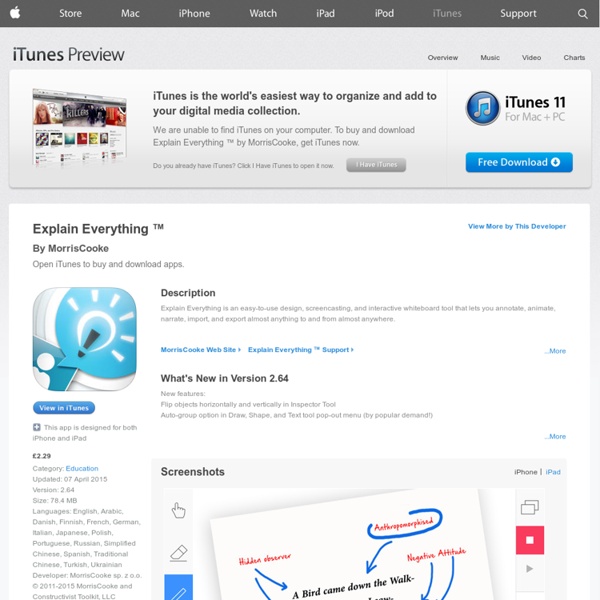
Get Revising - Smart Study Tools and Revision Resources Stage: Interactive Whiteboard and Document Camera SuperLame! Comic Word Balloons, Speech Bubbles, and Thought Balloons, etc. Cardiograph - Personal heart rate meter for iPhone and iPad Watch a quick video to see how the application works, explore its features, and see some of the ways in which you can use it every day. Ever wanted to know exactly how fast your heart is beating? It's never been easier! Use your smartphone's built-in camera to get an accurate reading almost instantly. Anytime, anywhere. Each measurement you take is saved, so you can review your history at any time. You can even have multiple profiles, each with its own history. Tip: You can delete individual results by swiping right over the paper cutout. Install Cardiograph on multiple devices with iOS 5, and all your profiles and measurements will be in sync! Cardiograph is designed to work beautifully on the iPhone, iPod Touch and the iPad - all in a single package. Localized in English, Italian, French, German, Spanish, Portuguese, Dutch, Swedish, Russian, Japanese, Korean, Chinese, Greek and Turkish. Authentic look & feel, with visuals and sounds inspired by actual medical equipment.
20 collaborative Google Apps activities for schools Google Apps are collaborative, which makes them highly powerful. They offer opportunities for students to engage unlike ever before. Here are 20 ideas. Google Apps is beginning to revolutionize education. With its highly collaborative, online/offline format — and its attractive price tag (free!) — many schools, businesses and other organizations are ditching their expensive, clunky software for this powerful suite of tools. The way that Google Apps is interactive and easy to share is powerful. There’s so much you can do with these apps in class to get students — AND teachers — working together. 1. 2. 3. 4. 5. 6. 7. 8. 9. 10. 11. 12. 13. 14. 15. 16. 17. 18. 19. 20. What are other ways to use Google Apps to help students, teachers and others at schools collaborate? (For notifications of new Ditch That Textbook content and helpful links, “like” Ditch That Textbook on Facebook and follow @jmattmiller on Twitter!) Related Google Apps "GAFE Smashing" activities -- Part 1: Dynamic Docs In "Ed Tech"
ShowMe Interactive Whiteboard Fastest Way to Create Comic Strips and Cartoons - Toondoo CoachMyVideo - Anytime, Anywhere Video Analysis™ inklewriter - Education Education inkle is looking to bring interactive stories to the classroom, and give teachers free and simple get-stuck-right-in software to use with their students. From within a web-browser, the inklewriter will let students make and play interactive stories with no programming required. Why make stories interactive anyway? The way our stories work is simple: the reader is given the text of a story in a small chunks, and after each, they get to make a decision about what happens next. Our first project, Frankenstein, uses interactivity to explore the different facets of Mary Shelley's original novel - allowing the reader to discover different aspects of the world, follow up hints and allusions in the text, and maybe even take some narrative paths that Shelley herself considered. How can students get involved? In the classroom, interactive writing offers an innovative, fun environment in which to write stories. Oh, and it's all free. Sign-up and email addresses That's no problem!
Doceri Comic Master