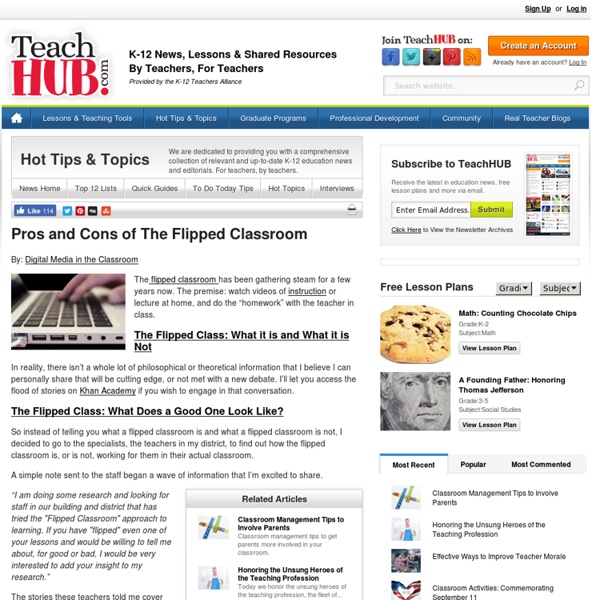Flipping the WL Classroom: My Experience
The Flipped Classroom In the flipped classroom, students do the easy part at home - view the material - and use class time for the more difficult task of learning the material through small-group discussions and guided application. The teacher is present to facilitate success with new learning. This classroom is “flipped” from the traditional model, where students often do the lower-level learning in class and the more complex parts at home. How I used it: I employed it for teaching about culture or reinforcing grammatical concepts through videos. For each assignment, I created a page on my school website and a worksheet. Activity structure: Students would often have the choice of which videos to watch, selecting two of the three videos on my school webpage. What I liked: These activities were time savers; in class, we would discuss the ideas and concepts in the videos instead of wasting class time while watching them. Online “Viewing:” French Kissing How you will be graded: Videos used:
Pre-Order “Flipping 2.0 -Practical Applications for Flipping Your Class” | Bretzmann Group
Pre-Order “Flipping 2.0 -Practical Applications for Flipping Your Class” Pre-Order “Flipping 2.0 –Practical Applications for Flipping Your Class” Now that you’ve decided to flip your class, you have new questions: How do I do this? You need time to check out workable solutions that other teachers have created. Follow practicing classroom teachers as they walk you through their flipped classroom journey; why and how they made the change, what obstacles they overcame, the technology they used, and where they are heading next. There is something for you in this book. Pre-order your copy today and make your decision to flip a reality.
The Flipped Classroom: Professional Development Workshop
During this module, we will think about, explore, and discuss these areas: Qualities and characteristics of epic learning. Building a community and student engagement as prerequisites for a successful flipped classroom. {*style:<b>Learning Activities: </b>*} Discussion: Discuss an Epic Learning Experience. What is an epic learning experience you had as a learner or facilitated as an educator? What made your learning experience epic? Add a slide (image and statement) about your epic win to our Google Presentation at Activity: Choose an artifact (photo, symbol) that represents peak learning experience or epic win (as related to #1). Discussion: Brainstorming “What Questions Do You Have About the Flipped Classroom?” The Flipped Classroom Model: A Full Picture Flipped Classroom: The Full Picture for Higher Education ebook The Flipped Classroom: The Full Picture {*style:<b><i>Module Two – Experiential Engagement </i> Characteristics of Engagement Meaningful, Engaged Learning Teampedia
Flipping with Kirch
CamStudio - Free Screen Recording Software
The Flipped Foreign Language Classroom: RESOURCES
The Flipped Language Classroom RESOURCES Below are resources for exploring the possibilities of the flipped classroom, professional learning networks where educators are discussing blended learning and reverse instruction, and tools for designing your own flipped language classroom! What? Why? diverse learning styles and levels --> need for different pacinghaving sufficient contact time with each student; allowing each student time to produce language during classthe struggle to maintain target language use, even during complicated grammar or culture lessons How? How? Other Resources BLOG: The Spanish flipped classroomBLOG: What does a good flipped class look like?
Mobile Learning Resources - Flipped Classrooms
Try Wikispaces Classroom now. Brand new from Wikispaces. guest Join | Help | Sign In Mobile Learning Resources Home guest| Join | Help | Sign In Turn off "Getting Started" Loading...
7 Must-Have Tools For The Flipped Classroom
7 Must-Have Tools For The Flipped Classroom by first appeared on gettingsmart.com The flipped classroom uses technology to allow students more time to apply knowledge and teachers more time for hands-on education. It’s a continually changing strategy that evolves with technology. Innovative educators are usually on the lookout for the latest technology breakthroughs that will help them better organize and conduct flipped classrooms. The following tools are listed from most basic to most sophisticated and can be used alone or in tandem to make flipped classrooms more engaging. Google Drive Google Drive (Docs) has many advantages over traditional word processing programs, including real-time automatic updates visible to all users, a feature that enables robust discussion and sharing. YouTube Ideal for first-time flippers, YouTube offers a user-friendly, universally understood platform for taped lectures and other educational videos. Teachem The Flipped Learning Network Camtasia Studio
The 10 Best Web Tools For Flipped Classrooms
While flipping the classroom is still one of the hottest trends in education, it’s got nothing on time-saving and downright useful apps and web tools. In an effort to provide a quick look at some of the best web tools for flipped classrooms, I thought it would be useful to poll the @Edudemic Twitter followers . POLL: What are your favorite apps and tools for flipped classrooms? Including the tweets, I also got at least 40 emails from friends, colleagues, and administrators from around the world. Below is a simple list designed to help get any educator, administrator, student, or parent a bit more familiar with some of the most popular web tools for flipped classrooms. Wikispaces About The Tool: Wikispaces is a free and useful web tool designed to give students (or ‘users’ of any kind, really) the ability to share their thoughts, reflect on the work of others, and edit a body of work together. Poll Everywhere Edmodo Screencast Celly Dropbox YouTube About The Tool: It’s YouTube. Twitter Evernote