


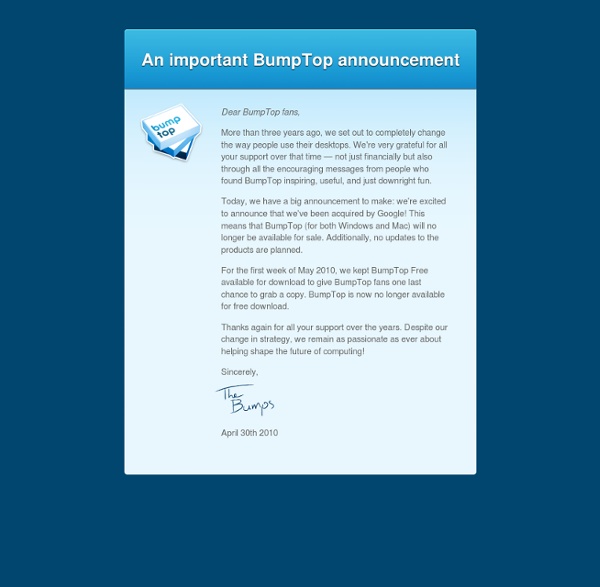
Best Online Research Apps/Sites You've Never Heard Of Is it possible to conduct research without Google? YES! In fact, it’s NECESSARY for college-level research. Google and other Internet search engines are great tools for researching the basics of any subject. However, when conducting research for accredited college courses, students need to find legitimate, trustworthy resources. Artcyclopedia – If you’re looking for information on artists or art movements, Artcyclopedia is a great place to begin. BioMedCentral – BioMedCentral is an archive of over 170 biology, chemistry and medical journals. Digital History – An valuable resource for those who seek information on U.S. history, Digital History offers an up-to-date textbook, as well as essays on film, private life, and science and technology, and visual histories about Lincoln’s America and America’s Reconstruction. FindArticles.com – FindArticles has the text of articles from about 500 print periodicals with coverage back to 1998, and usage is completely free of charge. U.S.
Download ChamelonOS | ChameleonOS The current alpha release can be downloaded from the Unity Linux mirrors: unity-linux.org/mm/mirrorstatus.html Please select the mirror nearest to you geographically. Browse the ISOs directory and download the file chamelonos-alpha1.iso. You will also find the MD5SUM if you want to verify your download. Alternatively you may download the ISO from Filefront: www.filefront.com/17041085/chameleonos-alpha1.iso/ The ISO file is a live cd and will need burning to a CD-R/RW or DVD-R/RW. Once burned, insert the CD/DVD into your PC and reboot. Once the live CD boots you will see a screen with various boot options. Once the live CD starts to boot, you will see the Plymouth boot splash and eventually you will get to a prompt asking you to enter language settings. To login to the live desktop, click on the guest account and type the password guest. You can install ChameleonOS using the desktop icon on the default desktop, or by choosing the install menu entry under Tools|System Tools. Like this:
Aptana