RSS Subscription Extension
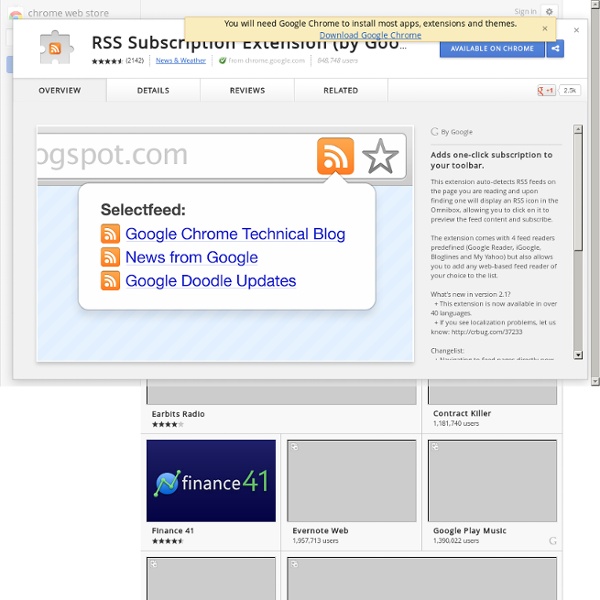
Subscribing from a Device
I made this page out of frustration. There is simply no easy way to add bookmarklets to your iPad or iPhone. I blagged a little about that here. I don't use Safari on my desktop, so I don't sync my bookmarks to my iDevices. So I took a few minutes to copy the Javascript from all my bookmarklets and made this iPhone/iPad formatted page with all the Javascript in a selectable textarea for each bookmarklet. I know this is far from ideal, and even further from anything resembling a solution, but until some smart person comes up with a way around this, or until Apple adds some better bookmark management or add-on capabilities to mobile Safari this will have to do for now. I'll leave this page up for anyone who wants to add some of these bookmarklets to Safari on their own iPads or iPhones. Instructions: I'll assume that you are running iOS and that you already know how to add and edit a Safari bookmark on your iPad/iPhone/iPod Touch, but here's a quick recap anyway: 1. Bookmarklets:
Related:
Related:



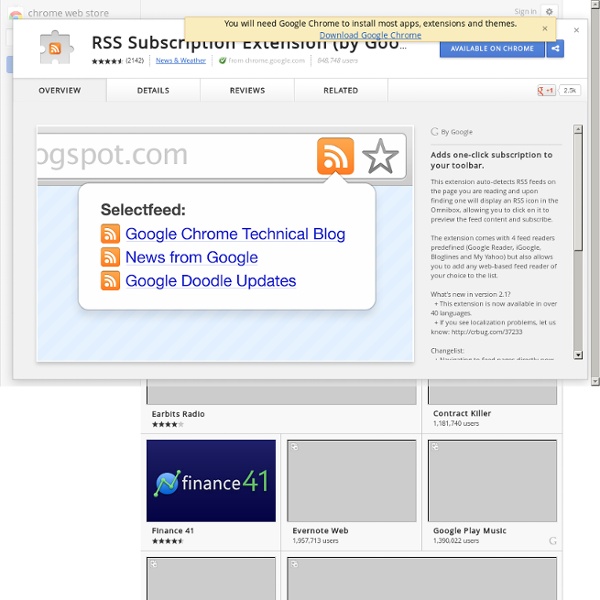
Get alerted on your Chrome browser address bar when a web site you are visiting has a RSS feed available by robingood Jan 22