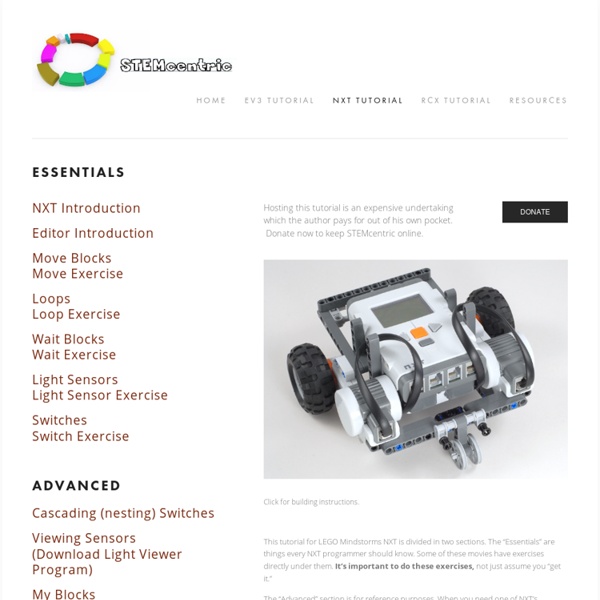How To Train Your Robot « Dr. Techniko's Children's Stories and Games
Last Sunday, I taught six kids of ages 5 to 7 how to program. “In what programming language?” you may ask. I learned how to program during my freshman year at MIT when I was 19. Learning how to program is going to be the most useful new skill we can teach our kids today. How To Train Your Robot The game works as follows: every kid is turned into a “robot master” and their mom or dad becomes their “robot”. The goal is for the robots to go through an obstacle course, pick up a ball and bring it back. The fun part begins when each robot retrieves the ball. This is my favorite program (written by a five year old girl): I designed the class to teach some very basic principles of computer science and programming: Programming languages are just another way to communicate to an entity (via programs).Programs are recipes for automating stuff. However, I was pleasantly surprised on how much more the kids learned. I hope we learned something useful today, DrTechniko Like this: Like Loading...
UrbiForge UrbiOpenSourceContestProjects/2-high
1 - Overview For French speakers, the entire project is described in French here. NXT Tower Defense is a system that lets you build, develop and play with your own robot. This robot is a launching projectile that can detect, track and shoot objects like Picoo-z or AR Drone. This project comes with a version ready to use for testing and a developer version to custom the system. Note : This project has been tested under virtualized Windows 7, urbi sdk 2.1 (for compatibility with Mindstorm NXT), opencv 2.0 and Qt 4.7.1. Video Photos Good to know There is a page dedicated to questions on the forum www.gostai.com Become a fan of NXT Tower Defense on Facebook :-) 2 - Ready to Use This pack contains all the elements needed to build and use your robot very quickly. Begin by downloading the package and follow the installation instructions below: Build the robot by following the instructions of assembly. Lego Digital Designer 3 - Gameplay The software is a graphical interface that is detailed below:
percorso didattico
Volendo individuare un modello di attività di laboratorio, ma con tutte le precauzioni del caso perché tante e diverse possono essere le modalità di realizzazione e i contesti di applicazione, possiamo identificare un percorso articolato in quattro fasi: E’ possibile esemplificare alcune attività riconducibili alle quattro fasi sopra descritte. Nella prima fase, l’insegnante utilizza la tecnica del brainstorming per stimolare un’esplorazione del campo e far emergere quello che gli studenti sanno e/o pensano sul tema trattato. Nella seconda fase, più esecutiva, di istruzione se vogliamo, gli studenti sono come apprendisti guidati nell’acquisizione di conoscenze e/o operazioni che dovrebbero metterli in grado di diventare in seguito più autonomi. Con la ricostruzione dell’esperienza fatta, infine, si arriva alla quarta fase che ha lo scopo di sistematizzare e fissare le conoscenze acquisite. Prima fase Seconda fase Terza fase
RoboticsTwResources - Algebra and Robotics
Get your brand new Wikispaces Classroom now and do "back to school" in style. guest Join | Help | Sign In RoboticsTwResources Home guest| Join | Help | Sign In Turn off "Getting Started" Loading...
STEM Robotics 101 | pnw-robotics
Goals & Required Resources STEM Robotics 101 is both a turn-key curriculum for novice Robotics teachers and a collaboration tool for veteran Robotics teachers. This introductory STEM Robotics master curriculum uses the LEGO® MINDSTORMS® NXT Education Base Set and NXT-G software to teach a full STEM Robotics course. This master curriculum is divided into Units, several of which contain lessons built around the "NXT Video Trainer 2.0" product from Carnegie Mellon University's Robotics Academy. (This product is now available free online from CMU's CS2N Courses site). Site Navigation & Structure Use the "+" boxes in the left-hand Navigation Pane to quickly move through the hundreds of pages of content in the curriculum. Each Unit is broken into several lessons, each of which typically include Objectives, an Instructor's Guide, Primary Instructional Material, Differentiated Instructional Material (Alternative, Extended, and Supplemental), as well as Formative and Summative Assessments.
SP.285 | Lego Robotics | Special Programs
Damien Kee - Home - NXT - Stopping at the end of a line
In a Teacher workshop this week we were looking at ways of following a line. In these workshops I stick with a simple 'wiggle' algorithm just using a Switch statement and some Move Blocks. The group picked it up quickly and we had a little bit of time left at the end, so naturally the question arose, "How do we make it stop at the end?" I took them through a few easy implementations, but when I got home, it occurred to me that we had a similar conversation on the mailing list last year - full discussion here There were quite a few great solutions and ideas put forward (thanks Esther, Ian, Randall, Elwood, Amy and Jon) and I thought it might be useful to turn those ideas into actual code so teachers could get a better idea of how each worked. Simple Line Following (No Stop)Using the very basic line following program shown below, the robot will turn left to see the line and then right to avoid the line. However, using this program, the robot only ever know 'line' or 'no line'.