


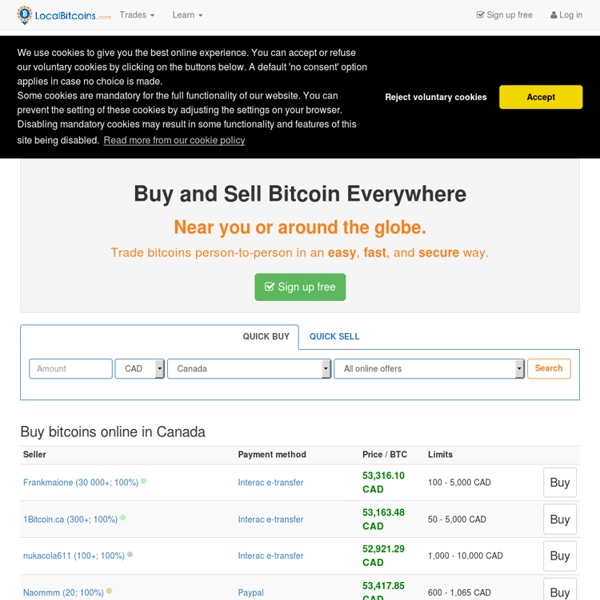
Bitcoin ATM Map – Find Bitcoin ATM, Online Rates Media Center - Remove and Go Back to Windows 8 Pro How to Remove "Windows Media Center" and go Back to Windows 8 Pro InformationFor some reason or another you may decide to remove the Windows 8 Media Center Pack from your computer. However, since the Windows 8 Media Center Pack has changed your product key, the normal means of removing it is to do a full reinstall of Windows 8 Pro. This tutorial will show you how to remove the added Windows 8 Media Center Pack to go back to just Windows 8 Pro without Media Center while not losing your settings, files, or apps.You must be signed in as an administrator to be able to do the steps in this tutorial. NoteYou will need to have the Windows 8 Pro installation media (either a DVD or the .ISO) along with your old Windows 8 Pro product key to be able to do this tutorial.The tutorial below can help show you how to download the Windows 8 .ISO file. 11. Pick up at step 11 in OPTION FOUR of the tutorial below to continue and finish the upgrade process. 12.
Bitcoin Charts / Markets API Bitcoincharts provides a simple API to most of its data. You can use this API to include markets data in your websites, mobile apps or desktop applets. Please remember to add a link to Bitcoincharts! Bitcoincharts' API is accessable through HTTPParameters are passed using GET-requestsreturned data is JSON encodedDon't query more often than once every 15 minutes! Weighted Prices Bitcoincharts offers weighted prices for several currencies at Weighted prices are calculated for the last 24 hours, 7 days and 30 days. The returned JSON is dictionary with elements for each currency. Markets Data You can access general market data at symbolshort name for marketcurrencybase currency of the market (USD, EUR, RUB, JPY, ...) bidhighest bid price asklowest ask price latest_tradeunixtime of latest trade. Historic Trade Data Trade data is available as CSV, delayed by approx. 15 minutes. Examples
BIOTREM Xapo - Bitcoin Wallet & Vault Electrum Bitcoin Wallet Warning: Electrum versions older than 3.3.4 are susceptible to phishing. Do not download Electrum from another source than electrum.org, and learn to verify GPG signatures. Improve your Bitcoin Experience Securing Bitcoin payments since 2011,Electrum is one of the most popular Bitcoin wallets. Electrum is fast, secure and easy to use.It suits the needs of a wide spectrum of users. Do not trust. Electrum verifies that your transactionsare in the Bitcoin blockchain. Because Bitcoin is not about trust,It is about freedom and independence. More information Cold Storage Sign transactions from a computer thatis always offline. Two Factor Authentication Be safe from malwareUse two-factor authenticationby Electrum and Trustedcoin Free and Decentralized Electrum is free software.Released under the MIT License. Anyone can run an Electrum server.No single entity controls the network. Multi-Platform Electrum has various user interfacesIt can be used on mobile, desktopor with the command line interface. Multisig
Checked Proxy Lists 16-10-2013 Bitcoin Charts / Markets / mtgoxUSD Summary 1 mon, 2 wks ago None — None Trade History 60d 30d 10d 5d 2d view larger chart Market Depth y: Volume in BTC, x: price Humble Jumbo Bundle 6 Crypto-Currency Market Capitalizations #bitcoin-otc Exchange Payza PerfectMoney OKPay Skrill SolidTrustPay PayPal instantly and automatically - Exchange Very easy and simple exchange process. No signup or registration needed to exchange. <strong>JavaScript is currently disabled.</strong>Please enable it for a better experience of <a href=" Order Form Explanation Order Type : Shows the type of order you are submitting. Sending E-Currency : Given ecurrency. Receiving E-Currency : Select the e-currency/payment processor from the drop down menu you are receiving from us. Sending Account ID : Please mention the e-currency account ID or E-Wallet in this box from where you are sending e-currency to us. Receiving Account ID : Please fill up the e-currency account ID or E-Wallet to which you will receive your required e-currency from us. Name of Receiving ID : The account name/display name of receiving e-currency account ID or receiving E-Wallet. Amount : The amount of e-currency which you are sending to us. Phone No. : Fill up Your phone number.