


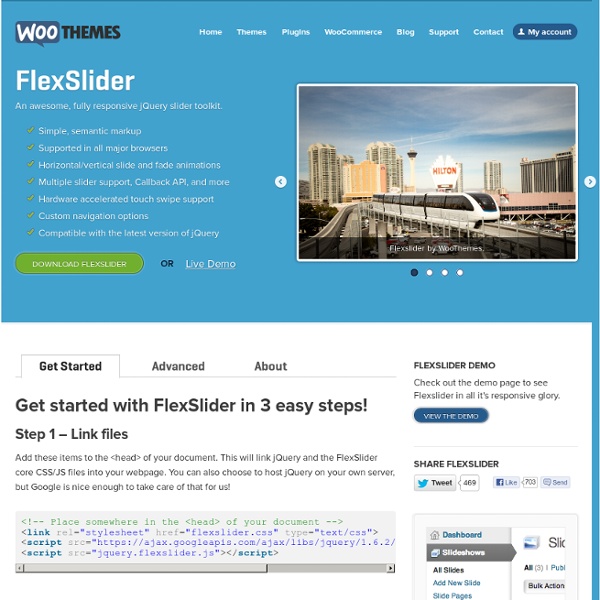
jQuery Mobile Pagination Plugin Posted by Scott on 08/24/2011 Topics: ajax css javascript jQuery mobile It's been a little while since we've released any code examples here in the FG Lab, so today we're happy to present a new jQuery Mobile plugin called Pagination: a jQuery Mobile plugin for sequential pagination between pages with support for touch, mouse, and keyboard! The Pagination plugin creates touch-drag navigation between separate HTML pages. A Quick Demo The following is a demo of the pagination plugin. jQuery Mobile Pagination Demo How it works This plugin requires jQuery and jQuery Mobile. To Use: Reference jquery.mobile.pagination.css and jquery.mobile.pagination.js from your page. <ul data-role="pagination"><li class="ui-pagination-prev"><a href="2.html">Prev</a></li><li class="ui-pagination-next"><a href="4.html">Next</a></li></ul> That's it! Download, Fork on Github! This code is open source and free to download and use on any projects, via the MIT or GPL licenses, like jQuery Mobile itself. jQM Pagination on Github
Mobiscroll SproutCore Guides: JavaScript Style Guide 1 Classes Although JavaScript is a prototype-based language, SproutCore overlays the some of the concepts of traditional class-based programming for ease of use. 1.1 Defining Classes Just as with Objective-C, JavaScript and thus, SproutCore, is not natively name spaced. Therefore, it is very important to be careful to use a consistent prefix when naming your classes. When you create a SproutCore application using the build tools, it will automatically set up a name space variable for you in core.js in your project. For example, if you are writing an application called “AddressBook”, the build tools will create the following: apps/address_book/core.js AddressBook = SC.Application.create({ In SproutCore, class names are always capitalized. AddressBook.ContactCollectionView = SC.CollectionView.extend({ 1.2 Instantiated Classes If you are creating an instantiated SproutCore class, such as a controller, the naming convention is slightly different. 1.3 Create vs Extend and Design isEnabled: true
40+ Fresh jQuery Image And Content Sliders Plugins In this round-up, you will find the best of the freshest jQuery Image and Content Sliders Plugins so that you can take advantage of them and produce startling image and content sliders. You may find it quite difficult to figure out which plugin is best for you because all these plugins have different functionalities. Keeping this in mind, we compiled this post. Let’s have a closer look and enjoy the power of visual presentation! Sliders are one of the best ways how to show of feature list, benefits, images say more than thousand words! Oh, before we start with the list, look at this amazing example how these sliders can be used creatively. FlatPack FlatPack has an unusual, yet awesome solution. Preview Of course, there are many various solutions in the list as well. Slider Revolution Slider Revolution is a responsive (mobile friendly) or full-width slider with must-see effects which can still keep or build your SEO optimisation (all content always readable for search engines). 1. 2. 3. 4.
Magnific Popup: Responsive jQuery Lightbox Plugin Magnific Popup is a responsive lightbox & dialog script with focus on performance and providing best experience for user with any device(for jQuery or Zepto.js). Examples Single image lightbox Three simple popups with different scaling settings. 1 — fits horizontally and vertically, 2 — only horizontally, 3 — no gaps, zoom animation, close icon in top-right corner. Lightbox gallery You may put any HTML content in each gallery item and mix content types. Zoom-gallery If you wish to open the popup only after image is fully loaded, you may preload image via JS. Popup with video or map In this example lightboxes are automatically disabled on small screen size and default behavior of link is triggered. Dialog with CSS animation Animations are added with simple CSS transitions, you can make them look however you wish.More animation effects on CodePen. Popup with form Entered data is not lost if you open and close the popup or if you go to another page and then press back browser button. Ajax popup Fast
Swipe Gallery Version 0.6.0 von der App-Agentur in Baden-Württemberg Für das Stuttgarter Startup Apps for Live GmbH & Co. KG zeichnete sich die App-Agentur für die komplette technische Konzeption, sowie die gesamte App-Entwicklung der neuen sozialen Plattform verantwortlich. Zum Projektumfang gehörten neben nativen Apps für iPhone und Android-Smartphones auch ein cloudbasiertes Server-Backend mit JSON-API. Im Auftrag der comrunner IT Solutions entwickelte die App-Agentur für die Ascot Elite Home Enternainment GmbH eine native iPad-App zur performanten Bearbeitung von CSV-Dateien. Im Auftrag der top concepts GmbH (Konzeption und Projektleitung) entwickelte die AREA-NET GmbH eine umfangreiche App für die Adalbert Zajadacz GmbH, die Nummer 1 der Großhandelsunternehmen für Elektrotechnik in Norddeutschland. Im Auftrag der Communication Consultants GmbH aus Stuttgart entwickelte die AREA-NET GmbH einen Werkstattfinder für die ATR International AG. Informieren Sie Ihre Besucher über Aussteller, Hallenpläne, Themen und weitere Daten zu Ihrer Messe.
:: Alessandro Ferrini :: FerroSlider jQuery Plugin A simple, powerful, responsive and customizable jQuery sliding plugin. Powered by HTML5 and CSS3. Latest version : 2.3.3 Downloaded 40768 times What is it? FerroSlider is a free jQuery plugin that allows you to organize the contents of websites in a unusual and cool way and navigate through them with a sliding effect. Slide everything Organize any type of content, such as images, text, pages, lists and so on. The Matrix The contents can be positioned and organized as you want: by row, by column or using a custom displacement, also called "The Matrix". Brand new FerroSlider 2 has been completely recoded from past versions. Responsive & universal FerroSlider uses standard HTML and CSS rules and is responsive and compatible with all the major browsers and with the two main mobile environments, Android and iOS. What you need FerroSlider only needs the main jQuery core (>= 1.9), and the Rico Sta. Compatibility
DocumentCloud's VisualSearch.js Created by Samuel Clay, @samuelclay. VisualSearch.js enhances ordinary search boxes with the ability to autocomplete faceted search queries. Specify the facets for completion, along with the completable values for any facet. Here's an example of a search on DocumentCloud.org that uses facets. The project is hosted on GitHub. VisualSearch.js is an open-source component of DocumentCloud. Table of Contents Demo | Downloads | Usage | Links | Change Log Demo Try searching for: account, filter, access, title, city, state, or country. Downloads (Right-click, and use "Save As") Usage To use VisualSearch.js on your site, follow these instructions on installation, configuration, and customization. Search.js July 22nd, 2013 A fork of VisualSearch.js that provides support for dynamic operators and HTML5 input types (numbers and dates). Change Log February 9th, 2014 Add readOnly: true to your options to create a read-only search box. August 10th, 2011 Multiple instances of VisualSearch on a single page.
Flow Slider - Home - Flow Slider - jQuery plugin Gamma Gallery - A Responsive Image Gallery Experiment Assemblage Becoming Sky high Life Beleaguer Chatoyant Denouement Desuetude Diaphanous Desuetude Languor Inglenook Forbearance Penumbra Mondegreen Plethora Onomatopoeia Wafture Cynosure Epiphany Felicity Serenity Furtive Glamour Inure Labyrinthine Lagoon Desire Leisure Softness Moiety Nemesis Panacea Scintilla Example for loading more items...
Vertical Sliding Info Panel With jQuery This is an example of simple page that's centered and has a fixed vertical sliding panel on the far left (try it! click on the 'infos' tab that's on the left!). We used jQuery to create this sliding panel (and CSS3 rounded corners because it looks cool) Lorem ipsum dolor sit amet, consectetur adipiscing elit. Ut eget eros libero. Ut purus metus, fermentum vitae pulvinar vel, elementum eget nulla.