


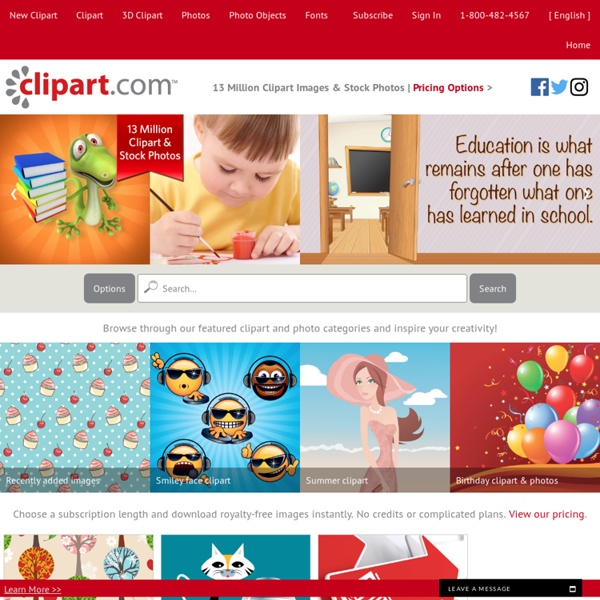
Media Bakery Stock Photography & More: Royalty Free and Rights Managed Images & Illustrations | Quickly Search Million Images, Illustrations, Footage and Audio Clips Creating a Favicon Languages: English • 日本語 • (Add your language) A favicon (short for "favorite icon") is an icon associated with a website or webpage intended to be used when you bookmark the web page. Web browsers use them in the URL bar, on tabs, and elsewhere to help identify a website visually. A favicon is typically a graphic 16 x 16 pixels square and is saved as favicon.ico in the root directory of your server. WordPress Version 4.3 or later WordPress Version 4.3 implemented Site Icon feature that enables favicon in your web site. Follow the below steps to set favicon in your site. Prepare image file. Creating a Favicon A favicon can be created using any graphics/image editing software, such as GIMP, that allows the saving of .ico files. The image should be clear and is usually designed to match your site's image and/or content, a big task for something so small. To prepare the image to be saved as favicon.ico: By cropping or adding space around the image, make the image square.
Photo Collage Maker Choose a Design Photovisi is a free and easy to use photo collage maker. First, select one of the many designs. Add Photos Next, add your photos and then customize by dragging items around. Save and Share Once your collage is done, it can be downloaded and shared with the world! Photocase - Creative Stock Photography that's good for your eyes.
Minisite Design | Ecover Design | Minisite Graphics | Ebook Cover unprofound.com : royalty free photography project - a public domain stock photo collaboration ViewLikeUs - Check Sites in Various Resolutions! Images - Clip Art, Photos, Sounds, & Animations Insert clip art In the newer versions of Office, there's no longer a clip art library, but Office still helps you insert clip art. STEP 1: Select Insert > Online Pictures (In Outlook, when you're using the Reading pane, there isn't an Insert menu. Click Pop Out and then you'll see the Insert menu.) STEP 2: Type a word or phrase to describe what you're looking for, then press Enter. STEP 3: Filter the results by Type for Clipart. STEP 4: Select a picture. STEP 5: Select Insert. That's it! The image is inserted in your Office document. Clip art and copyright The licensing filter (Creative Commons only or All) can help you choose images that are appropriate for the use you have in mind. When using pictures or clip art from Bing, you're responsible for respecting copyright, and the license filter in Bing can help you choose which images to use. Free image library: the Pickit add-in Another option is to install an Office add-in named Pickit that puts free, licensed clip art in Office. Feedback