


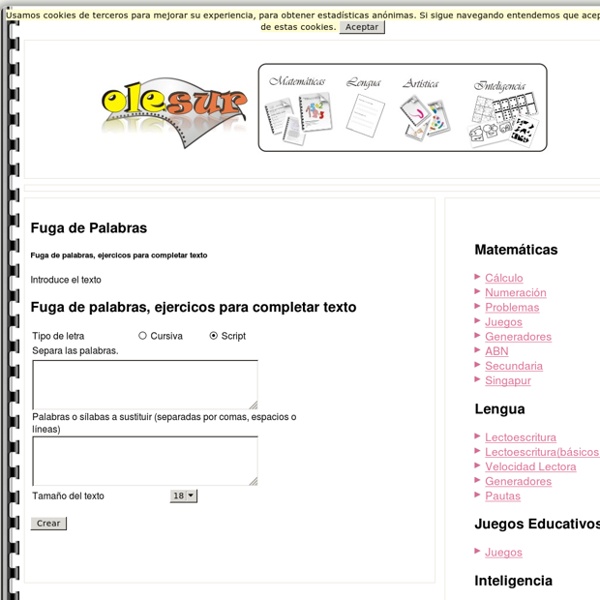
Ejercicios gratis para aprender a decir la hora - el reloj. Imprimelos y listo! De MamutMatematicas.com Realiza hojas de ejercicios para aprender a leer la hora de un reloj con agujas o a dibujar en un reloj en blanco las manecillas que corresponden a la hora de un reloj digital. Todos los ejercicios vienen con respuestas (en la parte inferior de cada hoja de ejercicios se encuentra un enlace que te permitirá acceder a la página de las respuestas). Después de generar la hoja de ejercicios, puedes imprimirla desde tu navegador o GUARDARLA en el disco duro con el comando ("Archivo -> Guardar como"). Si los ejercicios generados no caben en la hoja, o si no hay suficiente espacio para resolverlos, elige un tamaño más pequeño de letra, menor espacio intracelular o menor columnas de ejercicios. ¿Cómo pagar por los libros Mamut Matemáticas? Esta información de modos de pago pertenece a los libros electronicos (descargos). Cualquiere modo de pago que use, después de completar la compra, O verá los enlaces de descargo en la última página del pedido, O recibirá un email que los contiene, o ambos.
Fichas para estudiar verbos Find topics in left sidebar in top menu.Anyone who has studied Spanish knows that one of the biggest challenges is to learn all of the verb conjugations. That’s why we created this section. Spanish Verb Quizzes When combined with Camino del éxito, these Spanish verb drills will finally allow you to master the verb tenses so that you start to use them automatically in your speech. For each topic you can generate quiz after quiz after quiz, giving you the practice you need to succeed. Learning Spanish Verbs in Context While simply learning to conjugate Spanish verbs may enable you to pass a test, it’s not going to go very far when it comes to incorporating the tenses into your speech. How to “Really” Learn the Verb Conjugations To help you really master the verb tenses, we present our verb drills in the context of complete sentences.
Project Based Learning Checklists Spanish translations provided by Josmar Martínez Edited by Eduardo Acuna. Quiz Revolution - Most Popular Quiz Maker, Make a Quiz or Survey, Create a Fast Quiz or Survey Games & Exercises Development Extras Register Log in Home Members Resources Forum Chat Wiki Resources :: Category :: Games & Exercises Computer Aided Language Learning opens up various possibilities for interactive language learning that go beyond what traditional text-books can do. 186 resources • Page 1 of 8 • 1 2 3 4 5 6 7 8 Statistics Total number of resources:: 1368 • By type: 716 • Unique: 708 UniLang Language Community • site version 8bb built upon phpBB3 About UniLang • Terms of Use & Privacy • UniLang Public License Bookmark this page with: