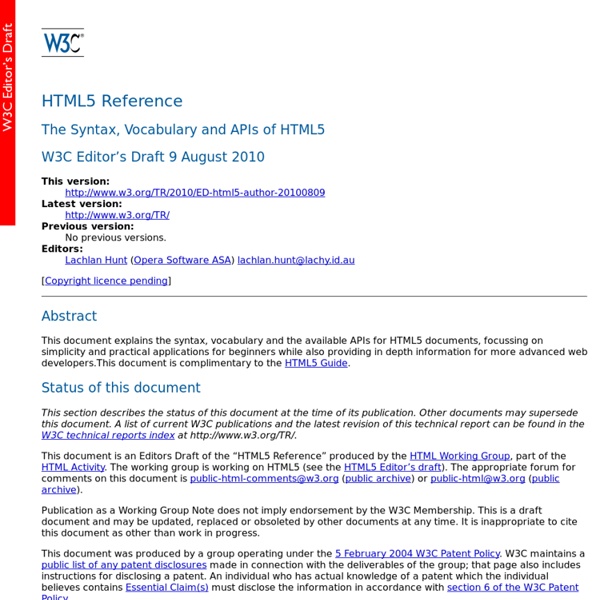HTML5
This specification defines the 5th major version, second minor revision of the core language of the World Wide Web: the Hypertext Markup Language (HTML). In this version, new features continue to be introduced to help Web application authors, new elements continue to be introduced based on research into prevailing authoring practices, and special attention continues to be given to defining clear conformance criteria for user agents in an effort to improve interoperability. This section describes the status of this document at the time of its publication. Other documents may supersede this document. A list of current W3C publications and the latest revision of this technical report can be found in the W3C technical reports index at This document was published by the Web Platform Working Group as a W3C Recommendation for HTML 5.2 that would obsolete the HTML 5.1 Recommendation. This document was produced by a group operating under the W3C Patent Policy.
HTML 5 Features: What Web Developers Can Use NOW - www.htmlgoodies.com
There are several articles that list some important upcoming features of HTML5, which can work on certain browsers. This tutorial for the web developer will show you how you can use certain features of HTML 5 NOW! HTML 5 features which are useful right now include: Web Workers: Certain web applications use heavy scripts to perform functions. Web Workers use separate background threads for processing and it does not effect the performance of a web page. Video: You can embed video without third-party proprietary plug-ins or codec. If you want to know if any of the above features works on a given browser, you can test for it through Modernizer. The Modernizer syntax is intuitive: .multiplebgs div p { /* properties for browsers that support multiple backgrounds */ } .no-multiplebgs div p { /* optional fallback properties for browsers that don't */ } Simply insert the modernizr-1.1.js JavaScript file in your page and add a class of "no-js" in the <html> element. <! If you're still using, To
HTML5 Tutorial | HTML 5 Tutorial
HTML5 Tutorial - Welcome
Nifty Navigation Tricks Using CSS
We’ve just released the new 3rd edition of the SitePoint book The CSS Anthology: 101 Essential Tips, Tricks & Hacks, by Rachel Andrew. To celebrate, we’ve updated this popular article, comprising chapter 4 of the book, with content from the new edition. It’s also available in PDF format, and includes 3 more chapters from the book.Unless you limit yourself to one-page web sites, you’ll need to design navigation. In fact, navigation is among the most important parts of any web design, and requires a great deal of thought if visitors are to move around your site easily.Making site navigation easy is one area in which CSS really comes into its own. How do I style a structural list as a navigation menu? Navigation is essentially a list of places to visit on your site, so marking up navigation menus as lists makes sense semantically and we can hook our CSS styles to the list elements themselves. Solution Here’s the markup required to create the navigation list:<! Discussion
Dive Into HTML5
15 Useful HTML5 Tutorials and Cheat Sheets | Tutorials
1911 shares 8 Must-have Cheat Sheets for Web Designers and Developers As a web designer or developer, it’s nearly impossible to remember multiple programming languages, frameworks, and keyboard shortcuts to various applications. Read More 2705 shares Photoshop CS6 Cheat Sheet Photoshop is one of the preferred tools of web designers, and like any other tool that is used over and over, it’s important to optimize one’s workflow by using keyboard shortcuts.
How do I include one HTML file in another?
: The easiest way, by far, is to use "server side includes" in your HTML. Almost all web servers support this, except for free web hosting companies. This is overwhelmingly the preferred way to go. For those who cannot use server side includes, ASP, ASP.NET or PHP, we also present two client side methods: the JavaScript method, and the iframe method. How to Use Server Side Includes Server side includes are a simple way to tell your web server to insert various things at various points in your HTML page. Of course, server side includes only work when a web server is being used to access your pages. A simple server side include directive to include another file found in the same folder looks like this: include virtual and include file do almost the same thing. There are many more server side include directives available; for example, you can easily insert the current date into your page. IF IT DOESN'T SEEM TO WORK, TRY NAMING YOUR FILE WITH A .shtml EXTENSION, instead of .html. <!
Html 5, simple y claro
HTML5 enabling script
7 Jan Since HTML5 is getting more attention by way of marking up our new pages, and the only way to get IE to acknowledge the new elements, such as <article>, is to use the HTML5 shiv, I’ve quickly put together a mini script that enables all the new elements. Download html5shiv.js and must be inserted in the head element (this is because IE needs to know about the element before it comes to render them – so it can’t sit in the footer of the page, i.e. below the elements in question). I’ve updated this post to link to Alexander Farkas’s version of the shiv – it’s the very latest and my simple one line script.