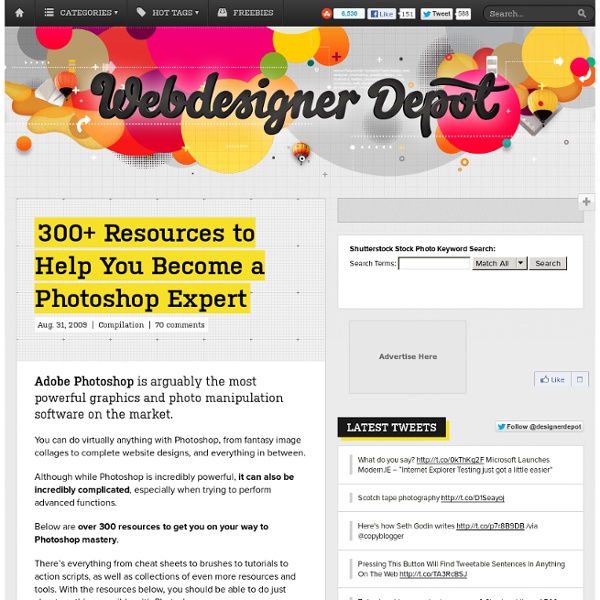Universe :) » Photoshop Brushes
I was quite out of it going here and there, doing this and that. What’s good about that? There are some new ideas, some new things to do…and some new free stuff. This time we gonna start with some crappy looking borders (more…)
Tutorial List » Tutorials, Articles and Ramblings by Dan Richard
Here is a complete list of my tutorials I’ve written over the years on a variety of subjects. Some are quite old, but most are still relevant even to this day. Have a look and please don’t be afraid to comment on any of my articles or request new ones. I try to write as much as I can, but do be patient as my response times are not always spectacular. Adobe Flash How to create a diagonal opening blinds transition effect for images in Flash Learn how to create a cool transition effect that looks like a set of blinds opening to reveal a picture hidden behind! Corel PhotoPaint 3D Text in Corel Photopaint – Create a 3D Text or Object Effect without a 3D App! Action Blur – Give static photos a sense of motion A simple but very effective way to add some dynamic motion or action to an otherwise fairly static and boring image. Advanced Multicolored Glass text in Photopaint! Color Transparency Tool – Delete specific colors in a single click! How to Load and Install Corel Photopaint NIB Brush Packs!
10 Blogs to Help You Become a Photography Expert | Web Design Ledger
Photography often plays a major role in web design. So It’s no surprise that many web designers have an interest in it. However, there are so many aspects to photography such as lighting, composition, and equipment features that can make it difficult to master. In this article I’ve rounded up 10 of the best blogs that consistently produce valuable tips and resources to help you with your photography. Digital Photography School Digital Photography School is a website with simple tips to help digital camera owners get the most out of their cameras. The Photo Argus The Photo Argus is a resource for photographers novice to advanced. Epic Edits Epic Edits is a resource and community for photography enthusiasts of all experience levels. PetaPixel PetaPixel was born in May of 2009, and is a blog about photography geared towards tech-savvy digital photographers. Strobist Strobist is about one thing: learning how to use off-camera flash with your dSLR to take your photos to the next level. Photojojo
New Free PSD Files 2014 | PSD Files
High quality and free collection of Psd Files, PSD graphics, responsive templates, vector backgrounds, PSD business cards, PSD flyers, UI kits and many useful Photoshop resources which are very helpful to making web or mobile UI. In this collection you will find only handpicked and fresh free PSD files which can save your same time and money, you can download and use all of these PSD files free of cost for your design projects. You might be interested to read: Recieve our RSS updates via email, simply enter your email address & click subscribe. Please feel free to download psd files. GEARUS Free Font Family Download Icone Menu Download One page psd web template free download Download Free reach ui kit Download Budicon – 48 free line icon Download Music Player with Playlist PSD Download Free WIP HTML5 Template PSD Download Colorful Flat Vector Icons – Free Download Download Hanging text template (PSD) Download Registration Template Download Checklist with stopwatch icon (PSD) Download Download Download Download
Abstract Textures, Background Photos - free stock images
Creative Beacon Tutorials
Free Flat Resume Template When you’re a designer, one of the most important things that you can do is promote yourself. This is essentially the name of the game. Self-promotion is one of the most important things Neon Text Effect in Photoshop Photoshop effects are all over the web. There are all kinds of Photoshop tutorials about how to create interesting text effects. Free Business Vector Collection Almost everybody uses images to promote their business. Minimal Lab Free Psd Many web designers have a certain process for building their websites. Free Earth Day Vector Designs Everyone seems to love free vector files.
How To Create a Pure CSS Polaroid Photo Gallery
Magical things can be done by combining various CSS properties, especially when some of the new CSS3 tricks are thrown into the mix. Let’s take a look at building a cool looking stack of Polaroid photos with pure CSS styling. View the Demo Check out the demo to see what we’ll be building. Remember, because we’ll be using a couple of CSS3 properties, users with IE won’t see the complete effect, but fully supporting browsers such as Firefox and Safari will be treated to the whole experience. Start work by sourcing your images. Next, set up the basic page structure with a container centered on the page. Semantically lay out the collection of images in an Unordered List element, and wrap each image with an anchor to create a clickable link. Now we get start work on the CSS to style up the gallery. Give the images the Polaroid effect by adding a few styles to the anchors. To really add realism to the design, use the CSS3 box-shadow property to add some shading to the photos.
Creative Flat UI Kits for Designers
Flat design flat user interface kits with a huge amounts of web elements for graphic designers. Flat UI Kits was designed to help you design complete websites in Photoshop easily in few minutes. All Kits are fully layered and grouped and well organized PSD format. So it’s easy to modify and customize everything. Here is the list of Flat Design UI Kits which are playing a very important role in interface designing. You might be interested to read: Recieve our RSS updates via email, simply enter your email address & click subscribe. UI design kits are the basic requirement of any web related projects and good quality design elements are like a treasure for designers. I just gathered all of these Flat UI Kits for my readers, and I ask nothing in return but it would be awesome if you’d be kind enough to share this article via your preferred social network. Enjoy! Blog/Magazine UI Kit Blog/Magazine UI Kit Momonosuke UI Momonosuke UI Flat Design User Interface Elements Free Flat Bank UI Blue UI Kit