


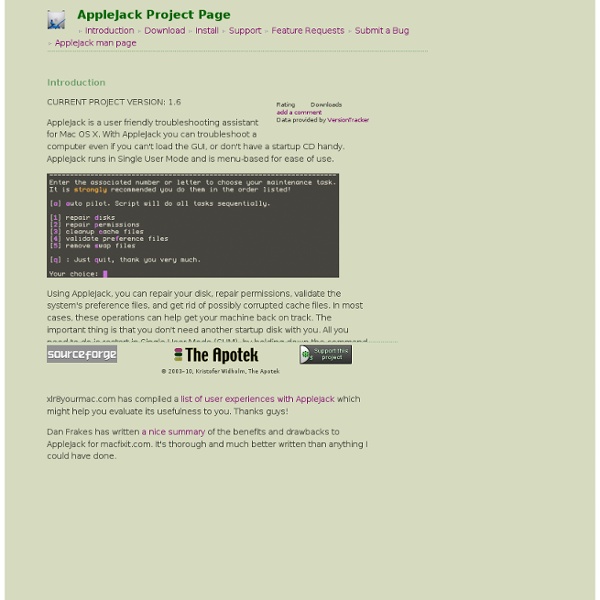
Script Software - ★ CopyPaste ★ When it comes to my Mac, most of the preaching you’d hear has to do with backups and a handful of essential Mac utilities; those little tools that do better than what Apple builds in to OS X. Here’s one of the best. It’ll make you more efficient, accurate, and productive, which will, in turn, make you a nicer person. CopyPaste. - Jack Miller, Mac360 1/8/14 (Link) "If You Could Only Have One Productivity Tool For Your Mac Then Choose CopyPaste Pro" - Jack Miller, Mac360 9/13/12 (Link) "CopyPaste Pro is probably the most useful tool that you never knew you needed. MaCity Italian Blog 8/1/11 - CopyPaste Pro the best clipboard app for the Mac. AppStorm Review 7/4/11 - James Cull 9 out of 10 "CopyPaste Pro is an example of a very flexible application because, unlike other productivity applications, it has so many different uses. CopyPaste Pro has really helped me save time and it is a joy to use – simplistic and feature-rich. MacLife 6/17/11 Macworld 15 Nov 2010 IUseThis 16 Nov 2010 CNet
HOWTO Backup Your Mac With rsync Created: 26 January 2005 Updated: 18 December 2005: added note for Mac OS X 10.4 and general clean up. Updated: 18 February 2006: added note about using -x switch to reduce need for specified excludes. From suggestion by Mike Bremford. Author: Matthew Phillips <backup@mattp.name> Click here for Belorussian translation (thankyou to Marina)Click here for German translation (thankyou to Marina Dmitrieva) This document describes how to setup a system for automatically backing up a Mac (OS X 10.2 or later) to an external drive using the freely available rsync utility. If you've already set up the external drive you'll be backing up to, you can skip to the next section. To create a partition on the disk drive, connect the drive and wait for Mac OS X to offer to run Disk Utility to initialise it. The details of how to use Disk Utility are beyond this HOWTO and are well covered by the Mac's online help: just run help and search for "Partitioning a hard disk". Tips Mac OS X 10.4 users #!
St. Clair Software