


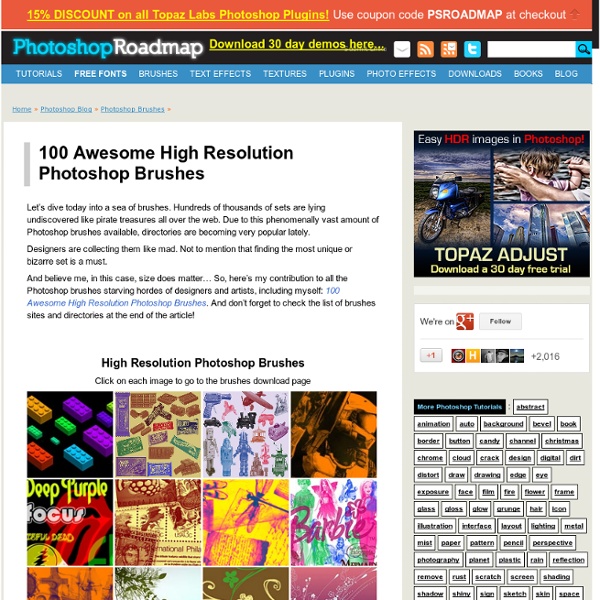
The best free graphic design software | Graphic design Not everyone has the cash to spend kitting themselves out with the most expensive graphic design software, particularly when starting a new business or embarking on a new career in design. There's no denying that paid-for creative software – like Adobe's fantastic Creative Cloud suite of applications – will always be better than a freebie. Exclusive offer: Save 15% on Adobe Creative Cloud now But for those who don't want to pay and have time to do the groundwork, there is some free graphic design software out there that will do the job well. To save you from doing said groundwork, we've compiled this list and divided it into five sections – use the drop-down menu above to navigate to the page you want. 01. Platform: Online, PC, Mac, Linux, ChromeOS Previously known as plain old Gravit, Gravit Designer is a full-featured vector design app suitable for all manner of jobs, from screen and icon designs through to presentations, illustration and animation. 02. 03. Platform: Web Browser 04.
Photoshop Tips & Tricks In 1990, I had the great pleasure of introducing Russell Brown and a new software package from Adobe to several hundred attendees of my Great Graphics Tips session at Macworld. Photoshop Tips & Tricks has been part of DT&G ever since. High dynamic range, HDR WOW Trey Ratcliff's writings and tutorials in high dynamic range photography has spawned a huge following in this dramatic technique for taking pictures. When you see it, you won't be able to resist the camera to Photoshop results Design Projects: Easier? The idea is simple. High Dynamic Range Photography High Dynamic Range Imaging is a technique that lets you to portray a much greater range of tonal detail than a given camera could capture in a single photo. Russian Paintings In a world now congested with super, expert Photoshop photo manipulators, this artist defies the digital world with exquisite paintings in the tradition of the Dutch Masters. Photoshop Elements 8 for Mac Record an action in Photoshop Photoshop for Fingerprinting
What’s new for designers, May 2013 The May edition of what’s new for web designers and developers includes new web apps, jQuery plugins and JavaScript resources, educational resources, wireframing kits, image tools, Photoshop extensions, web development tools, coding resources, and some really great new fonts. Many of the resources below are free or very low cost, and are sure to be useful to a lot of designers and developers out there. As always, if we’ve missed something you think should have been included, please let us know in the comments. And if you have an app or other resource you’d like to see included next month, tweet it to @cameron_chapman for consideration. LayoutIt! LayoutIt! Flat UI Colors Building a flat UI? Hood.ie Hood.ie is a platform for quickly building web apps. Little Nimbus Little Nimbus offers robust web hosting plans starting at just $.99/month. Resemble.js Resemble.js is an HTML5 canvas and JavaScript app that analyzes and compares images. MixItUp Web Colour Data Userium WireKit The Productivity Manifesto
60 Advanced Adobe Photoshop Tutorials | Dennis Plucinik's Web Design Blog These are advanced techniques that require more than just technical knowledge of Photoshop, they require talent, Photoshop training, knowledge of design, layout, balance, color theory, etc. I hope you find these techniques inspiring and helpful. UPDATE: If you like these tutorials, you might love this:60+ (more) Advanced Photoshop & GIMP Tutorials UPDATE: (8/28/13) I just updated any broken links and replaced unreachable tutorials with new ones. Text-effects: Movie techniques: Vector effects: Photo Retouching: Photo Manipulation: Web Buttons / Interface Elements: Digital Coloring: Digital Painting: I'm generally not not a huge fan of producing an effect in Photoshop that looks like it was produced in Photoshop. My thoughts are that after having used Photoshop since version 2.5 LE primarily for comping out web interfaces and some mild digital art, I've found that there are many features to help you but not do the work for you. Helpful Links
40+ Beautiful Flat Web Designs for Your Inspiration For the last couple of months, flat web design has been really a huge topic on the Web. Up to now, it is steadily dominating the Web. From UI, to the latest portfolio update, icons and even the top web design blogs are now using flat web design, not to mention Microsoft, Android and just recently Apple is going flat too! So why are so many designers using this style? Flat design makes things free from distractions, eliminating heavy background images, swirls, grunge that makes everything cluttered. Oh, and besides if you want something more than inspiration we have nice flat countdown timer video tutorial created specially for you! Okay, enough talking. Build Flat Responsive Website from Scratch – Complete Course Agency Blocklevel Nitrografix Conversionforge Madebyfibb Fhoke Pexelplant Playgroundinc Northbounddesign App Sumall Nextr Geckoboard Numbrs Triplagent Inky Kippt Publiq Product Winds Phone Fitbit Wistia Mailchimp Teamsort Yourkarma Fusionads Kinhr Portfolio Adam Rudzki Theissland Sammrkiewi Ivomynttinen Others
Photoshop For Beginners: 6 techniques to extract anything from its background This is the second of a series of tutorials thought for Photoshop beginners. I’ll explain in depth those features that can result difficult to understand for a newbi. Today I’ll show you 6 techniques you can use to extract a person/object from its background. From now on extraction won’t have secrets for you! Extraction is one of the worst enemies for those who start using Photoshop. Do you want to learn Photoshop basics with simple yet effective tutorials? How to: Before we start: in the following exercises I take for grant you’ll unlock the background layer when you open a new image in Photoshop before start the exercise. For mac users: alt=options. ctrl=cmd. Exercise 1: How to extract simple form objects Objects with simple forms are easy to be extracted. Open the screw image in Photoshop. Now that it’s easier to find the center of the screw head, grab the elliptical marquee tool, hold down alt and shift, left click on the center of the screw and drag until you select the entire object.
Back-to-School With 40 Excellent Adobe Illustrator Tutorials Advertisement Learning is a process which continues throughout the life of an artist, graphic designer, and illustrator. Along the way, designers find the task of mastering Adobe Illustrator a large obstacle which requires practice and experience in using the vector-based application. Practice comes in the form of tutorials, which offer tips, tricks, and artistic styles from other designers who have mastered certain techniques based on their experience. From these tutorials, a designer can polish their skillsets on a variety of topics which will strengthen their own artwork. This post presents 40 excellent simple to complex Illustrator tutorials and presents the overall techniques of each tutorial, summarized in a brief overview. Illustrator Tutorials Gradient Mesh Bell Pepper Tutorial Use multiple smaller Meshes to create a realistic objectLearn to use the Eyedropper Tool (I) to sample colors from a reference photo How to create a Television Icon Illustrate a Malevolent Skull in 8 Steps
Learn the Basics of Photoshop in Under 25 Minutes 8 Photoshop Tricks I Wish I Knew when I was a Student | Onextrapixel -... - StumbleUpon Graphics Photoshop is one of the (if not THE) most well known software used in the design industry when it comes to manipulating images and pixels. As a web designer I had some Photoshop lessons at school but that was 2 years ago. Today the software has evolved, more options are available, and I also learn a few tricks while practicing. You will find in this article eight tricks I wish I knew when I was a student (or wish existed in previous Photoshop versions). Easier Illustrator-like Layer Auto-Select As I do a lot of logo / UI design, I won’t hide it, I’m a huge fan of Illustrator. In Photoshop by default you have to go and select what you want to work on in the layer panel, and use a CTRL + click on the element to select it, or right-click somewhere in the working space and you’ll get a list of your layers (good luck if you did not rename them). Fortunately, there’s a simple tip to make Photoshop behave like illustrator. Get Better & Quicker Control on Your Current Tool Size Conclusion