


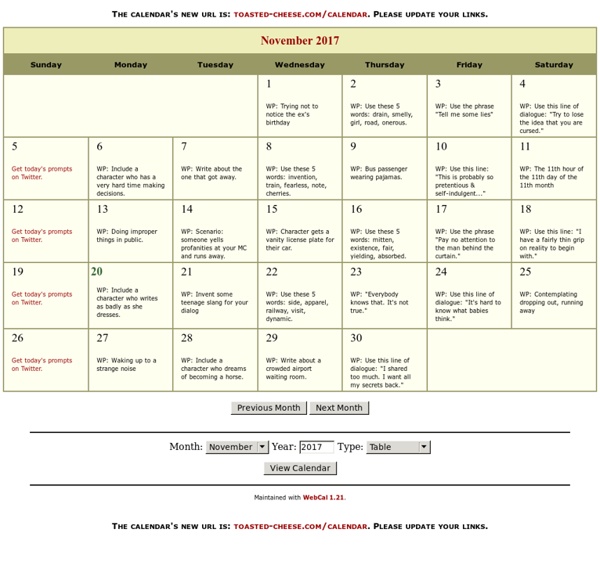
Common Core Curriculum Maps Common Core’s ELA Maps have been in use by teachers for over two years. During this time, the non-profit organization has established an unparalleled reputation for creating high-quality, low-cost curriculum tools based on the Common Core State Standards. Our Common Core Curriculum Maps, released in August 2010, were the first new, CCSS-based curriculum tools to come out after the standards were finalized. The Maps are comprised of 76 units covering Kindergarten through 12th grade, and include: focus standards selected directly from the CCSS essential questions student objectives suggested activities and assessments sample lessons terminology lists a pacing guide for K-2 reading instruction 13-step process for a senior research paper 179 arts activities library of digital resources CCSS-based art or music activities in all units glossary of more than 375 ELA terms 30% off (plus free shipping) the extended print edition of our maps published by Jossey-Bass. Please join us!
Wordfaire : The fast and easy live blogging platform My Story - Book Maker for Kids Scriffon: Write and publish on the Web Splash - Create Event Pages and Collect RSVPs Splash is a free service that you can use to create great-looking event announcements and collect RSVPs. Using Splash you can create a one page announcement of your event. To your Splash page you can add all of the important information that attendees need to know about your event. You can customize your page with your images or use the Splash stock images for your page. Attendees can RSVP through your Splash page. If you choose, you can create an auto-responder and send information directly to an attendees's email address after they RSVP. Applications for EducationSplash could be a good way to advertise an event at your school. H/T to Make Use Of.
Mark Anderson's Blog | education, learning & technology Published on August 24th, 2013 | by Mark Anderson 16inShare Technology can be used to support any subject and technology to support creative writing is one such area. Here are some of my favourite but often overlooked sites and tools as well as some staples for inspiration, creation and publication and they work just as well in primary as they do secondary and in further education. Inspiration People are often inspired by the things that affect their senses. Watch Documentary The site features hundreds of documentary films, series and episodes across a multitude of subject areas. Compfight Images on Flickr and elsewhere can provide some brilliant inspiration but often time there is too much information there and then you can’t use them because of copyright restrictions or that you can’t download the image. Be Happy! I’ve talked previously about how Pinterest can be a great source of inspiration, particularly with some of the memes that are on there. Creation Popplet
New Website Lets You Build Stories Out of Reaction GIFs Words aren't always enough to express your feelings. At least, that's according to the makers of That's So True, a site that allows you to convey your emotions with reaction GIFs. Reaction GIFs are short, multi-image animations of people — often TV or movie celebrities — acting out specific emotions. The recent uptick in these GIFs' popularity sparked tech startup Spartz Media to launch That's So True on Thursday. "Reaction GIFs capture emotions better than pictures alone can; it's one thing to see a picture of a person's surprised face and quite another to see that person's eyes bolt open with surprise," 25-year-old Spartz Media founder Emerson Spartz told Mashable. That's So True has a custom builder, which lets you input text and choose from a gallery of categorized reaction GIFs. "The GIFs are used to ratchet up what would otherwise be a flat, text-only story format," Spartz says. GIFs in general have become a popular vehicle to showcase notable moments of 2012.
Write About This – Find or Create Writing Prompts Write About This is an iPad app (free and paid versions available) containing visual, text, voice writing prompts for students. Students can respond to the writing prompts they see by writing directly in the app or anywhere else that you want them to write. Write About This allows students and teachers to create their own writing prompts too. To create a writing prompt you choose picture from your camera roll, type a prompt, then record your voice to go along with the prompt. Prompts and responses to prompts can be shared via email. Sharing via email is disabled by default. The free version of Write About This contains 50 prompts. Tags: free apps, free ipad apps, language arts, writing prompts
8 Great Sites for Reluctant Writers 8 Great Sites for Reluctant Writers 1. Storyjumper Storyjumper allows you to create online books using a plethora of characters, scenes, and props. Teachers can, for free, create classes to register students so they each have their own account. 2. ReadWriteThink creates a lot of great educational resources. 3. Kerpoof is an online story and comic-creator which allows students to create comic scenes and stories, as well as animated movies, cards, drawings, doodles, and pictures. 4. Story Starters is a fun activity to inspire students to write. 5. My Storymaker allows students to create a story book with fun characters and settings. 6. Part of the larger Scholastic site, Writing With Writers provides an excellent resource for writing. 7. Zoo Burst is a digital storytelling tool that allows you to create lively 3-d pop-up books with sounds and actual pop-up effects when you turn the page. 8. Like this: Like Loading...
Bio Cube The Bio Cube interactive has been changed to a new format: the Cube Creator. Summarizing information is an important postreading and prewriting activity that helps students synthesize what they have learned. The interactive Cube Creator offers four options: Bio Cube: This option allows students to develop an outline of a person whose biography or autobiography they have just read; it can also be used before students write their own autobiography. Specific prompts ask students to describe a person's significance, background, and personality. Mystery Cube: Use this option to help your students sort out the clues in their favorite mysteries or develop outlines for their own stories. Story Cube: In this cube option, students can summarize the key elements in a story, including character, setting, conflict, resolution, and theme. Create-Your-Own Cube: Working on a science unit? Students can save their draft cubes to revise later. Related Classroom & Professional Development Resources
#48 Storybird | Teach Gen Now This week we review the tool, Storybird Storybirds are short, art-inspired stories you make to share, read, and print. Why we like Storybird: It is free (there are pro upgrades available – see below for info and your chance to win!) How to use Storybird: There is so much you can do on Storybird. 1. Choose teacher/class account. 2. 3. 4. Click on Publish this Storybird if your story is complete. 5. Each student will be given a unique username and password which they can use to log in to the Storybird website. When students make a Storybird, you will be able to access them via the classes section of the website. 6. You will be prompted to enter an assignment title, description and due date. Using Storybird: Storybirds are fabulous alternatives to traditional pencil and paper story writing. Storybirds don’t have to be narratives; this tool could be used to explore a wide range of writing genres. Storybird is so simple to use and it is suitable for even very young students.
TED's New Site Turns Any YouTube Video Into a Lesson TED launched a new online tool on Wednesday that turns any YouTube video into a lesson. The conference series is calling the process "flipping a video," a reference to the idea of "flipping the classroom" that has been popularized by Salman Khan and his YouTube school Khan Academy. When a teacher flips the classroom, they assign lectures to watch at home and save class time for working on homework together. When a teacher flips a video, they add supplemental content such as questions and additional resources. Here's how it works: Users can search YouTube from TED Ed's new website. The lesson editor looks like this: And the published lesson looks like this (You can also see a live sample here): Teachers can keep track of participation and responses through a single dashboard. TED Ed's new website also features about 40 videos from the Ted-Ed YouTube channel, which launched in March. Adding course features to online lectures is becoming a popular initiative.
Margaret Atwood: why Wattpad works Once again people are giving me strange looks. Why Wattpad? And, indeed, what pad? Wattpad, as in wattage, the kind that makes the lights turn on. Maybe my dates with Wattpad are a bit undignified. On www.wattpad.com – using your computer, tablet or phone – you can post your own writing. Think of the outlets young writers of my generation had at our disposal. Wattpad was started in 2006, before the tsunami of ebooks. We hear a lot these days about two ideas. The second idea is that traditional publishing is doomed. But shouldn't writers get paid for their work? Our generation in the west was lucky: we had readymade gateways. I got into trouble a while ago for saying that I thought the internet led to increased literacy – people scolded me about the shocking grammar to be found online – but I was talking about fundamentals: quite simply, you can't use the net unless you can read. Allen Lau, the co-founder of Wattpad, remembers getting a letter from an old man in a village in Africa.