


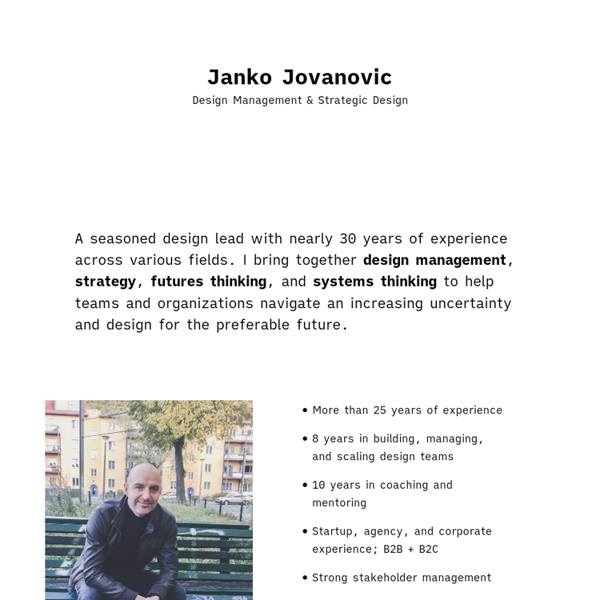
UXmatters :: Insights and inspiration for the user experience community /* Position Is Everything */ — Modern browser bugs explained in detail! useit.com: Jakob Nielsen on Usability and Web Design 20 Websites That Made Me A Better Web Developer | Six Revisions : Web Development and Design As a web developer, if you’re to be successful, you have to have a constant yearning for learning new things. In an industry that evolves rapidly, you’ve got to keep up or you risk being obsolete and outdated. Keeping up with trends, weeding out the fads, and adopting new techniques to your web-building arsenal is an essential part of being a web developer. I spend (literally) most of the day in front of the computer and even in my spare time, I choose to read, learn, and keep up with web technology news. This leads to a massive collection of bookmarked links, but through the years, there are only a handful of websites that I frequent. I’d like to share 20 websites that have broadened my knowledge, expanded my skill set, and improved the quality and efficiency of my web development projects. 1) Alertbox: Current Issues in Web Usability Alertbox is Jakob Nielsen’s bi-weekly column that discusses web usability. 2) TheBestDesigns.com 3) A List Apart 4) Getting Real by 37 Signals 7) mootools
Welie.com - Patterns in Interaction Design 70 Expert Ideas For Better CSS Coding | CSS Advertisement CSS isn’t always easy to deal with. Depending on your skills and your experience, CSS coding can sometimes become a nightmare, particularly if you aren’t sure which selectors are actually being applied to document elements. An easy way to minimize the complexity of the code is as useful as not-so-well-known CSS attributes and properties you can use to create a semantically correct markup. We’ve taken a close look at some of the most useful CSS tricks, tips, ideas, methods, techniques and coding solutions and listed them below. We also included some basic techniques you can probably use in every project you are developing, but which are hard to find once you need them. And what has come out of it is an overview of over 70 expert CSS ideas which can improve your efficiency of CSS coding. We’d like to express sincere gratitude to all designers who shared their ideas, techniques, methods, knowledge and experience with their readers. 1.1. 1.2. 1.3. Keep containers to a minimum.
UX Booth: User Experience & Usability Blog tlbox - the best tools on the web Clean up your Web pages with HTML TIDY Introduction to TIDY When editing HTML it's easy to make mistakes. Wouldn't it be nice if there was a simple way to fix these mistakes automatically and tidy up sloppy editing into nicely layed out markup? Tidy is able to fix up a wide range of problems and to bring to your attention things that you need to work on yourself. Dave Raggett has now passed the baton for maintaining Tidy to a group of volunteers working together as part of the open source community at Source Forge. More recently, Tidy has been extended to support HTML5 and to clean up HTML exported from Google Docs. If you find HTML Tidy useful and you would like to say thanks, then please send me a (paper) postcard or other souvenir from the area in which you live along with a few words on what you are using Tidy for. The W3C public email list devoted to HTML Tidy is: <html-tidy@w3.org>. Tidy can now perform wonders on HTML saved from Microsoft Word 2000! Tutorials for HTML and CSS Examples of TIDY at work Layout style
Web 2.0 how-to design style guide In this tutorial, I describe various common graphic design elements in modern web “2.0” design style. I then attempt to explain why they work (i.e. why they have become common), as well as how, when and where you might use each element in your designs. It follows on from my Current Style article, and analyses in greater depth the design features of the current “Web 2.0” design style. To learn how to design Web2.0 sites yourself, you must read “Save the Pixel – The Art of Simple Web Design”, which is a comprehensive guidebook to the principles and techniques of Web2.0 design. Summary of Best Web Design Features The list below is a summary of many of the common features of typical “Web 2.0” sites. Clearly, a site doesn’t need to exhibit all these features to work well, and displaying these features doesn’t make a design “2.0” – or good! I’ve already addressed some of these factors in my introductory Current Style article. Best Website Design? Web 2.0 ?! Best Web Design Features 1. When? Always! 2.