


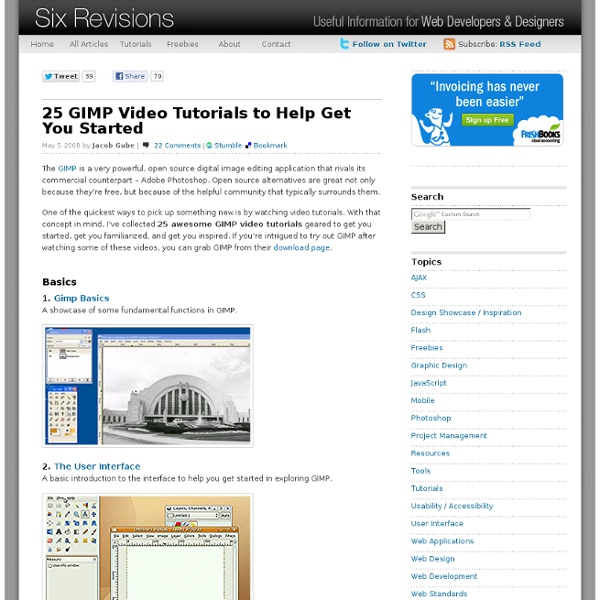
40+ Excellent GIMP Tutorials for Designers Gimp or the GNU Image Manipulation Program is a software that enables its user to retouch, edit and manipulate photos or image. Many of our previous posts are into tutorials for Photoshop… To spice things up a bit and to stir the usual offerings, we bring you 40+ Excellent GIMP tutorials . These tutorials are of different variety, so it is advisable to read through the article to ensure that you haven’t missed any useful technique that may help you in your designs. For future reference, you can also bookmark this post just in case you forgot something. This collection was created in response by the request of our readers. Authentic Vintage Effect The tutorial teaches you to create the vintage effect in Gimp. Realistic Snow Here’s a video tutorial in creating snow effect in Gimp. Abstract Wave Effect This tutorial illustrates in creating abstract wave effect. Resizing Fade Effect Technique in resizing and fading effect is given in this tutorial. Smelting Text / Creating Blood Text Ads Glow Effect
GIMP Video Tutorials GIMP stands for the GNU Image Manipulation Program. It is a free web graphics editor. You can resize images, compress images, layer images, create graphics and more using the GIMP. For those on a budget or just wanting to play with web graphics design before investing in a more expensive web graphics editor (like Photoshop or FireWorks), then it's well worth learning how to use the GIMP first. Because many of the tools work the same in Photoshop and Fireworks. Just click on any link below to learn more about that particular feature of the GIMP. Here's a list of our current GIMP video tutorials: 30+ Exceptional GIMP Tutorials and Resources Oct 20 2008 GIMP is a freely distributed GNU Image Manipulation Program. Available for such tasks as photo retouching, image composition and image authoring. It’s always fun to experiment different techniques and learn how to work with various aspects of GIMP to spice up boring pictures and make them into works of arts and masterpieces. So, if you’re interested in learning some new skills, whether you’re a beginner, intermediate or advanced user, these GIMP tutorials are for you. Below you will find an incredible amount some of the best GIMP tutorials hand picked to enhance or highlight whatever action is going on in the photo. 1. 1. This tutorial illustrates how to implement a nice animated menu using Mootoolsand some lines of CSS and HTML code ready to reuse in your project. 2. This tutorial will teach you a quick and simple way to recolor eyes. 3. This is specially for anime/cartoon style lineart. 4. A fairly easy tutorial to follow to make a sig. 5. 6. 7. 8. 9. 10. 11. 12. 13. 14. 2.
Gimp Tutorials - Gimp.PixTuts.com 70 Best GIMP Tutorials To Enhance Your Design Skills GIMP is a software for image editing and photo manipulations. Most of the designers say that Adobe Photoshop is the best software available for image editing but I would love to tell them that they should check GIMP before saying that because GIMP has some of the very amazing options that makes image editing more easier than Adobe Photoshop. In this post I collected 70 best GIMP Tutorials to make you a better designer. Also See2000+ Free GIMP Brushes For Designers Creating Ripped Fabric in GIMP 2.6 Advanced Jigsaw Puzzle Effect How to Create a 2d Space Craft Texture for a Games Wedding Photo Enhancement Using GIMP Fake Depth of Field In GIMP Old Photo Restoration Using GIMP Create A Celebrity Wallpaper How To Do HDR Photography With A Single Image Create A Grunge Business Card Using GIMP How To Create A Winter Landscape Scene Using GIMP Enhancing The Colors Of Your Photos Create A Diorama Effect Creating Fireball and Explosion effect Abstract Glass Art Transparent Glass Lettering Split-toning in GIMP
Tutorials « GIMP Guru Tutorials These tutorials show step-by-step techniques for accomplishing a variety of photographic “digital darkroom” tasks using the GIMP image editor. Even if you use another image editing program such as Photoshop you will find that tutorials apply to that program with only slight modifications. Click on the picture thumbnail to view the tutorial. Many of these tutorials were written when GIMP 1.x was the latest version. Beginning These tutorials do not assume much prior knowledge. Intermediate These tutorials use layers and layer masks. Advanced These tutorials are somewhat complex and may require skill with tools like paint/smudge/clone/convolve, advanced use of levels/curves, filters, channels and selections. Like this: Like Loading... Sorry, the comment form is closed at this time.
60+ Best GIMP Tutorials of 2010 The Gimp is a fantastic and free piece of software that can run on all major operating systems and can do nearly any graphic related task! I have been using GIMP for over two years now and really appreciated the many tutorials I had at hand for when I was starting out. Since the early days I have produced my own tutorials in an effort to give back to the open source community and so the purpose of this post is to share and acknowledge the hard work that people have put in into making these great tutorials of 2010! Best GIMP Tutorials of 2010 Photo Manipulations The Catch – going beyond the frame of photographs Reaching out from the frame Attack of the Clones – Cloning Attack of the Clones! Wedding Photo Enhancement Wedding Photo Enhancement Just to Big – Panoramic like photo Just Too Big! Enhancing the colors of your photos Enhancing the colors of your photos Glow FX extreme Glow FX Extreme The creepy zombie hand of death The creepy zombie hand of death! How to turn a photo into a Sketch drawing
50 Design Tutorials for Mastering Gimp The ultimate compilation of gimp design tutorials to take a novice and turn them into an expert, the perfect guide for anyone looking to learn or even master the ins and outs of Gimp. Some Designers may see the title of the post and may be curious to learn more about what exactly Gimp, it’s simple a free alternative to Photoshop which has similar features and functions to photoshop. I’ve always said i wanted to learn gimp but for one reason or another i just have never had the time, patients and been committed to learning it. I hope you enjoy this post, feel free to share your favourite tutorials from the article and tuts which we may have missed out. Download Gimp for free over at: 2. 3. 4. 5. 6. 7. 8. 9. 10. 12. 13. 14. 15. 16. 17. 18. 19. 20. 21. 22. 23. 24. 25. 26. 27. 28. 29. 30. 31. 32. 33. 34. 35. 36. 37. 38. 39. 40. 41. 42. 43. 44. 45. 46. 47. 48. 49.
20 Awesome Photo Manipulation Tutorials For GIMP There’s nothing better than free open source software that can do a lot of the same things and sometimes more than your professional overpriced software can do. I don’t know, it just feels good and that’s why I love GIMP. The tutorials below are some great examples of GIMP in use and several are Photoshop tutorials converted for GIMP use. Well, minus the $700 you had to pay to do it with Photoshop. You’ll learn how to transform a stock image – into a fireball and explosion scene. Article Link Advertisement This tutorial was converted from Giackop’s tutorial at psdtuts.com. Article Link This tutorial will describe how to make a colorful photo manipulation using a parrot picture, two flower stock photos and two texture background. Article Link This tutorial has been converted from the original Photoshop tutorial into Gimp. Article Link In this GIMP tutorial we will transform this stock bulb photo into a switched on 2watt? Article Link Convert a photograph to a pencil sketch. Article Link
Best 35+ GIMP Tutorials | Qbrushes Blog Best 35+ GIMP Tutorials The Gimp is a free open source image editing application that can do many things to suit your needs, whether they be making a gig poster for a local concert, or touching up a few family photos, the Gimp can do it. Here is a top 30 list of Gimp tutorials hand selected by Gimper and SGlider12 that will help you to add many new Gimp design techniques to your arsenal. 1) Gimp Galaxy by abduzeedo.com Fabio Sasso at Abduzeedo presents us with a great little space illustration done completely in the Gimp. 2) Leopard’s Aurora Borealis Wallpaper by abduzeedo.com Fabio Sasso at Abduzeedo presents us with yet another great tutorial on how to create the Aurora Borealis Leopard wallpaper in Gimp. 3) Gold Text Effect by gimpology.com Kasrak at Gimpology.com presents us with a great tutorial adapted from a Photoshop tutorial on how to create a slick golden text effect in Gimp. 4) Create a Worn Vintage Popart Design by sglider12.blogspot.com 5) Vista-Like Wallpaper by gimpusers.com