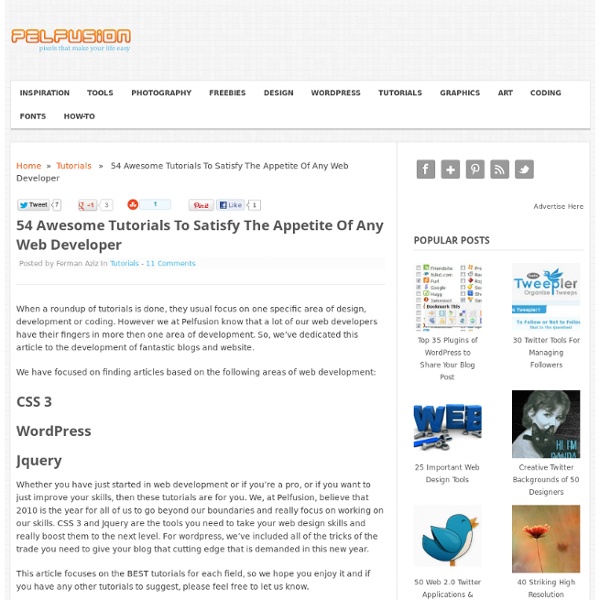Création Thème Wordpress | Tutorial #5: Création des Templates
Aujourd’hui, nous allons entrer dans le vif du sujet puisque nous allons commencer la création de notre thème en créant le dossier du thème ainsi que les différents templates de base que nous allons utiliser. Si vous découvrez la série de tutoriels aujourd’hui, je vous conseille fortement de commencer par le début sinon vous risquez de ne pas tout comprendre. 1. Création du dossier du thème Vous connaissez déjà sûrement où se situent les dossiers pour les différents thèmes que vous avez sur votre serveur, mais un petit rappel ne sera pas de trop. Vous allez donc commencer par démarrer les serveurs php et apache si vous travaillez en local. 2. 2.1. le DOCTYPE, qui nous fournit les informations sur le codage utilisé par la page web, la balise HEAD et tout ce qu’elle comporte: les balises META, le titre du blog, le lien vers la feuille de style et vers les flux RSS. Toutes ces informations sont les bases pour créer votre blog. Dans l’index, saisissez donc ces trois lignes de code: Fran6
150+ Best Free Wordpress Portfolio Themes
A list of latest professional free WordPress portfolio themes available on the net to assist you preserves your portfolio live and updated. WordPress is one of the best platforms to build an online portfolio for many years. WordPress makes it really easy and simple to update any aspect of your portfolio at any time without having to know any complex programing. There are few matters you require to take care before you commence to make a WordPress portfolio website, the one we are passing to explore today is free WordPress portfolio themes. The main purpose of your portfolio is to get noticed and get hired by exhibiting what you have established in your career. A possible customer is always looking for good and fresh designers who are able to make professional designs. A personal portfolio is all more or less producing a personality, it’s worth hours and hours of trying to make a good designed portfolio. TORCH Free WordPress Theme Torch is a lightweight free WordPress theme. Download
SPIP
Présentation du CMS (Content management system) SPIP. Ce CMS (Content Management System ou système de gestion de contenu) est un logiciel libre (licence GPL) qui utilise le couple PHP/MySQL. SPIP est un CMS assez généraliste, permettant de gérer une gamme assez étendue de type de site, bien qu'orienté à son origine dans une logique de publication de type webzine. Il permet de séparer les tâches entre plusieurs types d'intervenants : les rédacteurs pour l'aspect contenu, les administrateurs pour la gestion éditoriale, le concepteur pour la création des squelettes (terme désignant les gabarits dans la langue spipienne). SPIP gère nativement plusieurs objets éditoriaux organisés en rubriques et sous-rubriques : articles, brèves, sites, mot-clés, auteurs, forums, pétitions etc. Pour consulter la version courante et ses évolutions, consultez la page Évolutions et mises à jour.
CSS 3 transform : rotation et échelle
Aujourd’hui nous allons voir deux nouveaux effets réalisés en css3. Ces effets sont des effets de transformation, un changement d’échelle (avec la propriété transform : scale) et une rotation (avec la propriété transform : rotate). Ces effets peuvent s’appliquer à toute balise. Ici j’ai choisis une liste d’images mais j’aurai très bien pu prendre un menu, un paragraphe, etc… Voici une démonstration du résultat : (c’est toujours pareil, les propriétés CSS3 ne sont pas reconnus par tous les navigateurs et donc je vous conseil de vous munir d’un navigateur récent tel que Chrome 12, Firefox 4, Safari 5 ou bien Internet Explorer 9) Et à présent voici le code à utiliser : La partie HTML est très simple La partie CSS Voilà c’est fini pour aujourd’hui, j’espère que ces petits effets pourront vous servir.
Ergonomie web: 3 principes à garder en tête pour une ergonomie efficace de votre site Internet (PARTIE 6)
Ergonomie web: 3 principes à garder en tête pour une ergonomie efficace de votre site Internet (PARTIE 6) Avant dernier article de la série “Les étapes détaillées pour créer un site capable de persuader et convertir ses visiteurs.” Je considère personnellement l’ergonomie comme: « LE » levier de performance par excellenceet un important levier de différenciation pour votre site web. Le magazine papier « de référence », Ecommerce mag, a relayé une étude réalisée par Benchmark Group: 75 % des internautes rencontrent “souvent” des difficultés pour trouver ce qu’ils cherchent sur les sites66 % trouvent les contenus des sites “souvent mal présentés” 58 % sont “souvent” confrontés à des problèmes de navigation Découvrez 3 grands principes valables pour tout projet web et à garder constamment en tête pour concevoir les fondations d’un site « ergonomiquement » efficace. 1 – L’internaute ne lit pas; il scanne des mots clés Ensuite, balisez vos textes avec