


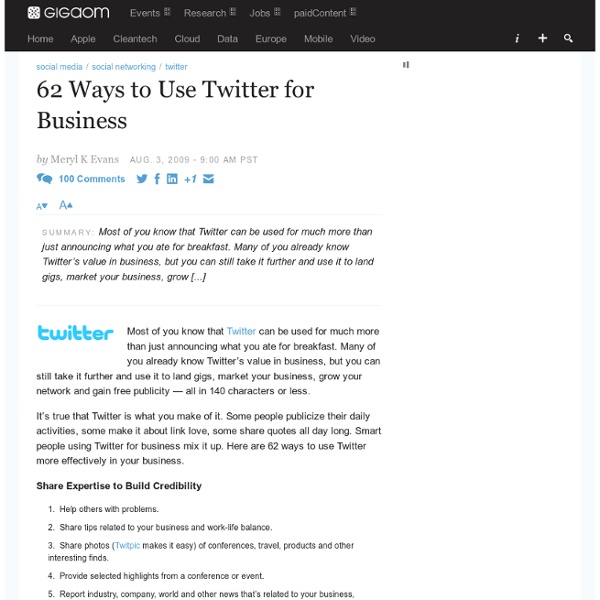
7 Tools to Make Better Use of Twitter Lists Yesterday, I posted about the growing popularity of Twitter Lists and some of the many ways Twitter users are putting Lists through the paces. Today, we’re focusing on tools available to help you do more with Twitter Lists. So, if you’re ready to work Lists into your daily activity but aren’t sure where to start, this one is for you. Conversationlist A conversationlist is a daily Twitter List of the people that you talk to frequently on Twitter. You create your conversationlist through the site, then view and manage your List with any other Lists you follow. DoesFollow – Lists A way to check if a Twitter user is a member of a certain List without having to scroll through the members of a List. ListiMonkey (formerly Listiti) ListiMonkey allows you to subscribe to get hourly updates or daily digests of any public List. Listomatic
Bristol Twestival Effective Twitter Backgrounds: Examples and Current Practices - Advertisement Smashing Magazine has been on Twitter for about a year now (@smashingmag1), and it turned out to be a great medium to communicate with our audience, build connections, discuss design-related topics and give away some nice prizes. However, even a year later, we still don’t have a Twitter background page and now is a good time to change that. So because we decided to create our own Twitter page, we wanted to first find out how other designers do it and what tips and techniques they use to create a truly outstanding, beautiful Twitter page. Your profile page is the only place on Twitter where you get opportunity to showcase your visual brand and possibly communicate additional information that can last longer than a tweet. You can customize your profile page by changing background, text and link colors. Primary focus of this article is to explore various techniques to create unique, memorable and effective Twitter profile pages. Twitter Profile Page Tips & Techniques @benek20
100 Twitter Tools to Help You Achieve All Your Goals | SociableB Twitter has become an incredible tool not just for communication, but for improving your life. College students can use it to expand their social circle, promote their side business, keep their coursework organized, and more. Whether you want to achieve your Twitter goals, or just use it as a tool to achieve others, these twitter tools will help you get there. Twitter Analysis If your goal is to be popular and influential on Twitter, be sure to check out these tools that will tell you how you’re doing. Information Gathering With these tools, you and gather information for market research, blog posts, and your own simple curiosity. Tweetbeep: With Tweetbeep, you can set up alerts that will help you keep track of keywords on Twitter. Network Building & Management Find more relevant Twitter users with the help of these tools. Twitter Management Save your time and cull your Twitter list with the help of these tools. Sharing Tools Organization & Productivity Life Tools Business & Finance
12 Tips to Engage People on Twitter Are you a newcomer to Twitter? Do you need a little help crafting tweets to engage people in meaningful conversations? You can start a conversation on Twitter in many different ways, but they all come back this: be yourself and find the right tone to engage with people you want to get to know better. In this post I’ll explore some easy ways to start Twitter conversations. You’ll see just how easy it is to take this first step in networking on Twitter in fewer than 140 characters at a time. Social Media Examiner’s Facebook fans recently shared some great ways to engage people on Twitter. #1: Publish Useful Tips or Facts One of the first ways you can contribute to the conversation is to share useful information. Cyndy Hoenig offers about five PR tips a day… Notice how she used the word you in this tweet to grab readers’ interest. #2: Retweet to Acknowledge Others Retweeting other people’s tweets is a form of acknowledgment. Jonathan Saar is simply being social. #3: Reach Out With Follow Friday
FBGAT – Facebook Google Analytics tracker FBGAT is a free and opensource tool created by Webdigi to work around Facebook’s Javascript restriction on Facebook fan pages which prevents Google Analytics from working correctly. There are two key parts to this tool. 1) The code generator: This helps users generate a code for each individual areas that has to be tracked on Google Analytics 2) The tracker: This instructs Google Analytics on each page load to log visits, IP address, browser, country, etc. Here are general instructions on how to setup Google Analytics on your Facebook pages. The hosted versionThe hosted version of FBGAT is free to use (no plans to charge for usage). To download and setup on your own serverYou will need an externally accessible webserver running PHP to install FBGAT and run it by yourself. FBGAT Download
Hashtags Hashtags Introduction Hashtags are a community-driven convention for adding additional context and metadata to your tweets. They're like tags on Flickr, only added inline to your post. You create a hashtag simply by prefixing a word with a hash symbol: #hashtag. Hashtags were developed as a means to create "groupings" on Twitter, without having to change the basic service. hashtags.org provides real-time tracking of Twitter hashtags. How To Use Hashtags Start using hashtags in your tweets, preceding key words. Finally, track other tweets on the subjects you're interested in (ie: those containing the appropriate hashtags) by browsing/searching at Hashtags.org, TwitterGroups, TweetChat, TweetGrid, Twitterfall, etc. Use of hashtags Hashtags were popularized during the San Diego forest fires in 2007 when Nate Ritter used the hashtag "#sandiegofire" to identify his updates related to the disaster. Suggestions and tips CamelCase Example uses Further reading (In rough chronological order) Known issues
Why Executives Should Twitter: Let Us Count the Ways This is a guest post from Edward Boches and has been reprinted from his blog with permission. If you are a CEO, it’s time to get on Twitter. If you know a CEO, do him or her a favor and tell him to get on Twitter. If you are the PR counsel to a CEO, make him get on Twitter. America has about had it with our business leaders: from Enron’s deceit, to the auto industry’s incompetency, to AIG’s bonuses. Trust and confidence is at an all time low. 1. 2. 3. 4. 5. 6. 7. 8. 9. 10. The holy grail has just been handed to you. Edward Boches is chief creative officer for Mullen, one of the country’s leading integrated advertising agencies. The Twitter Wall Of Fame by @mfg_labs The Twitter Wall Of Fame Twitter’s 1000 biggest accounts as they appeared through time on Twitter. Each account picture’s height depends on his number of followers, more the user has followers the higher his picture, go @justinbieber ! January 2006 Februar 2006 March 2006 April 2006 May 2006 June 2006 July 2006 August 2006 September 2006 October 2006 November 2006 December 2006 January 2007 Februar 2007 March 2007 April 2007 May 2007 June 2007 July 2007 August 2007 September 2007 October 2007 November 2007 December 2007 January 2008 Februar 2008 March 2008 April 2008 May 2008 June 2008 July 2008 August 2008 September 2008 October 2008 November 2008 December 2008 January 2009 Februar 2009 March 2009 April 2009 May 2009 June 2009 July 2009 August 2009 September 2009 October 2009 November 2009 December 2009 January 2010 Februar 2010 March 2010 April 2010 May 2010 June 2010 July 2010 August 2010 September 2010 October 2010 November 2010 December 2010 January 2011 Februar 2011 March 2011
How to Turn Twitter Into a Dashboard-Style Web App This is a screenshot of Twitter. No gimmicks, no PhotoShop. (Click to enlarge.) I’ll show you a simple way to turn your experience on Twitter.com into one very similar to most Twitter web applications out there, such as Tweetdeck, Seesmic or Hootsuite. Some may prefer this solution since you will have access to all of your Twitter data – your profile, your followers, your settings, your lists and searches – all in one place. Firefox and Chrome users can turn the native Twitter website into a customizable Twitter web application that can do the following: Add list columns Add mentions column Collapse and expand number of columns with a single click Collapse right rail column Add search columns Share photos directly Shorten urls Save draft tweets to send later and much more… There is only one requirement – you have to be using Firefox or Chrome. Firefox users: 1.