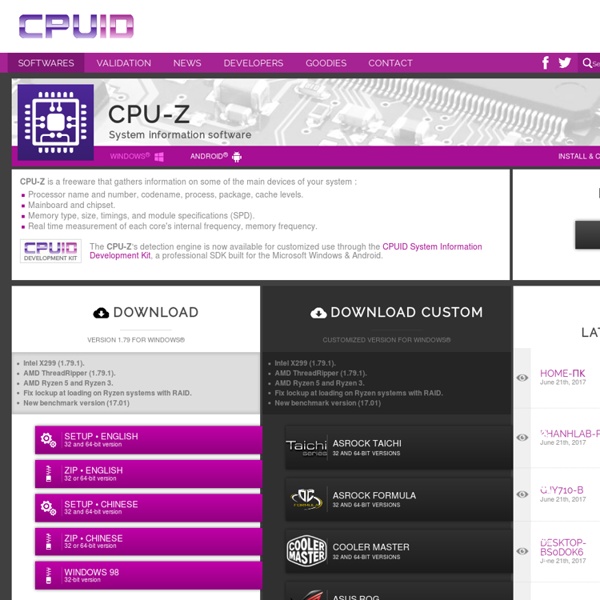NirCmd
See Also NK2Edit - Edit, merge and fix the AutoComplete files (.NK2) of Microsoft Outlook. Description NirCmd is a small command-line utility that allows you to do some useful tasks without displaying any user interface.
Computer Software Tools
Computer Software Tools ¶ In addition to basic Hand Tools for Computer Repair, you may need some software tools to diagnose and troubleshoot problems and to recover from them. The conundrum, of course, is that most diagnostic software utilities run under Windows, but quite often when you're troubleshooting it's because Windows won't load or run because it's corrupted itself or been damaged by a virus or worm. Fortunately, there's an alternative. A "Live Linux CD" such as Knoppix ( shown in Figure 2-3, allows you to boot and run a full-featured Linux operating system directly from the CD, without altering the contents of your hard drive. Knoppix and similar Live CD distributions include a plethora of graphics-based tools that allow you to diagnose, test, and burn-in the various hardware components of your system.
CrystalDiskInfo - Software - Crystal Dew World
A HDD/SSD utility software which supports a part of USB connection and Intel RAID. >> Download Intel RAID (IRST) IRST 11.5 Alpha does not support CSMI, so CrystalDiskInfo can not show disk information. You should use latest official release. IRST 11.5.0.1171/1174/1184 Beta have critical bug (BSOD) on CSMI support.
Master Tutorial to Make Windows XP Super Fast
This tutorial is meant for increasing the performance of Windows XP, either its a fresh installation or an older one. After following this tutorial, you'll notice a major improvement in your system performance. So without wasting time, lets start the tutorial: 1. First download registry script given in following topic which contains a few tweaks which are completely safe and can help you in increasing the performance of Windows XP.
TCPView for Windows
Introduction TCPView is a Windows program that will show you detailed listings of all TCP and UDP endpoints on your system, including the local and remote addresses and state of TCP connections. On Windows Server 2008, Vista, and XP, TCPView also reports the name of the process that owns the endpoint. TCPView provides a more informative and conveniently presented subset of the Netstat program that ships with Windows. The TCPView download includes Tcpvcon, a command-line version with the same functionality. Using TCPView
Download Windows XP For Free and Legally, Straight From Microsoft
As the years progress and Microsoft moves on from Windows 7 into Windows 8 and beyond, it’s certainly starting to feel like Windows XP is just an artifact of the past. But is it? Might there be situations where you need to use XP again – or maybe you just miss XP and want to take a stroll down memory lane? Well, what if I told you that right now, by using VirtualBox, you can download a free Virtual Machine featuring a full, free version of Windows XP? It’s absolutely true – you can download Windows XP.
Process Explorer
Introduction Ever wondered which program has a particular file or directory open? Now you can find out.
Power Mixer & Volume Lock
Free Trial Downloads Here you can download fully functional trial versions of our software. The trial allows you to evaluate the full functionality of our products with no limitations for 14 days.
Windows XP rises from the grave: Simple hack gives you five more years of updates
With a simple registry hack, you can net yourself five more years of official Microsoft updates for your aging Windows XP machine. Microsoft, though, says you really shouldn’t do it — and that you ought to be a good little boy and “upgrade to a more modern operating system” instead. Read on, to find out how to enable the Windows XP updates — and whether you should do it or not.
Adobe Labs
Adobe Labs provides the latest prerelease software from Adobe. Available downloads are organized by solution/project type and include new product betas, plug-ins, and experimental technology previews. Downloads by Solution HTML and Web
15 CMD Commands Every Windows User Should Know
Advertisement Updated by Tina Sieber on January 21, 2017. Microsoft has slowly but surely pushed the command line aside in the Windows interface.
BlueSoleil
You can click here to find out cPhone ! About free upgrade: BlueSoleil 6 and BlueSoleil 8 SN owners have free access to the latest version. All you have to do is simply download and install the software accordingly.
How to slipstream an XP disc with SP3 and all other updates
Microsoft has told us that all existing XP updates will still be available to download after support has officially ended. This means that you could perform a fresh installation of XP, using your original installation disc, then use Windows Update to install all of the updates and patches, up to the date that support ended. There's still a worry, though, that at some point in the future Microsoft will remove this ability, dropping all of the updates. Fortunately, there's a simple way to get round this, by using a few tools to create a brand-new installation disc that has all of the updates and patches pre-loaded. The process is called slipstreaming, which is officially supported by Microsoft. You'll need to have your original Windows XP installation disc to hand before you start.