


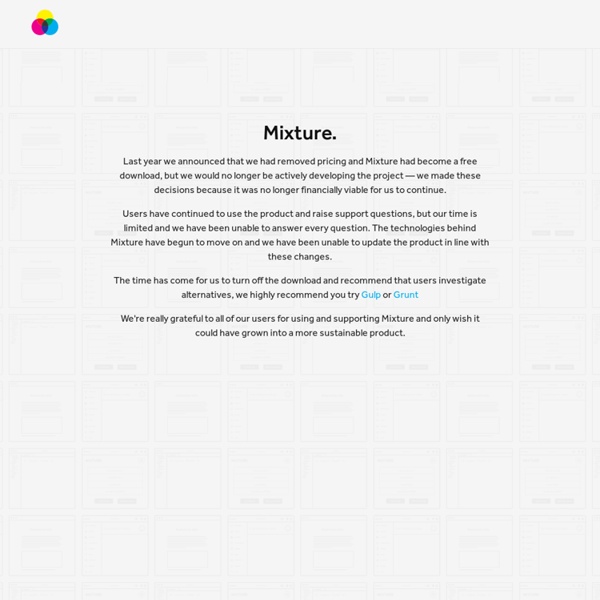
Duotones - Die Frequenz für's Auge Choisissez votre outil de maquettage ! À l’approche des fêtes, nous avons décidé de remettre à jour notre liste d’outils de maquettage. Parmi trente outils testés, nous en avons sélectionné une vingtaine, en les catégorisant pour vous aider à mieux choisir. N’hésitez pas à réagir à cette liste pour le plus grand bonheur de tous. Vous souhaitant une bonne lecture et d'excellentes fêtes ! Des outils très complets pour des interactions très poussées Axure Axure, est incontestablement indétrônable en termes de maquettage dynamique. Justinmind Justinmind est un concurrent sérieux de notre bon vieux Axure. Une solution plus simple mais efficace Balsamiq Mockup Balsamiq, malgré son manque de richesse en interaction, reste apprécié pour créer rapidement des maquettes. Les outils généralistes Certains outils ont des fonctionnalités qui ne sont pas nativement dédiées au maquettage. Power mockup Power Mockup est une extension de powerpoint, qui permet d’importer une bibliothèque de patterns. Microsoft Visio OmniGraffle Pour les webdesigners Cacoo
Typeplate: A Starter Kit For Beautiful Web Type As of today we’re pleased to announce Typeplate, a free-range and open-source typographic starter kit that will hopefully help you build beautiful, text-rich websites. The word on the street is that the Web Is 95% Typography, so as we hurtle towards the future, we think there’s still a lot we can learn from five centuries of history. Typeplate is the result of this exploration of our typographic heritage. “Another Framework?” We made Typeplate because we weren’t satisfied with existing Web frameworks. The problem with most frameworks is that they make too many assumptions about how you’re going to work. Pattern libraries are helpful but they rarely separate structure from aesthetics, which leads to projects looking generic unless you sink a lot of time into re-working all the patterns. With Typeplate, you can combine solid typographic conventions of the past with flexible styles of the presence. How It Works So what does Typeplate do? Demo And Downloads Live demo page Github Repo Easy.
Macaw | The code-savvy web design tool. Sassaparilla: Fiennes Edition 13 Super Useful UI Wireframe Tools When you begin to work on a project, it’s always important to begin creating your ideas as a wireframe. It is the step you take to put your ideas in action to see if what you have in mind will work properly. We recently posted an article showcasing Inspiring UI Wireframe Sketches and we received some inquiries about wireframing tools, so we decided to gather a few suggestions for you. pidoco Pidoco is a web-based prototyping software for rapidly creating clickable wireframes and UI prototypes for web, mobile and enterprise applications. justinmind The best platform to define web and mobile apps with rich interactive wireframes. Jumpchart Make planning architecture easier with Jumpchart. Creately Here at Creately, we are focused on making it easier for teams to work collaboratively on all things visual. frame box Easy frame sharing. Pencil The Pencil Project’s unique mission is to build a free and opensource tool for making diagrams and GUI prototyping that everyone can use. JustProto Gliffy
Simple Laravel Layouts using Blade A simple and easy way to use the Blade templating engine to get a fully ready layout system. We will create a few site pages (home, about, projects, contact). Here is a table of the pages that we will use and the layouts that they will use. Routing To get our pages to work, we’re going to setup a simple route to get our home page. Since we’re only touching on layouts in Blade, we won’t need to do anything but load a view. Now that we have our routes setup, we will start our work with the home page. Views The File Structure Let’s create the files necessary for creating a whole templating system. - app -- views --- layouts ------- default.blade.php ------- sidebar.blade.php --- pages ------- home.blade.php ------- about.blade.php ------- projects.blade.php ------- contact.blade.php --- includes ------- head.blade.php ------- header.blade.php ------- footer.blade.php ------- sidebar.blade.php Includes We will use the head, header, and footer includes so that we don’t have to rewrite that code. <!
Creating a custom HTML theme Want to create a custom look for your blog? If you’re comfortable hand-coding HTML, then you’ve come to the right place! If not, choose from hundreds of beautiful themes in the Theme Garden. Introduction Tumblr is built around seven key post types: text, photos, links, quotes, chat, audio, and video. Pro-tips Try to avoid posting external images and embedded media in text posts. Get Started Click the name of your blog at the top of the Dashboard or under the list icon at the top.Click “Customize appearance” on the right column.Click “Edit HTML” below the theme thumbnail on the left. Tumblr has two types of special operators used to render content in your HTML. Variables are used to insert dynamic data like your blog's title or description: Example <html><head><title>{Title}</title></head><body> ... Blocks are either used to render a block of HTML for a set of data (like your posts), or to conditionally render a block of HTML (like a "Previous Page" link): Basic Variables Global Appearance Pages
Say Hello to Octicons Open Iconic, a free and open icon set Displaying Open Iconic's SVGs are a snap. Just treat them like your typical image and away you go! Pro tip: Don't forget the alt attribute. SVG Sprite Open Iconic also comes in a SVG sprite which allows you to display all the icons in the set with a single request. It's like an icon font, without being a hack. Tip: To make your icons easily style able, we suggest adding a general class to the <svg> tag and a unique class name for each different icon in the <use> tag. <head> ... Sizing icons only needs basic CSS. Coloring icons is even easier. Font Icon fonts are a great fallback for SVG—and our font is pretty great. Head Body Bootstrap Font Use Bootstrap? Foundation Font Iconic also works for Foundation and functions just like Foundation's icon font.
driftyco/ionic