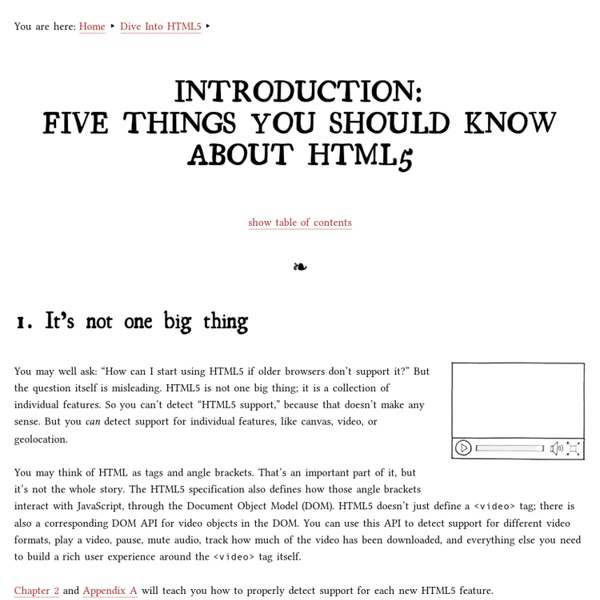Five Things You Should Know About HTML5
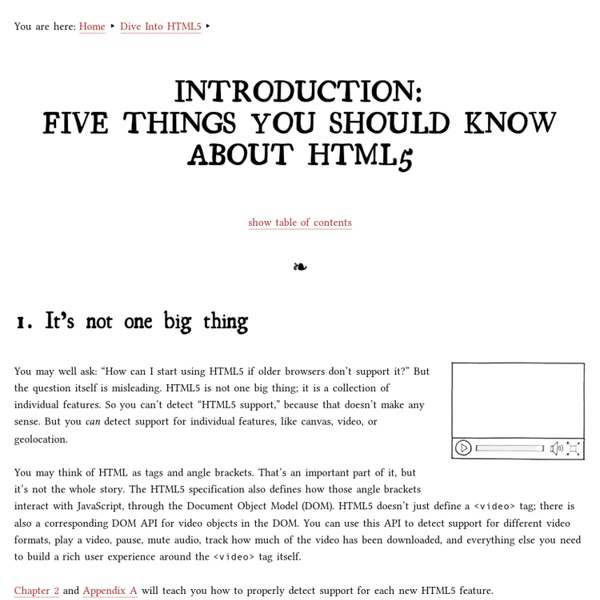
Dive Into HTML5
Initializr - Start an HTML5 Boilerplate project in 15 seconds!
caching - Cache control and expires header for PHP
Design Patterns
The original publication date of the book was October 21, 1994 with a 1995 copyright, and as of March 2012, the book was in its 40th printing. The book was first made available to the public at OOPSLA meeting held in Portland, Oregon, in October 1994. It has been highly influential to the field of software engineering and is regarded as an important source for object-oriented design theory and practice. The authors are often referred to as the Gang of Four (GoF).[1] Introduction, Chapter 1[edit] Chapter 1 is a discussion of object-oriented design techniques, based on the authors' experience, which they believe would lead to good object-oriented software design, including: clients remain unaware of the specific types of objects they use, as long as the object adheres to the interfaceclients remain unaware of the classes that implement these objects; clients only know about the abstract class(es) defining the interface Case study, Chapter 2[edit] Document Structure[edit] Solution and Pattern
Software design pattern
There are many types of design patterns, for instance Algorithm strategy patterns addressing concerns related to high-level strategies describing how to exploit application characteristics on a computing platform.Computational design patterns addressing concerns related to key computation identification.Execution patterns that address concerns related to supporting application execution, including strategies in executing streams of tasks and building blocks to support task synchronization.Implementation strategy patterns addressing concerns related to implementing source code to support program organization, andthe common data structures specific to parallel programming.Structural design patterns addressing concerns related to high-level structures of applications being developed. History[edit] Although design patterns have been applied practically for a long time, formalization of the concept of design patterns languished for several years.[5] Practice[edit] Structure[edit] Criticism[edit]
doc driven development
tmacam/private-git-on-dreamhost
Create a Localized Web Page with PHP
The process of making your applications/websites usable in many different locales is called internationalization, While customizing your code for different locales is called localization. Localization is the process of making your applications or websites local to where it is being viewed. For example, you can make a website more local to a particular place by converting its text to the predominate language of that location and by displaying the local time (e.g. German for people living in Germany or French for people living in France). Yahoo and Google have examples of localized sites: Google.com (US), Google.co.uk (UK), Yahoo.jp (Japan) and so forth. The Structure of a Localized Web Page In this example, the user will choose one of three languages and the website will then display a welcome message in the chosen language. A file that will contain all the locale-specific data for each localeA file that will help in rendering the appropriate localeA main page that will display the text
CoffeeScript
Related:
Related: