


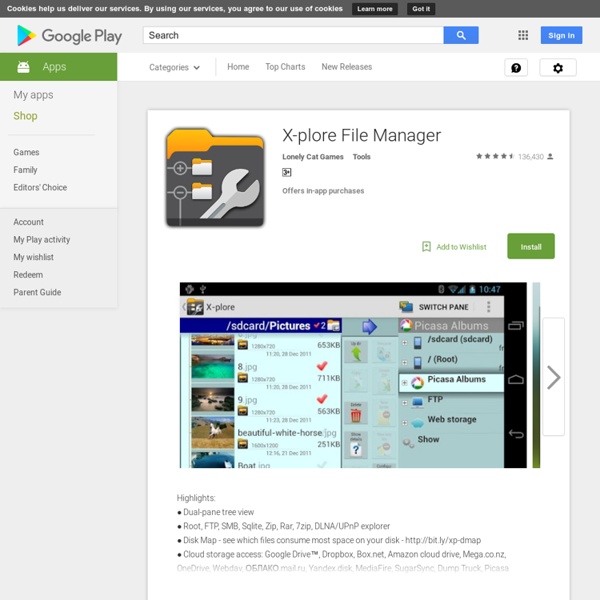
Power Toggles Do you like weeding through menus and sub menus of options to find the setting in your Android Smartphone that you want to change? Ya, we don't either. With Toggle It you can easily, quickly add toggle widgets, from one to as many as your Android device's screen can hold. Once you add a toggle widget to your Android device's home screen it's as easy as pressing on it to turn it on and off. Unlike the default Android Power control widget set that only allows for five toggle widgets, which cannot be changed, Toggle It lets you, the user, put as many different toggle widgets as you want on your device's home screens! Current Toggle Widget Set: Ringer - switch between normal, silent, and vibrate only for incoming phone calls Phone Signal - turn off all telephony transmission signals, which can really save a lot of battery power Mobile Data - enable to disable 2G/3G connectivity. WiFI - enables or disables the WiFi connection on the device. Bluetooth - enables or disables Bluetooth feature.
ES Themes -- Classic Theme ES, 300 millions global downloads, file manager trend leader on Android! Rated as one of best resource management tools on Android market. ES File Explorer is a free, full-featured file and application manager. It functions as all of these apps in one: file manager, application manager, task killer, download manager, cloud storage client (compatible with Dropbox, Google Drive, SkyDrive, Box.net, Sugarsync, Yandex, Amazon S3, and Ubuntu One...), FTP client, and LAN Samba client. ES File Explorer allows Android users, no matter where they are, to manage their resources freely. ES File Explorer 3.0 currently supports 30+ languages:English, Russian, Japanese, Korea, French, Spanish, German, Italian, Czech, Hungarian, Ukrainian, Tamil, Catalan, Turkish, Lithuanian, Portuguese... This standard version is for Android 2.1, 2.2, 2.3, 3.1, 3.2, 4.0, 4.1,4.2 and 4.4. You can download older version from our official website.Classic Theme can be downloaded on Google Play. * Text viewers and editors
Gestionnaire de fichiers (Shortcuts) File Manager is a Material/Holo-themed file manager and application explorer crafted for Android phones and tablets, with Google Drive and Dropbox integration. With Clean File Manager you can easily find, browse, move, compress, and otherwise organize all of your files and apps On-The-Go! Features include: More features for Clean File Manager??? Join our BETA program and test new features before anyone else: File Manager for phones and tablets supports 29 languages including: English, French, Spanish, Italian, German, Dutch, Japanese, Korean, Traditional Chinese, Simplified Chinese, Indonesian, Russian, Polish, Portuguese, Turkish, Ukrainian, Vietnamese, Arabic, Norwegian. More languages??? Terms of Service: Policy:
Memory Usage Most popular Data Usage app from iOS .. now available on Android.. Offered free for limited time.. Data Usage monitors cellular (3G/4G/LTE/Edge/GPRS) and Wi-Fi data usage real time from your device. Set data quota and billing cycle information and let Data Usage worry about making sure you don’t pay for overages again. MEDIA IS RAVING ABOUT IT.. ★★★★★"If your data charges are the thorn in your bill, an app like Data Usage could be really useful. App runs in background and shows real-time usage information as a widget on your home screen. With this most precise tool, you are always in control of data plan limit and save hundreds or thousands on data overages! Cool feature competitors don't have: ✔ continuous background data usage monitoring ✔ real-time customizable alerts on exceeding certain usage ✔ History of data usage by billing cycle with daily detail ✔ Chart visualization for daily usage and billing cycle usage ✔ email support from within app ✔ full user help included with app
ES☆4.5 file-Explorer (1.5 Cupcake) ES, 300 millions global downloads, file manager trend leader on Android! Rated as one of best resource management tools on Android market. ES File Explorer is a free, full-featured file and application manager. It functions as all of these apps in one: file manager, application manager, task killer, download manager, cloud storage client (compatible with Dropbox, Google Drive, SkyDrive, Box.net, Sugarsync, Yandex, Amazon S3, and Ubuntu One...), FTP client, and LAN Samba client. ES File Explorer allows Android users, no matter where they are, to manage their resources freely. ES File Explorer 3.0 currently supports 30+ languages:English, Russian, Japanese, Korea, French, Spanish, German, Italian, Czech, Hungarian, Ukrainian, Tamil, Catalan, Turkish, Lithuanian, Portuguese... This standard version is for Android 2.1, 2.2, 2.3, 3.1, 3.2, 4.0, 4.1,4.2 and 4.4. You can download older version from our official website.Classic Theme can be downloaded on Google Play. * Text viewers and editors
File Expert with Clouds This is Pro Key Plugin for File Expert & File Expert HD, a leading file manager and sharing app for Android. PLEASE NOTICE: We have just released a new version of FE & FE HD on Google Play, now you don't need a GeekSoft account to use this plugin. But we will still perform purchase verification on first startup. Thank you for your comments and feedback. If you like File Expert or File Expert HD and would like to help us to continue to develop FE and other Android apps, please consider to buy this KEY and get all exclusive features like: Root ExplorerMemory ManagerSafeBoxRecycle BinFile Shredder20 TagsRemove Ads and more under development! Features in File Expert/File Expert HD:Basic Features1. Key Features1. We’re working to make File Expert the best file manager on Android, so please feel free to drop us an email if you have any questions.
Geolocalización falsa en Android con Fake GPS | Geekotic Vivir con un smartphone moderno en la actualidad es lo más parecido a cargar un rastreador de puro gusto, con la excepción que en vez de seguir nuestros pasos un detective privado contratado por nuestra esposa lo hacen en realidad numerosas compañías para quienes conocer qué hacemos y a dónde vamos reviste información valiosísima en términos de comportamiento del consumidor y marketing dirigido; sin contar con que las fuerzas de seguridad de la gran potencia del norte puede acceder a toda esta información con solo desearlo. La situación se agrava considerando que los smartphones actuales están intencionalmente diseñados para que cualquier aplicación pueda geolocalizarnos cada vez que lo quiera, aunque no la hayamos usado en semanas, convirtiéndolos en verdaderos y efectivos rastreadores personales. Pero a veces esto no es suficiente. Usar Fake GPS es sumamente fácil, aunque necesitaremos contar con conexión a Internet para tal efecto. ¿Ya usaste una aplicación como Fake GPS? Me gusta:
Adobe☆4.4 Reader Save time with the updated Adobe Acrobat AI Assistant. From quick answers to deep dives, analyze and synthesize information across multiple documents with insights across docs. AI ASSISTANT• Use voice or text prompts with AI chatbot• Generate summaries and content for emails, text, study notes, and more• Search across multiple document types to locate key information and find the answers you need• Easily share the responses you get from your AI Assistant• Voice support to ask AI Assistant queries and have answers read aloud [AI Assistant is a paid feature*, free for a limited time] The world’s most trusted PDF reader and PDF editor with more than 635 million installs. Get your 7-day free trial and try all the features of Acrobat Reader. EDIT PDFs• With our PDF editor, edit text and images directly in your PDF (mobile only)• Fix typos or add paragraphs with the PDF editor• Easily add, delete, or rotate any image An AI Assistant add-on plan is available to Acrobat Individual customers.
ES File Explorer File Manager Free, Safe, Simple, Manage your files efficiently and easily with ES File Explorer (File Manager)! ES File Explorer (File Manager) is a full-featured file (Images, Music, Movies, Documents, app) manager for both local and networked use! With over 500 million users worldwide, ES File Explorer (File Manager) helps manage your android phone and files efficiently and effectively and share files without data cost. File Manager and Folder Manager – Powerful tools put desktop-grade features in your pocket • Sender: Transfer apps, images, music, movies, documents, without using mobile data and cables. File transfer and File Explorer • Root Explorer: The ultimate set of file management tools for root users.