


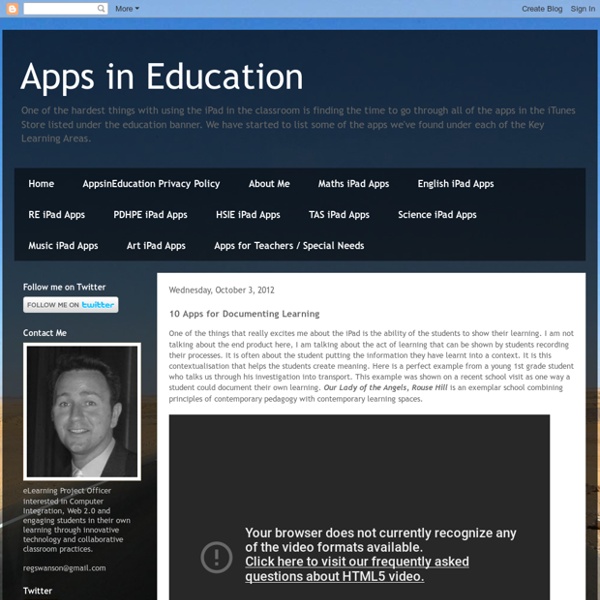
How A Classroom Of iPads Changed My Approach To Learning Recently, my wife and I had the opportunity to take our kids on an overseas family holiday. About a third of the way through our trip as I tiredly walked to yet another airport terminal, I found myself thinking, “I know how check-in works. Someone at a counter will tell me what to do, so I can turn off and just go with it.” On entering the terminal, we found self check-in kiosks and one distinctly disinterested attendant hiding behind a counter at the far end of the hall. We struggled through the process – our first encounter with such a system – telling each other what to do, making a simple process much harder than it really needed to be. It occurred to me later that my prior experience and expectations had made it harder to adjust my thinking. We tend to rely on what we know as one way to manage demands on our time. This anecdote serves as an illustration of an important realization made at this stage of our journey with iPads in learning at Redlands College . Apps & The App Store
9 Great Online Libraries for Educators Libraries are significant resources for written text and educational materials. It is true that the surge in blogs, search engines, ebooks catalogues, and document sharing communities has tremendously weakened the online presence of libraries but still often times libraries provide a treasure trove of information and rare documents that you can hardly find elsewhere. As educators, we should at least know about two or three library resources where to look for and find precious documentations. Please if you have other suggestions to add to the list then don't hesitate to share with us below : 1- Internet Public Library Internet Public Library ( IPL ) is a great resouce for educators. 2- Awesome Library This is another great online library that provides directories, text books, documents and many more. 3- Library of Congress This is an awesome library. 4- Public Libraries This is like a search engine desgined to help users find the public library they are looking for. 5- Free Classic Reader
New iPad App May Be The Future Of Collaborative Online Learning One of the biggest problems many people have with Khan Academy and YouTube Edu is simply the format. It’s not the fault of Khan or YouTube … it’s just that the passive video format is just that. It’s passive. A San Francisco-based startup called Net Power & Light Inc. wants to change that. Net’s software is called ‘ Spin ‘ which essentially turns passive video watching into interactive group learning. Right now, Spin lets you remix and interact with content from Harvard, Stanford, TED, and the National Geographic Channel. “Teachers felt web-based learning wasn’t giving them the full experience,” Tara Lemmey, Net Power & Light’s co-founder and chief executive officer, said in an interview. So How’s It Work? The App Screenshot The Spin software lets you, like any video player, fast-forward, rewind, skip chapters, and pause videos. Start the video, get your group to join in, watch a bit, then discuss. Get The App “The global class is the next stage in the experiment,” Sandel said. Prof.
Educational Technology and Mobile Learning: A list of All The Best iPad Apps Teachers Need Coming to you from the Canadian Maritimes ( Halifax), Educational Technology and Mobile Learning is an educational blog dedicated to curating, reviewing and sharing EdTech tools and mobile apps. The purpose is to help teachers and educators effectively integrate digital technologies into their day-to-day teaching, learning and professional development. For any questions regarding our website or the content we publish, please contact EdTech admin, editor and blog owner, Med Kharbach at: info@educatorstechnology.com. Med Kharbach is a doctoral researcher and a former teacher with 10 years of classroom teaching experience. Med's research interests include: language learning, linguistics, Internet linguistics, critical linguistics, discourse analysis, new (emerging) literacies, and educational technology. Here is how to cite any of our blog posts in APA style : Kharbach, M. Example: Kharbach, M. (2016, December 30). 9 Fundamental digital skills for 21st century teachers [Blog post].
A List of Great Google Apps for your iPad So you are looking fog Google best apps for iOS ? Well you landed in the right place. I have just finished compiling and reviewing a bunch of Google apps that you can use on your iPad. All of these apps work perfectly well and can have some educational value as well. Of course this list is not exhaustive but we have focused our attention only on the most important ones for us as teachers and educators. 1- Google Search " Search the web faster and easier with the latest Search app from Google. 2- Google+ " Stay connected and share life as it happens with Google+ for iPhone and iPad. " Browse fast with Chrome, now available on your iPhone, iPod touch and iPad. 4- Google Drive " Google Drive lets you keep all your stuff in one place. 5- Google Play Books " With Google Play Books for iOS start reading today with millions of titles from Google Play on your iPhone, iPod touch, or iPad. 6- Google Offers " From food to fun, Google Offers connects you with great deals every day in your city......"
10 Incredible iPad Apps for Education Learning is rarely fun; it’s even less fun when being taught within the confines of a lecture hall or classroom. While this may be true, there’s no reason why you can’t make the process more entertaining and challenging. The tablet market has paved the way for educational resources in the form of slick, new apps, with text-books now being replaced by online downloadable versions of themselves. An array of stunning apps are at your disposal waiting to be exercised, so with this in mind, we decided to whittle down our top 10 iPad educational apps for students. Evernote It seems wherever you look nowadays, there’s Evernote. ➤ Evernote Price: Free Paper Winner at the 2012 Apple Design Awards for Best iPad app, Paper has taken creativity of app development to new heights. ➤ Paper Goodreader You could be forgiven for thinking Goodreader as just as a PDF reader for the iPad. Price: $4.99 Bamboo Paper – Notebook ➤ Bamboo Paper – Notebook iA Writer ➤ iA Writer Price: $0.99
The 25 Most Used Mobile Apps In Education Apps, smartphones, and tablets are storming into classrooms around the world. But how do you figure out which apps are being used by teachers, admins, students, and parents ? It’s not an easy task, to be sure. But you can rest assured there are definitely some apps that are being used a bit more than others. Care to add to this list? Dropbox : Thanks to the magic and wonder of cloud computing, professors on the go can access their files from other devices they’ve connected to their personal networks, meaning they never leave an important digital document at home! Honorable Mention: The Edudemic Magazine iPad app!
5 Great Free Collaborative Whiteboard Apps for iPad Collaborative Whiteboards are gaining more and more ground within our classrooms and if you are lucky enough to have one then you might be enjoying the interactive teaching many teachers elsewhere miss. These collaborative Whiteboards are great for holding students attention and getting them foucsed on their learning. They are also useful when trying to explain to students hard-to-grasp concepts. Now with the advance of mobile technology, you can even turn these Whiteboards into better learning tools with manny iPad apps allowing you to record whatever you are explaining and share your screen with a wider audience in real time. Using such apps can make your students learning way enjoyable then it ever used to be. Check out this list of some of the best free collaborative Whiteboard iPad apps . 1- Educreations This free iOS app turns your iPad into a recordable iPad. 2- ShowMe This app lets you turn your iPad into a personal interactive whiteboard. 3- Jot 4- SyncSpace
True learning is creative! … iPad, please! | IPAD 4 SCHOOLS The iPad empowers students to create products within any subject context, physical space and even on the move. This is why the iPad is so important in transforming education into a genuine learning experience, not a knowledge absorption space. This well known Ken Robinson video has, for a while, indicated the importance of creative process in learning. Creating is important because during the process of creating something new, a student is: the owner of that processfully immersed in the experiencegenuinely engageddriven by and personally connected to the learning objectives Under these four circumstances, you create truly life-long learners, who are intrinsically motivated by their own demands and ideas. (picture via @gcouros) Common misconception 1:“My subject’s not creative” Many teachers do not see creative process as part of their subject. Common misconception 2:“I can’t grade & compare different creative output styles” What exactly does grading do for a student? Like this: